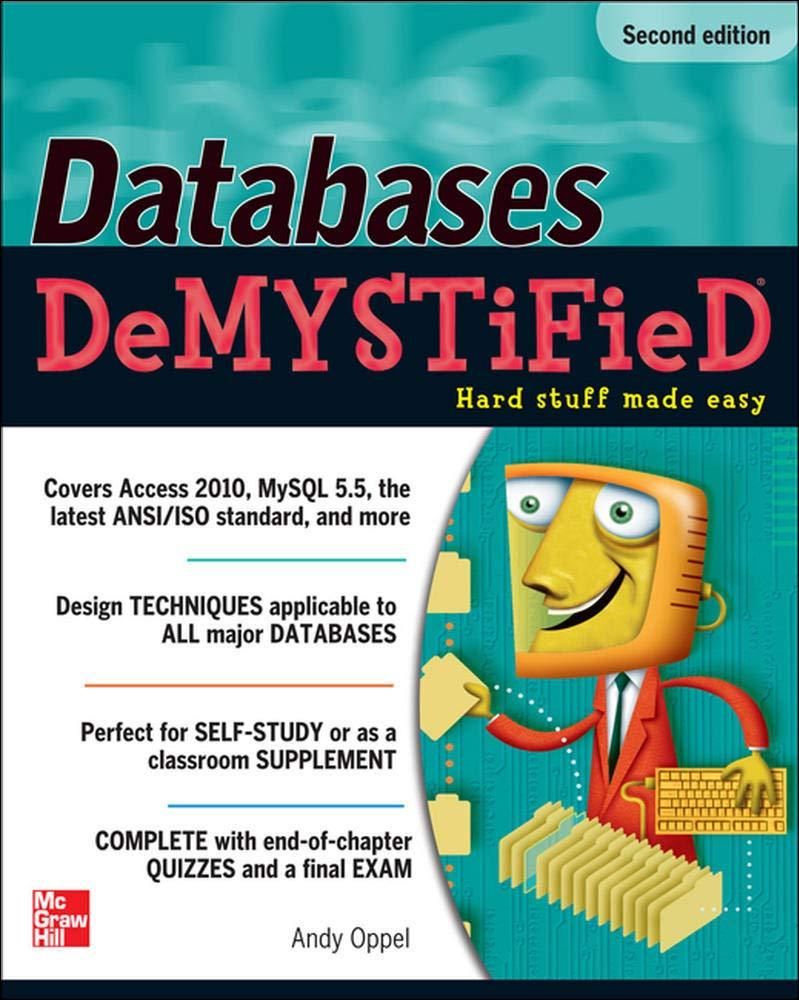Answered step by step
Verified Expert Solution
Question
1 Approved Answer
Click the Fedora start button in the lower - left of the desktop and navigate to System, Terminal to start a command - line shell.
Click the Fedora start button in the lowerleft of the desktop and navigate to System, Terminal to start a commandline shell. How does application navigation in the KDE desktop differ from the GNOME desktop?
At the command prompt, type who and press Enter. While your desktop environment is still loaded on tty the who command lists display : as your terminal. This is because Xorg uses different display numbers to denote different desktops that users can connect to locally, or from across a network. Additionally, any commandline BASH shells that you open within a desktop environment on Xorg are started as pseudo terminal sessions pts; the first pseudo terminal session is called pts the second pseudo terminal session is called pts and so on
Click the File menu in your terminal window and select New Tab. At the command prompt in this new window, type who and press Enter. Do you see an additional pseudo terminal session for this new tab?
Click the Fedora start button, navigate to Leave the icon next to Shut Down Log Out, and click OK to exit the KDE desktop.
Step by Step Solution
There are 3 Steps involved in it
Step: 1

Get Instant Access to Expert-Tailored Solutions
See step-by-step solutions with expert insights and AI powered tools for academic success
Step: 2

Step: 3

Ace Your Homework with AI
Get the answers you need in no time with our AI-driven, step-by-step assistance
Get Started