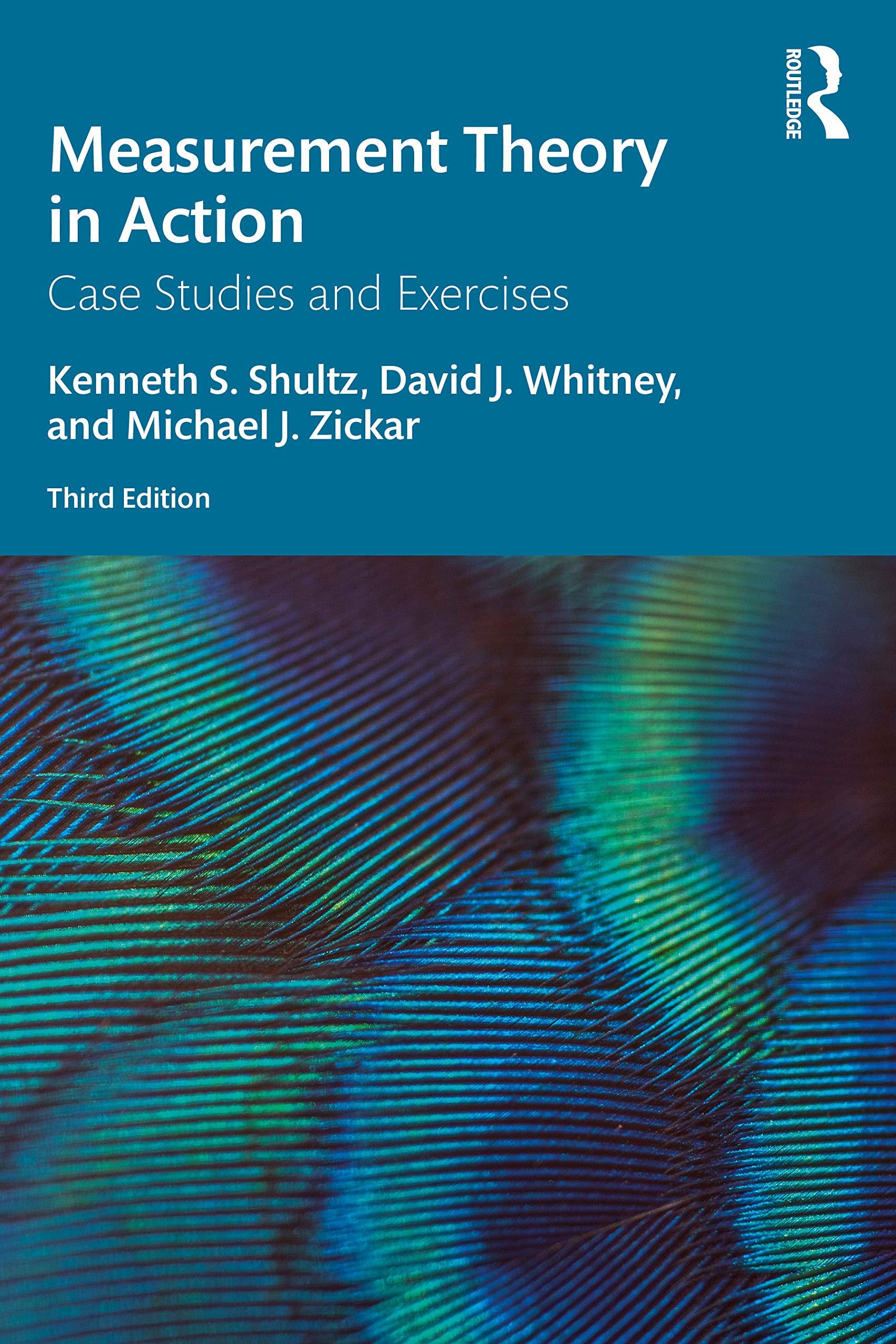Question
Click to open theSimulation: https://phet.colorado.edu/sims/html/balancing-act/latest/balancing-act_en.html Instruction : Balancing torques on a seesaw Choose Balance Lab tab. Don't forget to remove the supports under the board.
Click to open theSimulation: https://phet.colorado.edu/sims/html/balancing-act/latest/balancing-act_en.html
Instruction: Balancing torques on a seesaw
Choose "Balance Lab" tab. Don't forget to remove the supports under the board.
Select the following options in right corner of the screen: Mass Labels, Level, Rulers
For each of the given cases, balance the board at the pivot.(Do not change the location of the mass when it is assigned to a specific location)
Don't forget to convert masses to weights! Use g as 10m/s^2 (Torque = Fl and force here is the weight which is mg)
The signs of torques are assigned ascw torque is negative & ccw torqueis positive. ( You don't need to write + )
For each case, calculate total clockwise torque ( cw ), total counterclockwise torque ( ccw ) and net torque ( = cw + ccw ).
Case 1. 5 kg on right of the pivot, 10 kg on left of the pivot at 1m.
Location of 5kg brick = [1] m
cw = [2] Nm
ccw =[3] Nm
= cw+ ccw=[4] Nm
Case 2. 5 kg & 10 kg on right of the pivot, 10 kg on left of the pivot at 1m.
Location of 5kg brick = [1] m
Location of 10kg brick = [2] m
cw = [3] Nm
ccw =[4] Nm
= cw + ccw = [5] Nm
Case 3. 5 kg, 10 kg & 15 kg on right of the pivot, 20 kg on left of the pivot at 1m.
Location of 5kg brick = [1] m
Location of 10kg brick = [2] m
Location of 15kg brick = [3] m
cw = [4] Nm
ccw =[5]Nm
= cw+ccw= [6]Nm
Step by Step Solution
There are 3 Steps involved in it
Step: 1

Get Instant Access to Expert-Tailored Solutions
See step-by-step solutions with expert insights and AI powered tools for academic success
Step: 2

Step: 3

Ace Your Homework with AI
Get the answers you need in no time with our AI-driven, step-by-step assistance
Get Started