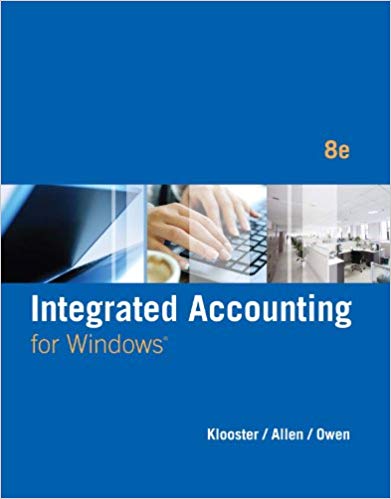Answered step by step
Verified Expert Solution
Question
1 Approved Answer
CMSC 335 Project 3 Overview In this project you will construct a Java Swing GUI that uses event handlers, listeners and incorporates Java's concurrency
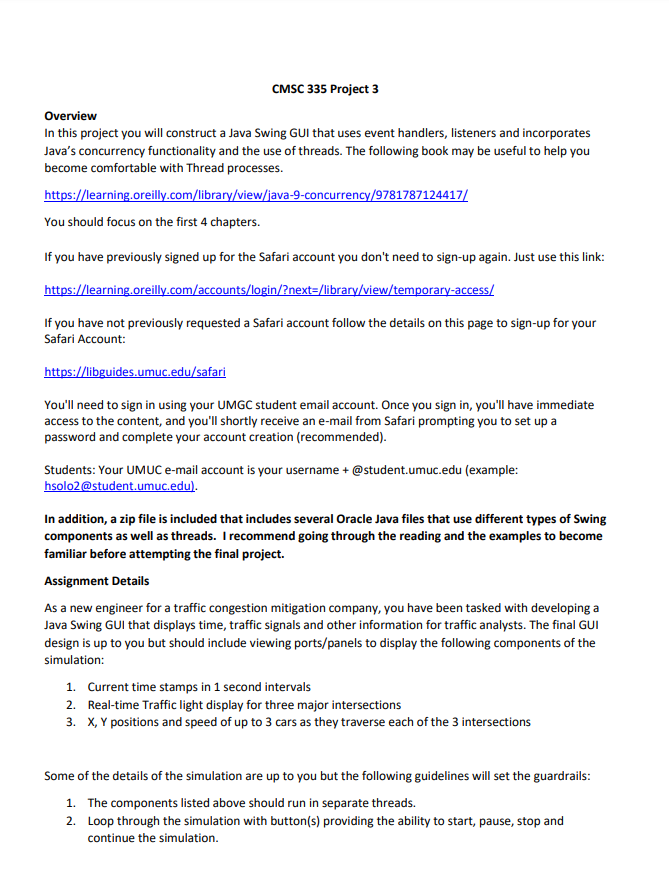
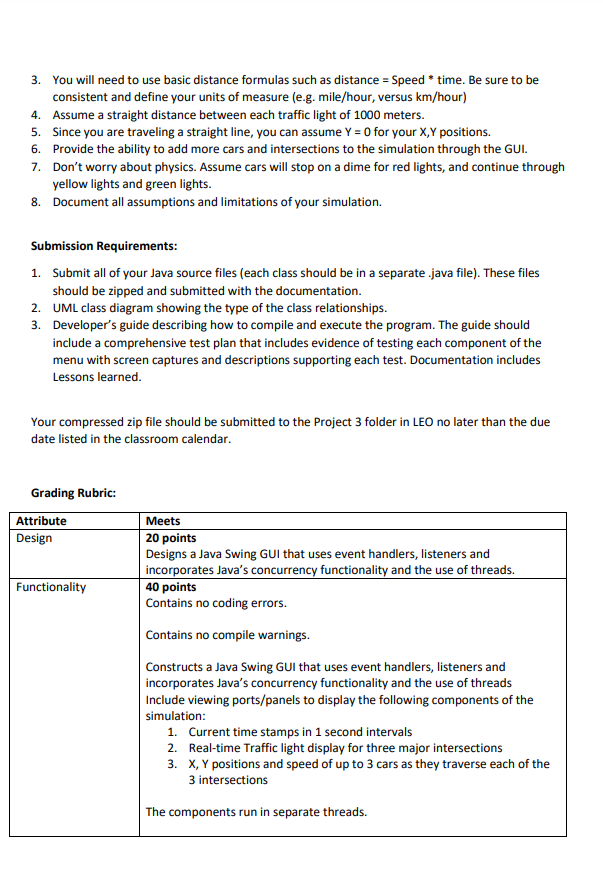
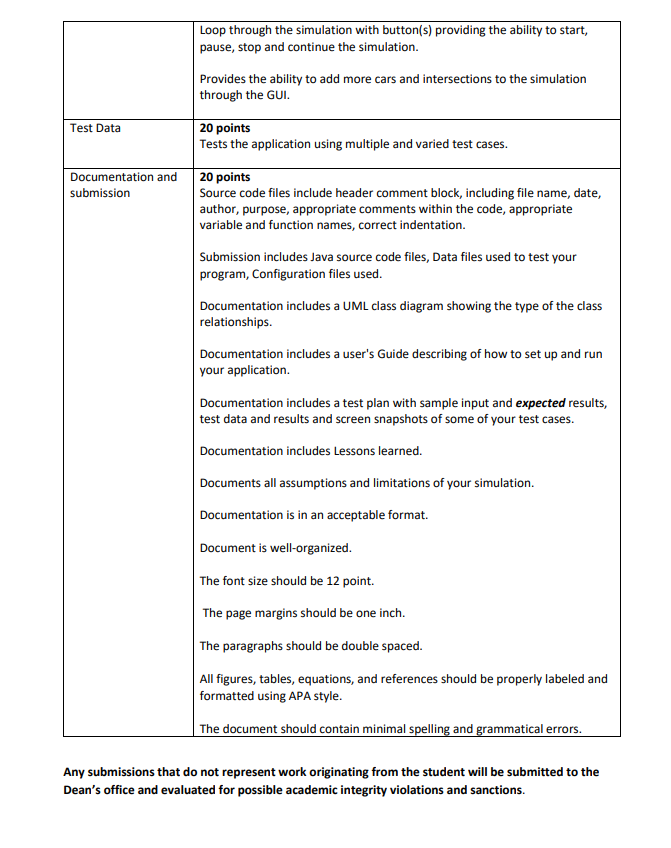
CMSC 335 Project 3 Overview In this project you will construct a Java Swing GUI that uses event handlers, listeners and incorporates Java's concurrency functionality and the use of threads. The following book may be useful to help you become comfortable with Thread processes. https://learning.oreilly.com/library/view/java-9-concurrency/9781787124417/ You should focus on the first 4 chapters. If you have previously signed up for the Safari account you don't need to sign-up again. Just use this link: https://learning.oreilly.com/accounts/login/?next=/library/view/temporary-access/ If you have not previously requested a Safari account follow the details on this page to sign-up for your Safari Account: https://libguides.umuc.edu/safari You'll need to sign in using your UMGC student email account. Once you sign in, you'll have immediate access to the content, and you'll shortly receive an e-mail from Safari prompting you to set up a password and complete your account creation (recommended). Students: Your UMUC e-mail account is your username + @student.umuc.edu (example: hsolo2@student.umuc.edu). In addition, a zip file is included that includes several Oracle Java files that use different types of Swing components as well as threads. I recommend going through the reading and the examples to become familiar before attempting the final project. Assignment Details As a new engineer for a traffic congestion mitigation company, you have been tasked with developing a Java Swing GUI that displays time, traffic signals and other information for traffic analysts. The final GUI design is up to you but should include viewing ports/panels to display the following components of the simulation: 1. Current time stamps in 1 second intervals 2. Real-time Traffic light display for three major intersections 3. X, Y positions and speed of up to 3 cars as they traverse each of the 3 intersections Some of the details of the simulation are up to you but the following guidelines will set the guardrails: 1. The components listed above should run in separate threads. 2. Loop through the simulation with button(s) providing the ability to start, pause, stop and continue the simulation. 3. You will need to use basic distance formulas such as distance = Speed* time. Be sure to be consistent and define your units of measure (e.g. mile/hour, versus km/hour) 4. Assume a straight distance between each traffic light of 1000 meters. 5. Since you are traveling a straight line, you can assume Y=0 for your X,Y positions. 6. Provide the ability to add more cars and intersections to the simulation through the GUI. 7. Don't worry about physics. Assume cars will stop on a dime for red lights, and continue through yellow lights and green lights. 8. Document all assumptions and limitations of your simulation. Submission Requirements: 1. Submit all of your Java source files (each class should be in a separate .java file). These files should be zipped and submitted with the documentation. 2. UML class diagram showing the type of the class relationships. 3. Developer's guide describing how to compile and execute the program. The guide should include a comprehensive test plan that includes evidence of testing each component of the menu with screen captures and descriptions supporting each test. Documentation includes Lessons learned. Your compressed zip file should be submitted to the Project 3 folder in LEO no later than the due date listed in the classroom calendar. Grading Rubric: Attribute Design Functionality Meets 20 points Designs a Java Swing GUI that uses event handlers, listeners and incorporates Java's concurrency functionality and the use of threads. 40 points Contains no coding errors. Contains no compile warnings. Constructs a Java Swing GUI that uses event handlers, listeners and incorporates Java's concurrency functionality and the use of threads Include viewing ports/panels to display the following components of the simulation: 1. Current time stamps in 1 second intervals 2. Real-time Traffic light display for three major intersections 3. X, Y positions and speed of up to 3 cars as they traverse each of the 3 intersections The components run in separate threads. Test Data Documentation and submission Loop through the simulation with button(s) providing the ability to start, pause, stop and continue the simulation. Provides the ability to add more cars and intersections to the simulation through the GUI. 20 points Tests the application using multiple and varied test cases. 20 points Source code files include header comment block, including file name, date, author, purpose, appropriate comments within the code, appropriate variable and function names, correct indentation. Submission includes Java source code files, Data files used to test your program, Configuration files used. Documentation includes a UML class diagram showing the type of the class relationships. Documentation includes a user's Guide describing of how to set up and run your application. Documentation includes a test plan with sample input and expected results, test data and results and screen snapshots of some of your test cases. Documentation includes Lessons learned. Documents all assumptions and limitations of your simulation. Documentation is in an acceptable format. Document is well-organized. The font size should be 12 point. The page margins should be one inch. The paragraphs should be double spaced. All figures, tables, equations, and references should be properly labeled and formatted using APA style. The document should contain minimal spelling and grammatical errors. Any submissions that do not represent work originating from the student will be submitted to the Dean's office and evaluated for possible academic integrity violations and sanctions.
Step by Step Solution
There are 3 Steps involved in it
Step: 1
It seems that the image you provided contains details about a project assignment for a Java Swing application that involves concurrency and threading intended for students in a CMSC 335 class The proj...
Get Instant Access to Expert-Tailored Solutions
See step-by-step solutions with expert insights and AI powered tools for academic success
Step: 2

Step: 3

Ace Your Homework with AI
Get the answers you need in no time with our AI-driven, step-by-step assistance
Get Started