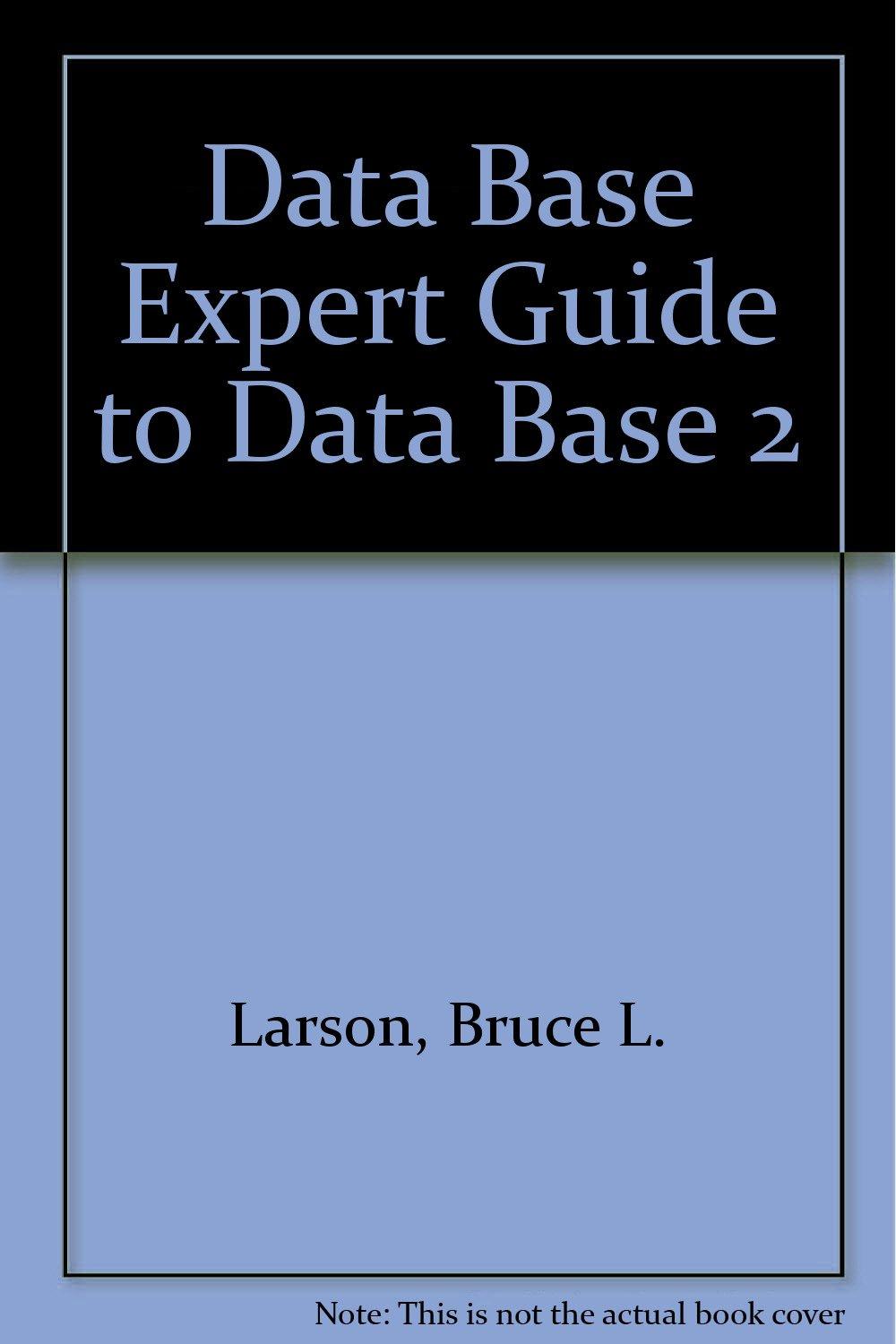Question
Code using C Implement the function void flipImageVertically(int rows, int columns, int image[rows][columns]). This function accepts the number of rows and columns of an image,
Code using C
Implement the function void flipImageVertically(int rows, int columns, int image[rows][columns]). This function accepts the number of rows and columns of an image, along with the image as a 2D array, and flips the image vertically inside the array and writes it into the same file by calling the storeImageInFile function. Flipping an image vertically means that the top row of pixels becomes the last row, and the 2nd row becomes the 2nd to last, and so on. The following figure shows the result of flipping the original image.in file vertically.
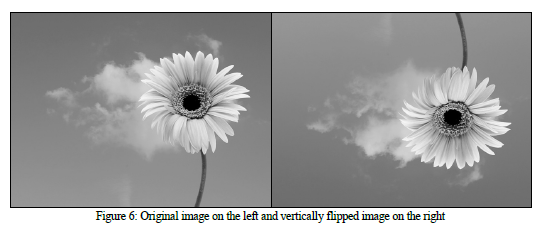
As explained in the table in Task 1, you should read the image dimensions and the actual image from the file before calling this function so you could pass them to it. When this function is done, you should call the appropriate function to draw the image from within mainMenu as well. Before you implement flip image vertically, it is recommended that you implement the functions extractImageRows, extractImageColumns, readImageFromFile, and drawImageFromFile. extractImageRows: Accepts a file name of an image and reads and returns the number of rows of that image. Read the description of the file image.in to understand the structure of the image. extractImageColumns: Accepts a file name of an image and reads and returns the number of columns of that image. Read the description of the file image.in to understand the structure of the image. readImageFromFile: Accepts a file name of an image, the number of rows and columns of an image, and a 2D array of the passed dimensions. It reads the pixels of the image from the file and stores them inside the passed 2D array. drawImageFromFile: Accepts a file name of an image, and the number of rows and columns of an image. It reads the image from the file and draws it using the showArray function from the foc_fa33.h header. storeImageInFile: Accepts a file name of an image, the number of rows and columns of an image, and a 2D array of the passed dimensions, and a file name. It writes the pixels of the image in the array into a file called by the passed name. Remember to preserve the structure of the image files so that readImageFromFile can read them again.
Figure 6: Original image on the left and
Step by Step Solution
There are 3 Steps involved in it
Step: 1

Get Instant Access to Expert-Tailored Solutions
See step-by-step solutions with expert insights and AI powered tools for academic success
Step: 2

Step: 3

Ace Your Homework with AI
Get the answers you need in no time with our AI-driven, step-by-step assistance
Get Started