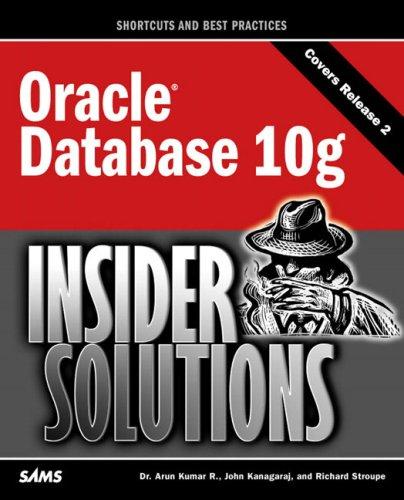Answered step by step
Verified Expert Solution
Question
1 Approved Answer
Coding Exercise Implement a basic Sales forecasting application. Tools SQL Server / or any other relational database to store the historical data set and the
Coding Exercise
Implement a basic Sales forecasting application.
Tools
SQL Server or any other relational database to store the historical data set and the forecasted data.
VBNET or C# as a programming language.
Any net front end framework
oConsole app is valid.
oBonus exercise contains charts so we recommend:
WinForms net
WPF with Interactive Data Display for WPF
ASPNET Web pages Razor
Deliverable
The project needs to be saved in a public source control repository ex GitHub Once you have finished the project you should send us a repository link that we can be cloned.
The repository needs to contain the next items.
The Sales Forecasting Application
All the scripts related to the DB Creation scripts for the tables, USP...
aIf the you have any inline queries in the code, please dont include them.
A Readme.md file explaining the tech selected for the project, how to run it and any other caveat of your project
Dataset
The dataset is an excel that contains three tables Orders Products, Returns you should have received the excel attached in the same email that you have received this exercise.
Import these tables into a SQL DB of your choice as they are the base of the exercise. If you use an import tool like SQL Management please normalize the tables and provide the scripts of the tables.
App Requirements
The customer Superstore wants to perform a Proof of Concept or prototype for a forecasting tool that eventually will send the data to their Financial Planning tool. For this prototype, Superstore sent their historical data from to with all the metrics and dimensions used on the business process.
You will need to populate the Forecast scenario this is called seeding copying the sales Actual data from an N year as a starting point.
User stories
As a user I should be able to query for the sales of a specific year and display the value of the sales of the selected year in the screen.
Total sales and a breakdown list of the total sales by State. OrdersState
Sales DB field Products.Sales
Calculation
Total Sales Year Sales Year Returns
As a user I should be able to apply a percentage of increment to the total sales of the selected year, to simulate the increase of sales in the next year.
Display the increment number of Sales after applying the percentage.
Display the increment by state in a column after the actual value.
Bonus: Apply individual percentages of increase per state.
If you need to populate a State dropdown, use the Orders.State.
As a user I should be able to download the forecasted data to a csv with the next columns
State, Percentage increase, Sales value.
Bonus stories
As a user I should be able to see the aggregated Seeding year sales Selected year and the forecasted year sales in a chart.
As a user I should be able to see the breakdown by state of the Seeding year sales Selected year and the forecasted year sales in a chart.
Details
The solution could be shown using the console, however, it will be highly recommended to put an additional effort on the user interface.
The developer should explain their choices around this solution.
Dont worry about handling any exceptions or invalid commands. Assume that the user will always type the correct commands. Just focus on the sunny day scenarios.
Dont bother making it work over a network or across processes. It can all be done in the developer laptop.
Step by Step Solution
There are 3 Steps involved in it
Step: 1

Get Instant Access to Expert-Tailored Solutions
See step-by-step solutions with expert insights and AI powered tools for academic success
Step: 2

Step: 3

Ace Your Homework with AI
Get the answers you need in no time with our AI-driven, step-by-step assistance
Get Started