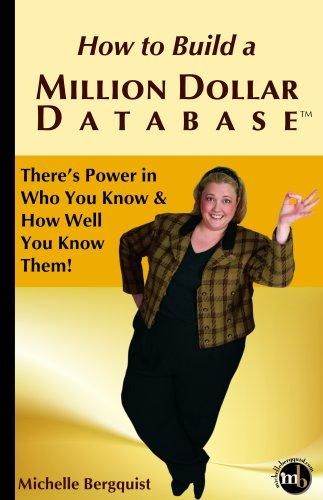Question
CODING IN C PLEASE! See the startup program diskblocks.c in ~veerasam/linux7/a5 We learned about the # of storage blocks and overhead blocks required to store
CODING IN C PLEASE!
See the startup program diskblocks.c in ~veerasam/linux7/a5
We learned about the # of storage blocks and overhead blocks required to store files using this inode structore diagram as the guidance. Now, challenge yourself and develop an algorithm and implement it to compute # of storage blocks and overhead blocks required to store a file of any size. Using this inode structore diagram as the guidance. Input will be specified in KBs. Output will have 2 numbers: # of storage blocks and # of overhead blocks.
Here are a sample run (to store a file of size 100KB, we need 13 blocks for storage and 1 overhead block). Note that the input is specified as a command line argument.
diskblocks 100
13 1
It is a good idea to use long instead of int, as shown in my startup program. When the input file size is too large to accommodate in the filesystem, output -1 for overhead blocks.
NOT USING: struct ext4_inode
^because my file does not run with it.
Startup File (to copy and paste):
#include
#include
#include
#include
#include
#include
#include
#define SIBLOCKS 2048L
#define DIBLOCKS (2048L*2048L)
#define TIBLOCKS (2048L*2048L*2048L)
long computeOverheadBlocks(long diskblocks) {
//CODE HERE!
return 0;
}
int main(int argc, char *argv[]) {
if (argc != 2) {
printf("Usage: diskblocks
return -1;
}
long filesize = atol(argv[1]);
long diskblocks = filesize / 8;
if (filesize % 8)
diskblocks++;
printf("%ld %d ", diskblocks, computeOverheadBlocks(diskblocks));
}
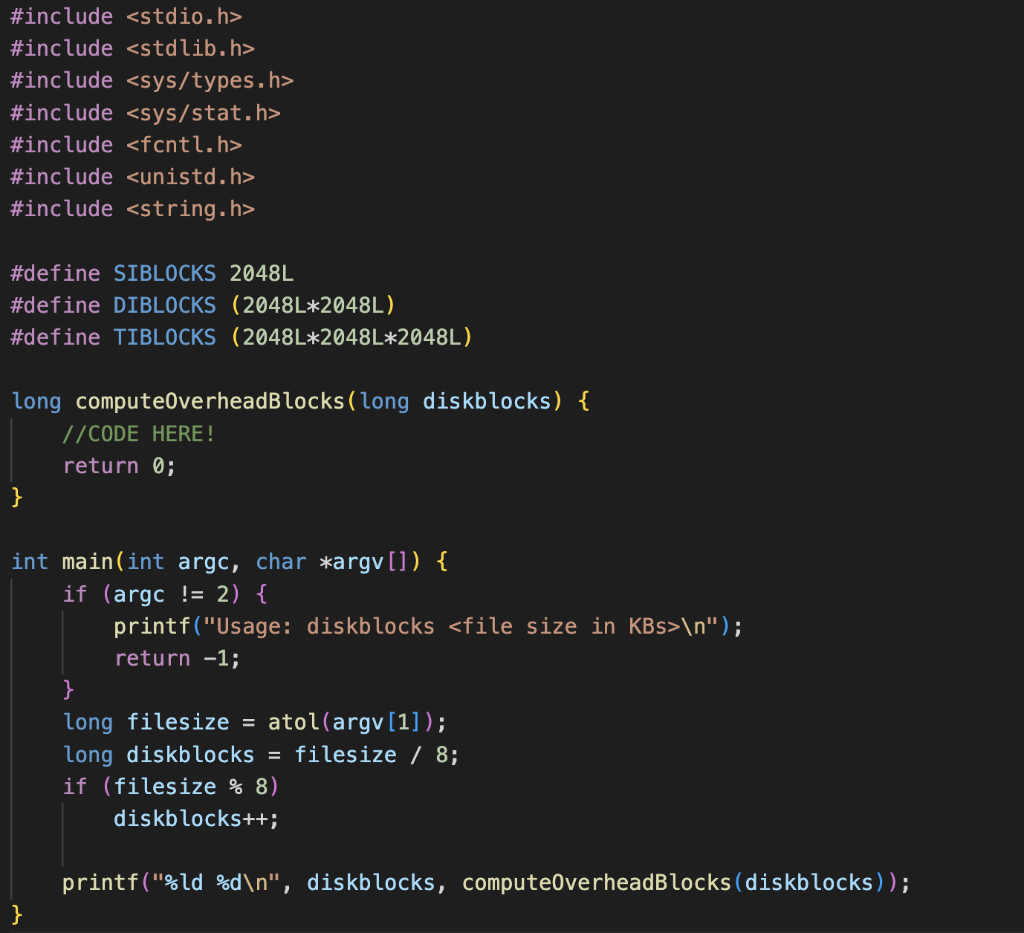
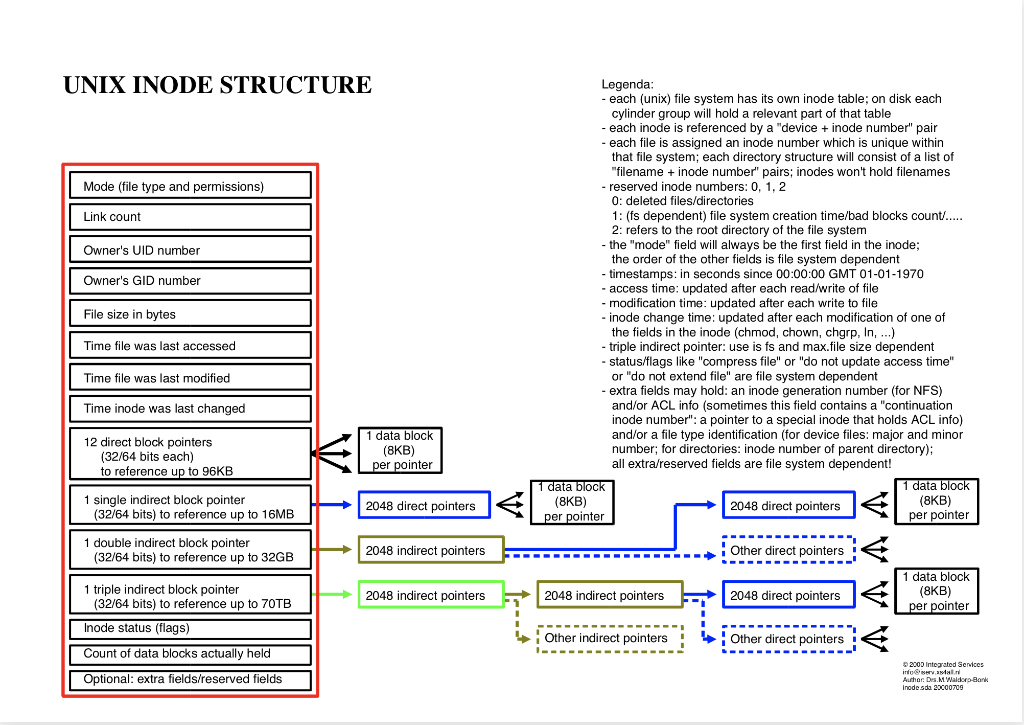
Step by Step Solution
There are 3 Steps involved in it
Step: 1

Get Instant Access to Expert-Tailored Solutions
See step-by-step solutions with expert insights and AI powered tools for academic success
Step: 2

Step: 3

Ace Your Homework with AI
Get the answers you need in no time with our AI-driven, step-by-step assistance
Get Started