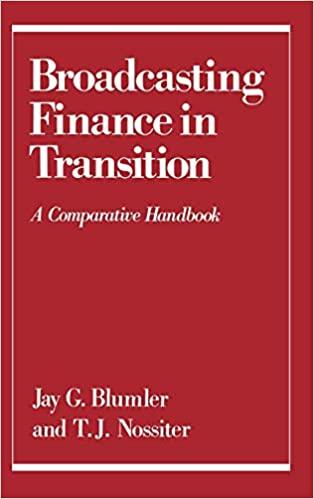Question
Collect data for your stock portfolios (Portfolio A and Portfolio B) in MS Excel spreadsheet. Each portfolio must have ten (10) individual common stocks .
Collect data for your stock portfolios (Portfolio A and Portfolio B) in MS Excel spreadsheet. Each portfolio must have ten (10) individual common stocks. Assume that each stock is equally weighted in each portfolio. For simplicity, assume that each stock portfolio consists of 1 share of each common stock.
Stocks in portfolio A must be from the same industry (at least the first two digits of each companys SIC (Standard Industrial Classification) code must be the same) and stocks in portfolio B must be from ten different industries.
In total, you have to choose 20 (or 19. if you include one of portfolio As stocks in portfolio B) different common stocks.
The best source for your data collection isfinance.yahoo.com. Finance.yahoo.com has prices that are adjusted for stock splits and cash dividends. Refer to the following for your data collection files:
1. Go to finance.yahoo.com
2. In the small box on top-right of the screen, type the stocks ticker symbol (for example, WMT for Wal-Mart) and click Search Finance
3. Click Historical Prices under QUOTES
4. Set date range as (1) Start Date: January 1, 2005, (2) End Date: December 31, 2014, and (3) Weekly. Click Get Prices.
5. Click Download to Spreadsheet at the bottom of the screen.
Your spreadsheet will be showing the following:
Step by Step Solution
There are 3 Steps involved in it
Step: 1

Get Instant Access to Expert-Tailored Solutions
See step-by-step solutions with expert insights and AI powered tools for academic success
Step: 2

Step: 3

Ace Your Homework with AI
Get the answers you need in no time with our AI-driven, step-by-step assistance
Get Started