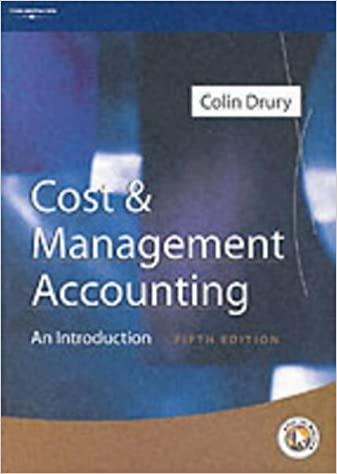Question
Collegiate Seminars Phillip Cunningham is the new manager of Collegiate Seminars in McLean, Virginia. To help him better understand the current schedule, he created an
Collegiate Seminars Phillip Cunningham is the new manager of Collegiate Seminars in McLean, Virginia. To help him better understand the current schedule, he created an Excel table that tracks the data he has collected about currently scheduled seminars, including topic, type, instructor, length, location, cost, and maximum enrollment. He asks you to analyze this data. Complete the following: 1. Open the "Seminars' workbook attached, and save the workbook as "Seminar Bookings" 2. In the Documentation worksheet, enter your name and the date. 3. In the Seminars worksheet, create an Excel table, and then name it Seminars Tbi". Format the Cost column with the Accounting format and no decimal places. Format the SeminarsTbl table with the table style of your choice. 4. Make a copy of the Seminars worksheet, and then rename the copied worksheet as 'Sort by Type". (Hint: Press the Ctrl key, and drag the Seminars sheet tab to the right of the Seminars sheet tab to make a copy of the worksheet.) Sort the SeminarsTbl table in ascending order by Type, then in descending order by Cost. 5. Use conditional formatting to highlight all Seminars with a cost greater than $950 with yellow fill with dark yellow text 6. Make a copy of the Seminars worksheet, and then rename the copied worksheet as "Filter by Location. Insert a slicer to filter by Location. Place the slicer to the right of the top of the SeminarsTbl table. Select a slicer style that matches the style you used to format the SeminarsTbl table Resize the slicer's height and
Step by Step Solution
There are 3 Steps involved in it
Step: 1

Get Instant Access to Expert-Tailored Solutions
See step-by-step solutions with expert insights and AI powered tools for academic success
Step: 2

Step: 3

Ace Your Homework with AI
Get the answers you need in no time with our AI-driven, step-by-step assistance
Get Started