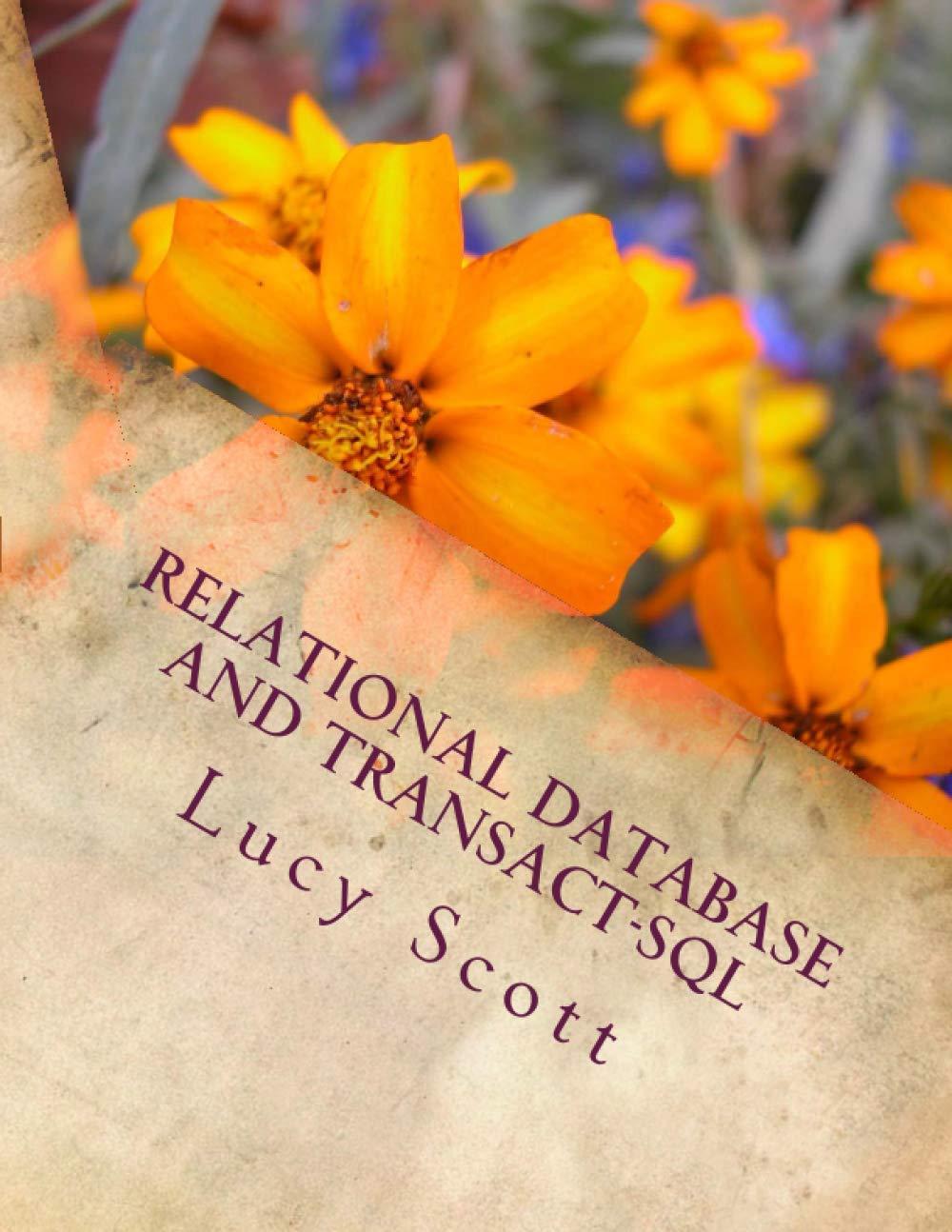Answered step by step
Verified Expert Solution
Question
1 Approved Answer
colorBlender(rgb1, rgb2, midpoints, n) This problem implements a color blender, inspired by this tool. In particular, we will use it with integer RGB values (it
- colorBlender(rgb1, rgb2, midpoints, n) This problem implements a color blender, inspired by this tool. In particular, we will use it with integer RGB values (it also does hex values and RGB% values, but we will not use those modes). Note that RGB values contain 3 integers, each between 0 and 255, representing the amount of red, green, and blue respectively in the given color, where 255 is "entirely on" and 0 is "entirely off". For example, consider this case. Here, we are combining crimson (rgb(220, 20, 60)) and mint (rgb(189, 252, 201)), using 3 midpoints, to produce this palette (using our own numbering convention for the colors, starting from 0, as the tool does not number them):
color0: rgb(220, 20, 60) color1: rgb(212, 78, 95) color2: rgb(205, 136, 131) color3: rgb(197, 194, 166) color4: rgb(189, 252, 201)
There are 5 colors in the palette because the first color is crimson, the last color is mint, and the middle 3 colors are equally spaced between them. So we could ask: if we start with crimson and go to mint, with 3 midpoints, what is color #1? The answer then would be rgb(212, 78, 95). One last step: we need to represent these RGB values as a single integer. To do that, we'll use the first 3 digits for red, the next 3 for green, the last 3 for blue, all in base 10 (decimal, as you are accustomed to). Hence, we'll represent crimson as the integer 220020060, and mint as the integer 189252201. With all that in mind, write the function colorBlender(rgb1, rgb2, midpoints, n), which takes two integers representing colors encoded as just described, a non-negative integer number of midpoints, and a non-negative integer n, and returns the nth color in the palette that the tool creates between those two colors with that many midpoints. If n is out of range (too small or too large), return None. For example, following the case above: colorBlender(220020060, 189252201, 3, 1) returns 212078095 Hint: RGB values must be ints, not floats. When calculating midpoint colors, you can mostly use the built-in round function. However, the built-in round function has one major flaw: it varies in whether it chooses to round .5 up or down (ugh!). You can fix this by doing an extra check for whether a number is.5 and choosing to always round up in that case.
>> solution should be in python3
Step by Step Solution
There are 3 Steps involved in it
Step: 1

Get Instant Access to Expert-Tailored Solutions
See step-by-step solutions with expert insights and AI powered tools for academic success
Step: 2

Step: 3

Ace Your Homework with AI
Get the answers you need in no time with our AI-driven, step-by-step assistance
Get Started