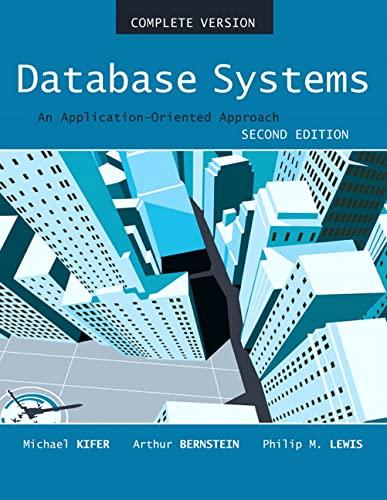Question
Comment the code please: (1) import java.util.ArrayList; import java.util.Scanner; public class ScannerExample { public static void main(String[] args) { Scanner scanner; int cid, cpin; String
Comment the code please:
(1)
import java.util.ArrayList;
import java.util.Scanner;
public class ScannerExample {
public static void main(String[] args) {
Scanner scanner;
int cid, cpin;
String cname, mname;
ArrayList
/* create movie list */
movieList = new ArrayList<>();
movieList.add("star wars");
movieList.add("the matrix");
movieList.add("the godfather");
/* Scanner gets various input types */
scanner = new Scanner(System.in);
System.out.print("Enter Movie Name You Want To See: ");
mname=(scanner.nextLine());
System.out.print("Enter Customer ID: ");
cid = (scanner.nextInt());
scanner.nextLine(); //needed to pick up the new line
System.out.print("Enter Customer Name: ");
cname=(scanner.nextLine());
System.out.print("Enter Customer PIN: ");
cpin=(scanner.nextInt());
scanner.close();
System.out.println("Movie Name: " + mname);
System.out.println("Customer ID: " + cid);
System.out.println("Customer Name: " + cname);
System.out.println("Customer PIN: " + cpin);
/* search for customer requested movie */
System.out.println();
System.out.println("Search for customer requested movie");
int n=0;
for(String movieName : movieList) {
System.out.print("movie[" + n++ + "] = " + movieName);
if(movieName.equals(mname)) {
System.out.print(" **** movie FOUND");
}
System.out.println();
}
/* parse string in ename and get each token/word */
String[] words = cname.split("\\s");
System.out.println();
System.out.println("Output of words in string array cname ---- words[] length: " + words.length);
for(int i=0; i System.out.println("words[" + i + "] = " + words[i]); if(words[i] == "the matrix") { System.out.println("movie FOUND"); } } /* parse string in ename and get each character */ char[] stringToCharArray = cname.toCharArray(); System.out.println(); System.out.print("Output of characters in string array cname: "); for (char output : stringToCharArray) { System.out.print(output + " "); } System.out.println(); } } (2) import java.util.HashMap; import java.util.HashSet; import java.util.ArrayList; public class HashMapHashSetArrayListDemo { private static HashMap private static HashSet private static ArrayList public static void main(String[] args) { runExample(); } private static void runExample() { System.out.println("runExample()"); demoSimpleMap(); demoHashSet(); demoArrayList(); } private static void demoSimpleMap() { demoMap = new HashMap<>(); demoMap.put("piano", "hello doug"); demoMap.put("k-line", "hello marvin"); String message = demoMap.get("piano"); System.out.println("hashmap: " + message); message = demoMap.get("k-line"); System.out.println("hashmap: " + message); } private static void demoHashSet() { demoSet = new HashSet<>(); demoSet.add("member 1"); demoSet.add("member 2"); demoSet.add("member 3"); for(String item : demoSet) { System.out.println("demoSet: " + item); } } private static void demoArrayList() { demoList = new ArrayList<>(); demoList.add("chopin"); demoList.add("beethoven"); demoList.add("bach"); for(String item : demoList) { System.out.println("demoList: " + item); } } }
Step by Step Solution
There are 3 Steps involved in it
Step: 1

Get Instant Access to Expert-Tailored Solutions
See step-by-step solutions with expert insights and AI powered tools for academic success
Step: 2

Step: 3

Ace Your Homework with AI
Get the answers you need in no time with our AI-driven, step-by-step assistance
Get Started