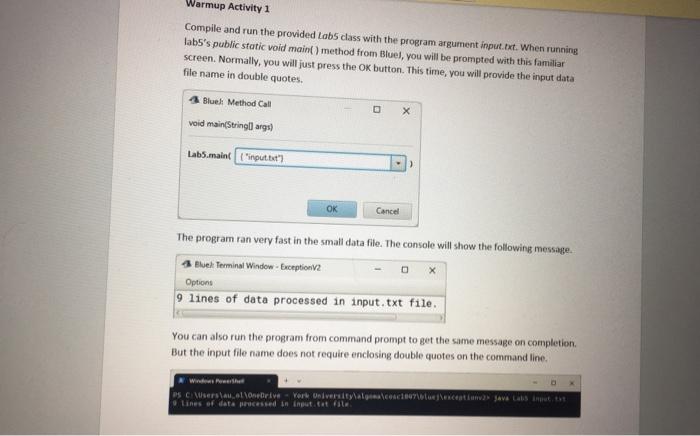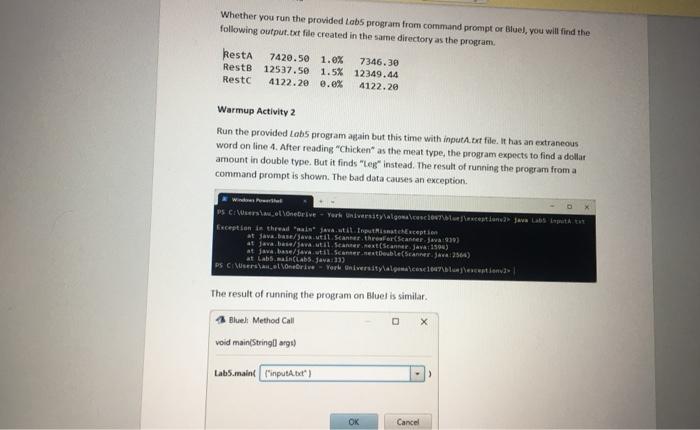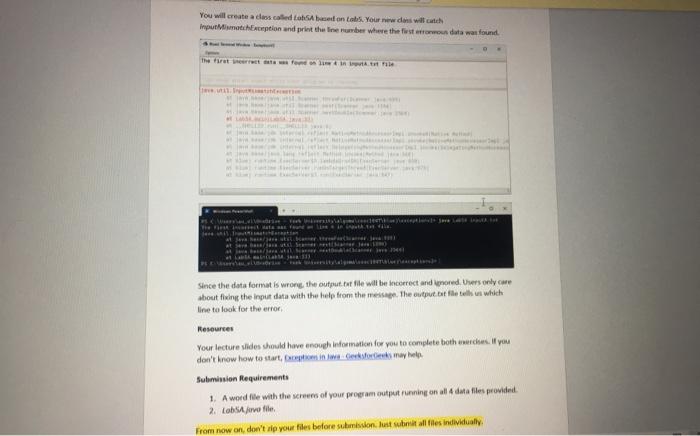Compile and run the provided Labs class with the program argument input. txt. When running lab5's public static void main() method from Bluel, you will be prompted with this familiar screen. Normally, you will just press the OX button. This time, you will provide the input data file name in double quotes. B. Bluel: Method Call void main(string(l) argit) Labsimainf The program ran very fast in the small data file. The console will show the following message. You can also run the program from command prompt to get the same message on completion. But the input file name does not require enclosing double quotes on the command line. Whether you run the provided Labs program from command prompt or Bluel, you will find the following output, txe fille created in the sarne directory as the program. Warmup Activity 2 Run the provided Labs program again bet this time with inputA bet file. It has an extraneous word on line 4. After reading "Chicken" as the meat tvpe, the program expects to find a dellat. amount in double type. But it finds "Leg" instead. The result of running the program from a command prompt is shown. The bad data causes an exception. The result of running the program on Eluef is similar. You will create a elios called Lahsa beet on cabs. Your neie dahi wit cated. irputlismotiA Eaception and priet the line number where the fis st eriomoen data wat found. Since the data format is wrong, the oufput fat file wil be incorrect and kgoned. Uners only caae line ta look for the error, Reseures Your lecture sidides should have enoughindoematice for you to complete both aurcises. If you don't know how to start, farept xarti in deea ciecksfocleets may help. Sulumision llequirements 1. A word file with the screecs of your pros am cutput finning on all 4 data fles provided. 2. iobst firres tile. Compile and run the provided Labs class with the program argument input. txt. When running lab5's public static void main() method from Bluel, you will be prompted with this familiar screen. Normally, you will just press the OX button. This time, you will provide the input data file name in double quotes. B. Bluel: Method Call void main(string(l) argit) Labsimainf The program ran very fast in the small data file. The console will show the following message. You can also run the program from command prompt to get the same message on completion. But the input file name does not require enclosing double quotes on the command line. Whether you run the provided Labs program from command prompt or Bluel, you will find the following output, txe fille created in the sarne directory as the program. Warmup Activity 2 Run the provided Labs program again bet this time with inputA bet file. It has an extraneous word on line 4. After reading "Chicken" as the meat tvpe, the program expects to find a dellat. amount in double type. But it finds "Leg" instead. The result of running the program from a command prompt is shown. The bad data causes an exception. The result of running the program on Eluef is similar. You will create a elios called Lahsa beet on cabs. Your neie dahi wit cated. irputlismotiA Eaception and priet the line number where the fis st eriomoen data wat found. Since the data format is wrong, the oufput fat file wil be incorrect and kgoned. Uners only caae line ta look for the error, Reseures Your lecture sidides should have enoughindoematice for you to complete both aurcises. If you don't know how to start, farept xarti in deea ciecksfocleets may help. Sulumision llequirements 1. A word file with the screecs of your pros am cutput finning on all 4 data fles provided. 2. iobst firres tile