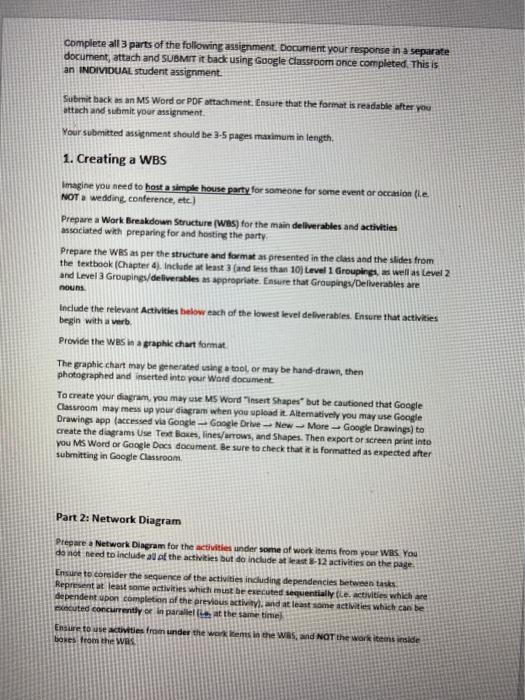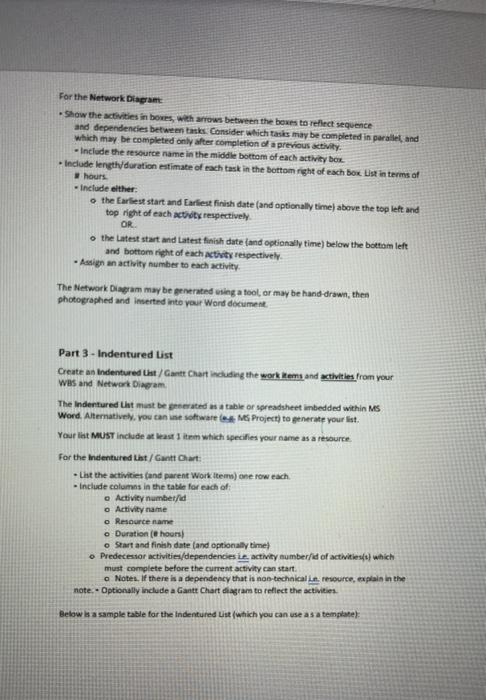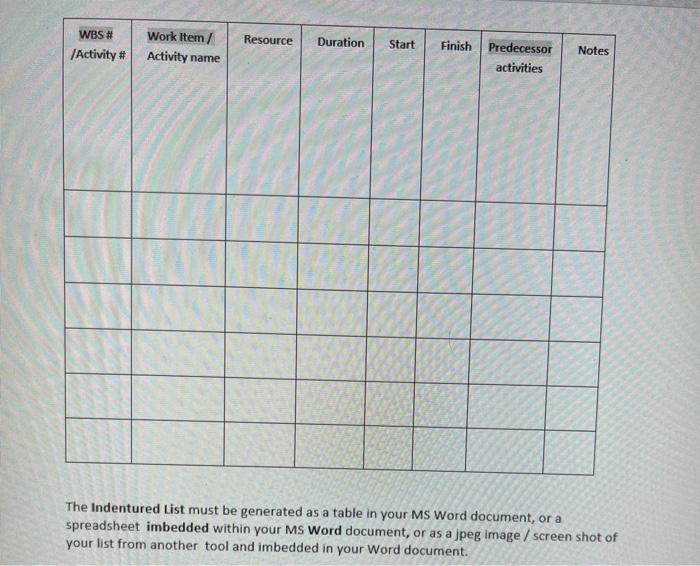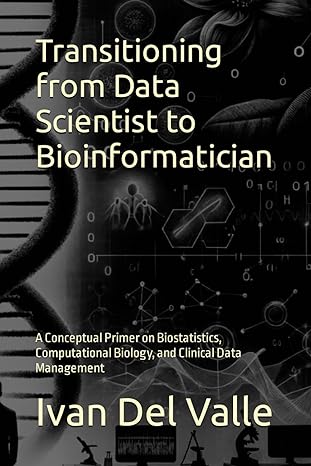Complete all parts of the following assignment. Document your response in a separate document, attach and SUBMIT it back using Google Classroom once completed. This is an INDIVIDUAL student assignment. Subrnit back as an MS Word or PDF attachment. Ensure that the format is readable after you attach and submit your assignment. Your submitted assignment should be 3-5 pages maximum in length. 1. Creating a WBS Imagine you need to host a simple house party for someone for some event or occatione NOT a wedding conference, etc.) Prepare a Work Breakdown Structure WBS) for the main deliverables and activities associated with preparing for and hosting the party. Prepare the WS as per the structure and format as presented in the class and the slides from the textbook (Chapter 4). Include at least 3 (and less than 10, Level 1 Groupings as well as Level 2 and Level 3 Grouping deliverables as appropriate. Ensure that Grouping/Deliverables are noun Include the relevant Activities below each of the lowest level deliverables. Ensure that activities begin with a verb Provide the Wes in a graphic chart format The graphic chart may be generated using a tool, or may be hand-drawn, then photographed and inserted into your Word document To create your diagram, you may use MS Word "Insert Shapes but becautioned that Google Classroom may mess up your diagram when you upload it. Alternatively you may use Google Drawings app (accessed via Google Google Drive-New-More Google Drawings) to create the diagrams Use Text Boxes, lines/arrows, and Shapes. Then export or screen print into you MS Word of Google Docs document. Be sure to check that it is formatted as expected after submitting in Google Classroom. Part 2: Network Diagram Prepare a Network Diagram for the activities under some of work items from your WBS You do not need to include all of the activities but do inchide at least 5-12 activities on the page Ensure to consider the sequence of the activities including dependencies between tasks Represent at least some activities which must be executed sequentially the activities which are dependent upon completion of the previous activity and at least some activities which can be cuted concurrently or in parallel the same time Ensure to use activities from under the work items in the was, wid NOT the work is side boxes from the was For the Network Diagram Show the activities in boxes, with arrows between the boxes to reflect sequence and dependencies between tastes. Consider which tasks may be completed in paralleland which may be completed only after completion of a previous activity. - Include the resource name in the middle bottom of each activity Box - Include length/duration estimate of each task in the bottom right of each box List in terms of hours include ether the Earliest start and Earliest finish date and optionally time) above the top left and top right of each wody respectively OR o the latest start and Latest finish date and optionally time) below the bottom left and bottom right of each activity respectively - Assign an activity number to each activity The Network Diagram may be generated using a fool, or may be hand-drawn, then photographed and inserted into your Word document Part 3 - Indentured List Create an Indentured List Gantt Chart induding the work toms and activities from your was and Network Diagram The Indentured that must be greated as a table or spreadsheet inbedded within MS Word. Alternatively, you can use software & Project) to generate your list. Your list MUST include that I item which specifies your name as a resource. For the indentured List/Gantt Chart: List the activities and parent Work Iters) ont row each - Include columns in the table for each of: Activity numbetlid o Activity name o Resource name o Duration ( hours o Start and finish date and optionally time) Predecessor activities/dependencies i activity number/ed of activities) which must complete before the current activity can start o Notes. If there is a dependency that is non-technical resource, explain in the note.- Optionally include a Gantt Chart diagram to reflect the activities Below is a sample table for the Indentured List (which you can use as a template) WBS # Activity # Work Item/ Activity name Resource Duration Start Finish Predecessor Notes activities The Indentured List must be generated as a table in your MS Word document, or a spreadsheet imbedded within your MS Word document, or as a jpeg image/ screen shot of your list from another tool and imbedded in your Word document. Complete all parts of the following assignment. Document your response in a separate document, attach and SUBMIT it back using Google Classroom once completed. This is an INDIVIDUAL student assignment. Subrnit back as an MS Word or PDF attachment. Ensure that the format is readable after you attach and submit your assignment. Your submitted assignment should be 3-5 pages maximum in length. 1. Creating a WBS Imagine you need to host a simple house party for someone for some event or occatione NOT a wedding conference, etc.) Prepare a Work Breakdown Structure WBS) for the main deliverables and activities associated with preparing for and hosting the party. Prepare the WS as per the structure and format as presented in the class and the slides from the textbook (Chapter 4). Include at least 3 (and less than 10, Level 1 Groupings as well as Level 2 and Level 3 Grouping deliverables as appropriate. Ensure that Grouping/Deliverables are noun Include the relevant Activities below each of the lowest level deliverables. Ensure that activities begin with a verb Provide the Wes in a graphic chart format The graphic chart may be generated using a tool, or may be hand-drawn, then photographed and inserted into your Word document To create your diagram, you may use MS Word "Insert Shapes but becautioned that Google Classroom may mess up your diagram when you upload it. Alternatively you may use Google Drawings app (accessed via Google Google Drive-New-More Google Drawings) to create the diagrams Use Text Boxes, lines/arrows, and Shapes. Then export or screen print into you MS Word of Google Docs document. Be sure to check that it is formatted as expected after submitting in Google Classroom. Part 2: Network Diagram Prepare a Network Diagram for the activities under some of work items from your WBS You do not need to include all of the activities but do inchide at least 5-12 activities on the page Ensure to consider the sequence of the activities including dependencies between tasks Represent at least some activities which must be executed sequentially the activities which are dependent upon completion of the previous activity and at least some activities which can be cuted concurrently or in parallel the same time Ensure to use activities from under the work items in the was, wid NOT the work is side boxes from the was For the Network Diagram Show the activities in boxes, with arrows between the boxes to reflect sequence and dependencies between tastes. Consider which tasks may be completed in paralleland which may be completed only after completion of a previous activity. - Include the resource name in the middle bottom of each activity Box - Include length/duration estimate of each task in the bottom right of each box List in terms of hours include ether the Earliest start and Earliest finish date and optionally time) above the top left and top right of each wody respectively OR o the latest start and Latest finish date and optionally time) below the bottom left and bottom right of each activity respectively - Assign an activity number to each activity The Network Diagram may be generated using a fool, or may be hand-drawn, then photographed and inserted into your Word document Part 3 - Indentured List Create an Indentured List Gantt Chart induding the work toms and activities from your was and Network Diagram The Indentured that must be greated as a table or spreadsheet inbedded within MS Word. Alternatively, you can use software & Project) to generate your list. Your list MUST include that I item which specifies your name as a resource. For the indentured List/Gantt Chart: List the activities and parent Work Iters) ont row each - Include columns in the table for each of: Activity numbetlid o Activity name o Resource name o Duration ( hours o Start and finish date and optionally time) Predecessor activities/dependencies i activity number/ed of activities) which must complete before the current activity can start o Notes. If there is a dependency that is non-technical resource, explain in the note.- Optionally include a Gantt Chart diagram to reflect the activities Below is a sample table for the Indentured List (which you can use as a template) WBS # Activity # Work Item/ Activity name Resource Duration Start Finish Predecessor Notes activities The Indentured List must be generated as a table in your MS Word document, or a spreadsheet imbedded within your MS Word document, or as a jpeg image/ screen shot of your list from another tool and imbedded in your Word document