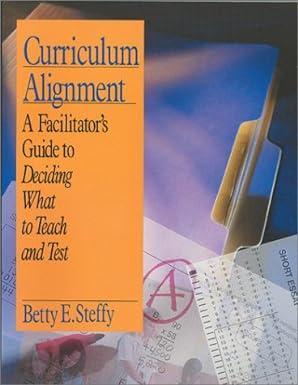Question
Complete steps 1-6. 1. Use the following formulas in cells E4, F4, G4, and H4: Mileage Cost (cell E4) = Cost per Mile * Miles
Complete steps 1-6.
1. Use the following formulas in cells E4, F4, G4, and H4: Mileage Cost (cell E4) = Cost per Mile * Miles Driven or = B4 * C4 Maintenance Cost per Mile (cell F4) = Maintenance Cost/Miles Driven or = D4/C4 Total Cost (cell G4) = Maintenance Cost + Mileage Cost or = D4 + E4 Total Cost per Mile (cell H4) = Total Cost / Miles Driven or = G4 / C4 Use the fill handle to copy the three formulas in the range E4:H4 to the range E5:H12.
2. Determine totals for the miles driven, maintenance cost, mileage cost, and total cost in row 13. Copy the formula in cell F12 to F13 to assign the formula in cell F12 to F13 in the total line. Copy the formula in cell H12 to H13 to assign the formula in cell H12 to H13 in the total line. Reapply the Total cell style to cells F13 and H13.
3. In the range D14:D16, determine the average value, highest value, and lowest value, respectively, for the values in the range D4:D12. Use the fill handle to copy the three functions to the range E14:H16.
4. Format the worksheet as follows:
a. Change the workbook theme to Berlin by using the Themes button (Page Layout tab | Themes group)
b. Cell A1 change to Title cell style
c. Cell A2 change to Title cell style and a font size of 14
d. Cells A1:A2 Rose, Accent 6, Lighter 80% fill color and add outside borders
e. Cells B4, D4:H4, and D13:H13 accounting number format with two decimal places and fixed dollar signs by using the Accounting Number Format button (Home tab | Number group)
f. Cells B5:B12, and D5:H12 comma style format with two decimal places by using the Comma Style button (Home tab | Number group)
g. Cells C4:C13 comma style format with no decimal places.
h. Cells H4:H12 apply conditional formatting so that cells with a value greater than 2.15 appear with an orange background color and white font
5. If necessary increase the size of any columns that do not properly display data.
6. Switch to Page Layout view. Enter your name, course, and any other information, as specified by your instructor, in the header area.
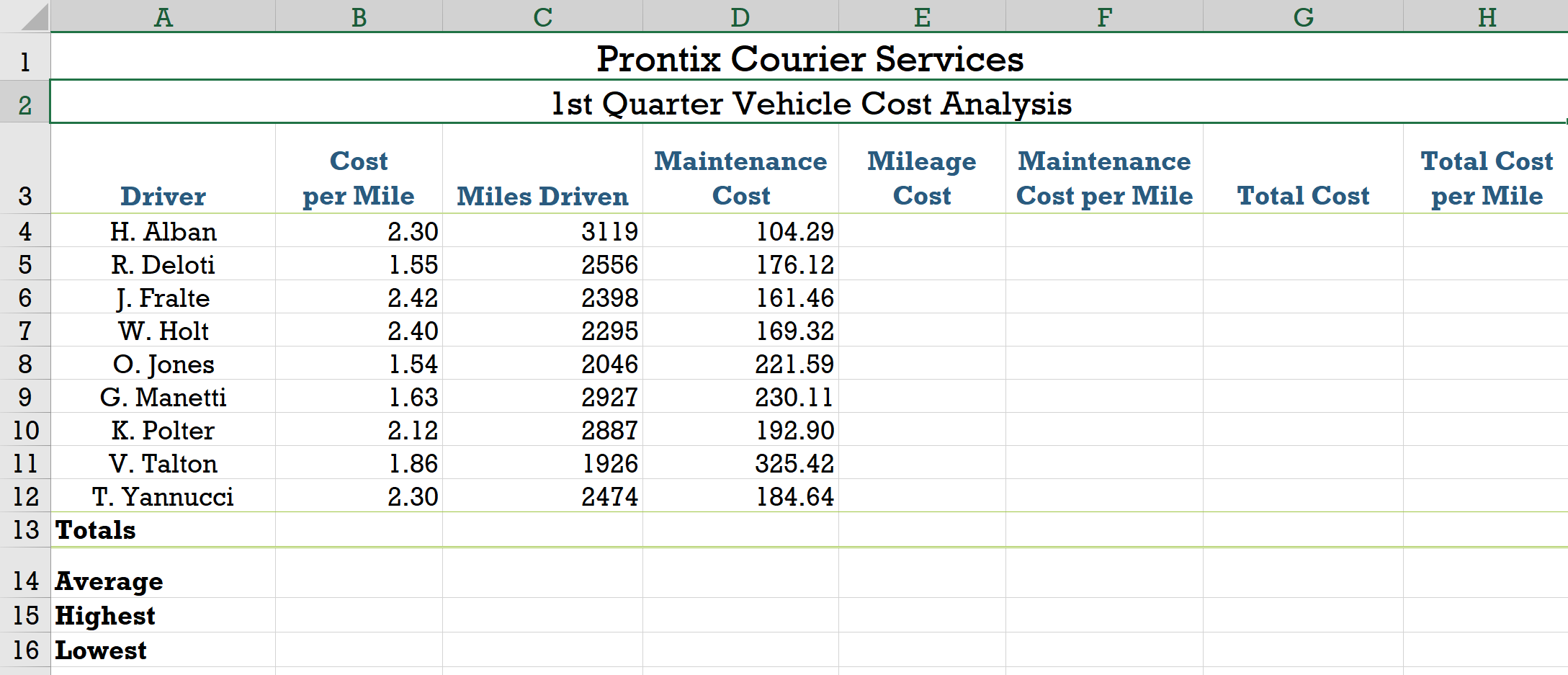
A B G H 1 2 Cost Total Cost per Mile Total Cost per Mile 3 Driver 4 H. Alban 5 R. Deloti 6 J. Fralte 7 W. Holt 8 0. Jones 9 G. Manetti K. Polter 11 V. Talton 12 T. Yannucci 13 Totals 2.30 1.55 2.42 2.40 1.54 1.63 2.12 1.86 2.30 D E F Prontix Courier Services 1st Quarter Vehicle Cost Analysis Maintenance Mileage Maintenance Miles Driven Cost Cost Cost per Mile 3119 104.29 2556 176.12 2398 161.46 2295 169.32 2046 221.59 2927 230.11 2887 192.90 1926 325.42 2474 184.64 10 14 Average 15 Highest 16 Lowest
Step by Step Solution
There are 3 Steps involved in it
Step: 1

Get Instant Access to Expert-Tailored Solutions
See step-by-step solutions with expert insights and AI powered tools for academic success
Step: 2

Step: 3

Ace Your Homework with AI
Get the answers you need in no time with our AI-driven, step-by-step assistance
Get Started