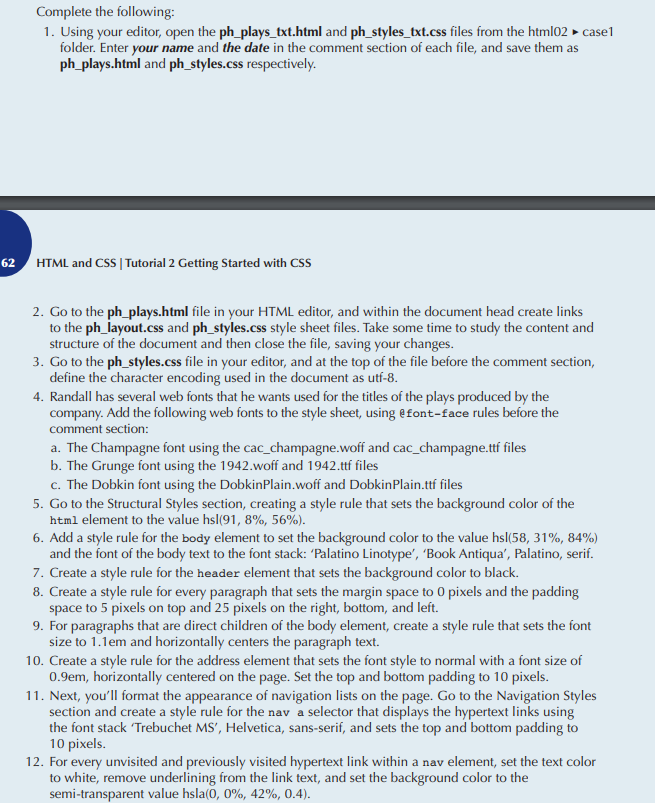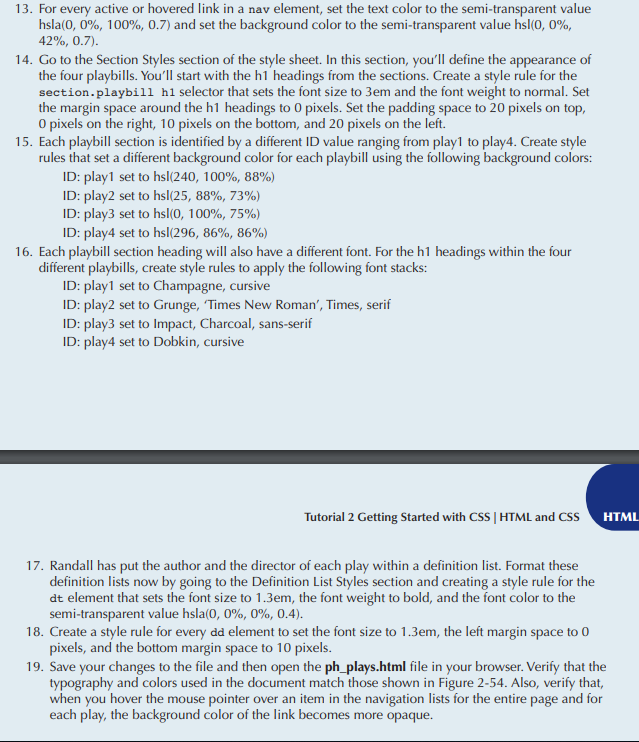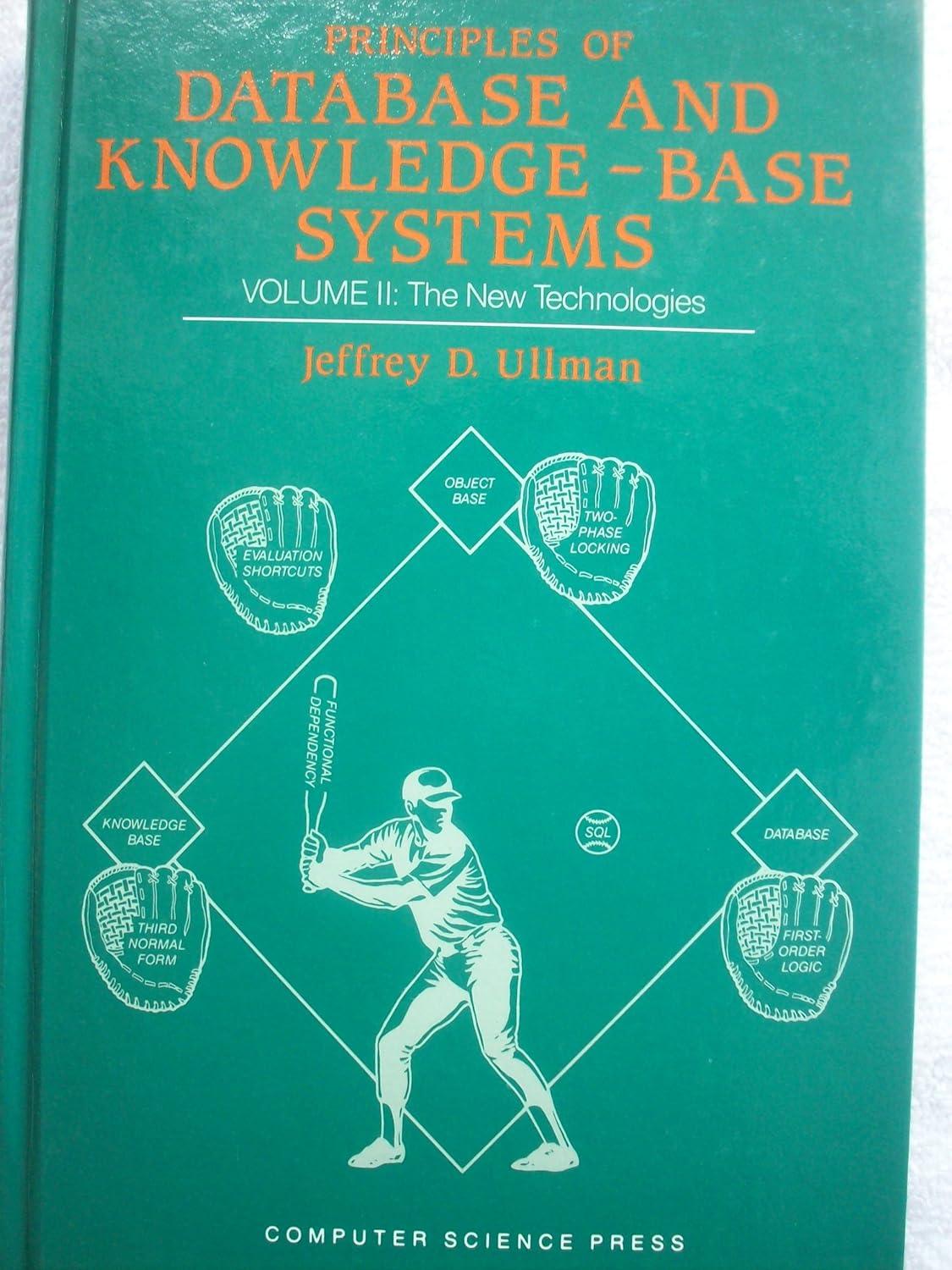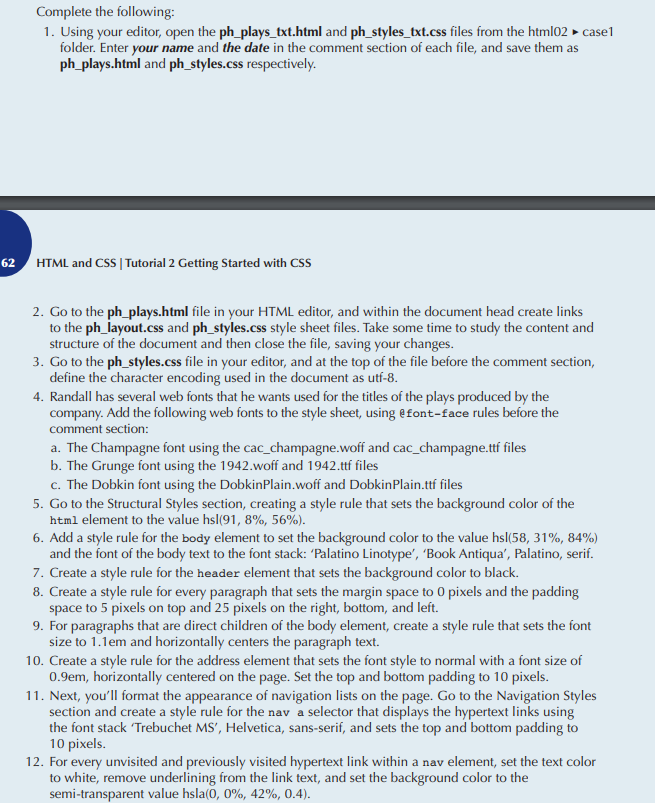
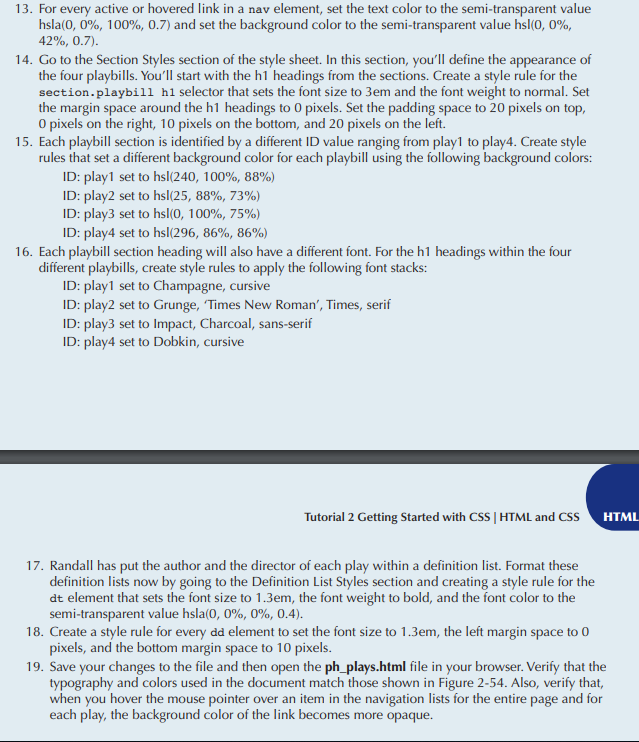
Complete the following: 1. Using your editor, open the ph plays txt.html and ph_styles_txt.css files from the htmlo2 casel folder. Enter your name and the date in the comment section of each file, and save them as ph plays.html and ph_styles.css respectively 62 HTML and CSS Tutorial 2 Getting Started with CSS 2. Go to the ph_ plays.html file in your HTML editor, and within the document head create links to the ph_layout.css and ph_styles.css style sheet files. Take some time to study the content and structure of the document and then close the file, savin g your changes 3. Go to the ph_styles.css file in your editor, and at the top of the file before the comment section, define the character encoding used in the document as utf-8 4. Randall has several web fonts that he wants used for the titles of the plays produced by the company. Add the following web fonts to the style sheet, using efont-face rules before the comment section a. The Champagne font using the cac_champagne.woff and cac_champagne.ttf files b. The Grunge font using the 1942.woff and 1942.ttf files c. The Dobkin font using the DobkinPlain.woff and DobkinPlain.ttf files 5. Go to the Structural Styles section, creating a style rule that sets the background color of the 6. Add a style rule for the body element to set the background color to the value hsl(58, 31%, 84%) 7. Create a style rule for the header element that sets the background color to black. html element to the value hsl(91, 890, 56%). and the font of the body text to the font stack: 'Palatino Linotype', 'Book Antiqua', Palatino, serif 8. Create a style rule for every paragraph that sets the margin space to O pixels and the padding 9. For paragraphs that are direct children of the body element, create a style rule that sets the font 10. Create a style rule for the address element that sets the font style to normal with a font size of 11. Next, you'll format the appearance of navigation lists on the page. Go to the Navigation Styles space to 5 pixels on top and 25 pixels on the right, bottom, and left. size to 1.1em and horizontally centers the paragraph text 0.9em, horizontally centered on the page. Set the top and bottom padding to 10 pixels section and create a style rule for the nav a selector that displays the hypertext links using the font stack Trebuchet MS', Helvetica, sans-serif, and sets the top and bottom padding to 10 pixels 12. For every unvisited and previously visited hypertext link within a nav element, set the text color to white, remove underlining from the link text, and set the background color to the semi-transparent value nsla(0, 0%, 42%, 0.4). Complete the following: 1. Using your editor, open the ph plays txt.html and ph_styles_txt.css files from the htmlo2 casel folder. Enter your name and the date in the comment section of each file, and save them as ph plays.html and ph_styles.css respectively 62 HTML and CSS Tutorial 2 Getting Started with CSS 2. Go to the ph_ plays.html file in your HTML editor, and within the document head create links to the ph_layout.css and ph_styles.css style sheet files. Take some time to study the content and structure of the document and then close the file, savin g your changes 3. Go to the ph_styles.css file in your editor, and at the top of the file before the comment section, define the character encoding used in the document as utf-8 4. Randall has several web fonts that he wants used for the titles of the plays produced by the company. Add the following web fonts to the style sheet, using efont-face rules before the comment section a. The Champagne font using the cac_champagne.woff and cac_champagne.ttf files b. The Grunge font using the 1942.woff and 1942.ttf files c. The Dobkin font using the DobkinPlain.woff and DobkinPlain.ttf files 5. Go to the Structural Styles section, creating a style rule that sets the background color of the 6. Add a style rule for the body element to set the background color to the value hsl(58, 31%, 84%) 7. Create a style rule for the header element that sets the background color to black. html element to the value hsl(91, 890, 56%). and the font of the body text to the font stack: 'Palatino Linotype', 'Book Antiqua', Palatino, serif 8. Create a style rule for every paragraph that sets the margin space to O pixels and the padding 9. For paragraphs that are direct children of the body element, create a style rule that sets the font 10. Create a style rule for the address element that sets the font style to normal with a font size of 11. Next, you'll format the appearance of navigation lists on the page. Go to the Navigation Styles space to 5 pixels on top and 25 pixels on the right, bottom, and left. size to 1.1em and horizontally centers the paragraph text 0.9em, horizontally centered on the page. Set the top and bottom padding to 10 pixels section and create a style rule for the nav a selector that displays the hypertext links using the font stack Trebuchet MS', Helvetica, sans-serif, and sets the top and bottom padding to 10 pixels 12. For every unvisited and previously visited hypertext link within a nav element, set the text color to white, remove underlining from the link text, and set the background color to the semi-transparent value nsla(0, 0%, 42%, 0.4)