Question
Complete the function load_data below to load three datasets that we will use in subsequent questions. Be sure to follow the instructions below for each
Complete the function load_data below to load three datasets that we will use in subsequent questions. Be sure to follow the instructions below for each dataset respectively.
-
First import the US_States_Visited_2017.xlsx, US_States_Visited_2018.xlsx and US_States_Visited_2019.xlsx datasets. You may start with read_excel() function in pandas and remove the top and bottom rows.
-
After that, you will need to multiply all the visitation numbers by 1,000. For example, in 2016, the recorded visitation for Alabama state was supposed to be 141,000 after multiplying 1,000. This must be applied to all 3 datasets.
-
Finally, you should merge the 3 datasets together, and rename the merged dataset called merged_US_states_visitation. The merged dataset should retain only the census states called state, 2016 visitation data called visitation_2016, 2017 visitation data called visitation_2017, 2018 visitation data called visitation_2018and 2019 visitation data called visitation_2019. To avoid confusion, when we join the datasets, keep every state that ever has international visitation data. Finally, order the state names alphabetically.
#CODE HERE import numpy as np import matplotlib.pyplot as plt import pandas as pd import datetime
def load_data():
return None load_data().head(25)
All datasets look exactly like this:
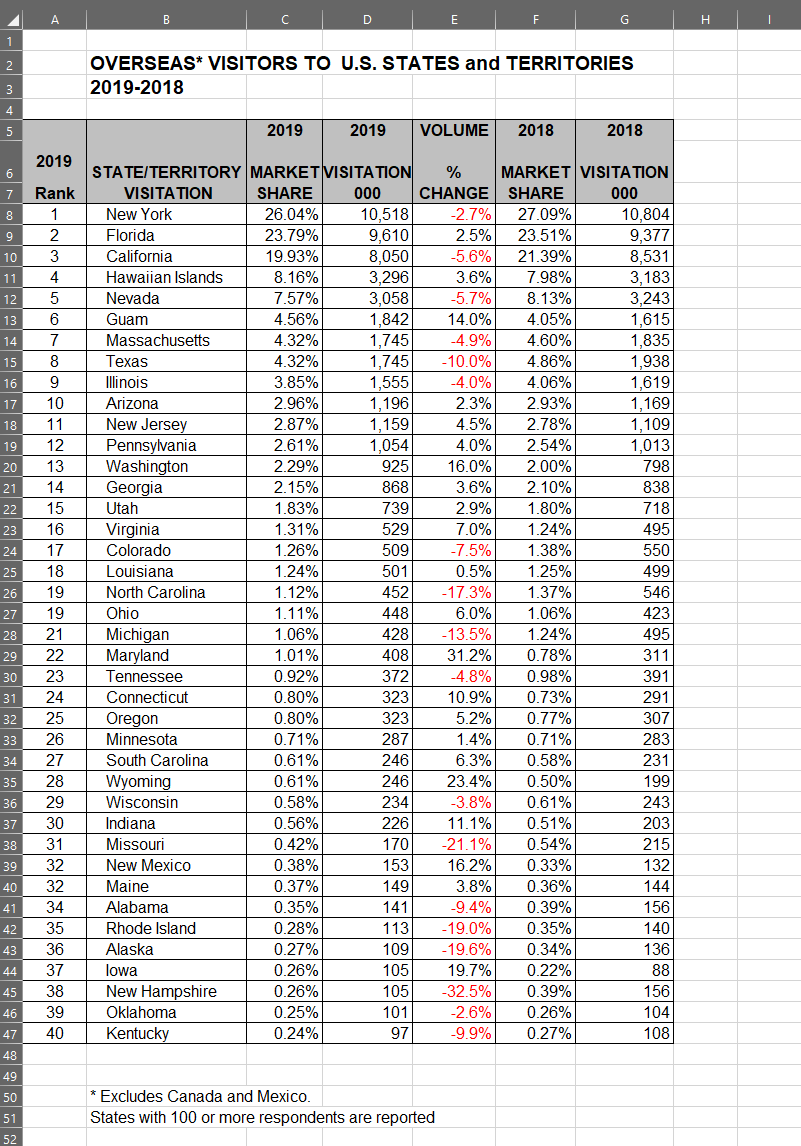
Step by Step Solution
There are 3 Steps involved in it
Step: 1

Get Instant Access to Expert-Tailored Solutions
See step-by-step solutions with expert insights and AI powered tools for academic success
Step: 2

Step: 3

Ace Your Homework with AI
Get the answers you need in no time with our AI-driven, step-by-step assistance
Get Started


