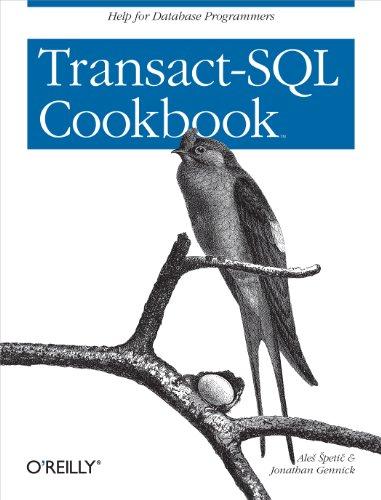Question
Complete the program conversion_to_binary.c provided as boileplate code to you. Read the contents of this boilerplate source code file to get a specification of what
Complete the program conversion_to_binary.c provided as boileplate code to you. Read the contents of this boilerplate source code file to get a specification of what this program needs to achieve. Input/ Output examples are given below.
#includeint main(int argc, char **argv) { int n, k, l, r, t, d, i; char str[65]; /* Make the user enter a non-negative integer */ printf("Please enter a non-negative integer: "); scanf("%d", &n); while (n < 0) { printf("Sorry, your input is incorrect. "); printf("Please enter a non-negative integer: "); scanf("%d", &n); } /* Convert the integer to reversed binary: e.g. 6 gets converted to 011 */ if (n == 0) { /* Special case for n = 0 */ str[0] = '0'; str[1] = '\0'; } else { /* Common case */ k = n; /* TODO */ } /* The conversion made the string come out reversed, so reverse the string again. DO NOT USE A COPY OF THE STRING. DO NOT USE ANY LIBRARY FUNCTION (no strlen or other !) */ /* TODO */ /* Display the number and the string */ printf("The decimal number %d is %s in binary. ", n, str); return 0; }
Input/Output Examples:
Please enter a non-negative integer: 42 The decimal number 42 is 101010 in binary.
Please enter a non-negative integer: 1 The decimal number 1 is 1 in binary.
Please enter a non-negative integer: -1 Sorry, your input is incorrect. Please enter a non-negative integer: 17 The decimal number 17 is 10001 in binary.
Step by Step Solution
There are 3 Steps involved in it
Step: 1

Get Instant Access to Expert-Tailored Solutions
See step-by-step solutions with expert insights and AI powered tools for academic success
Step: 2

Step: 3

Ace Your Homework with AI
Get the answers you need in no time with our AI-driven, step-by-step assistance
Get Started