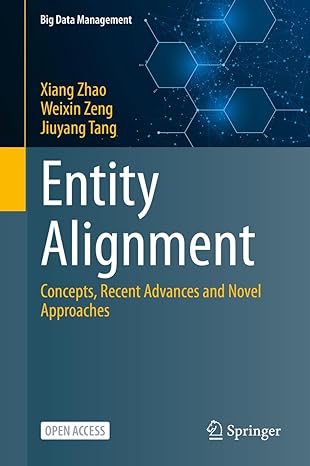Question
COMPLETE TO DO's ONLY ON SENDER.CPP (do not copy other responses to this question if you do ill downvote) sender.cpp #include #include #include #include #include
COMPLETE TO DO's ONLY ON SENDER.CPP (do not copy other responses to this question if you do ill downvote)
sender.cpp
#include
#define MSQ_NAME "/cpsc351queue"
int main(int argc, char** argv) {
// The file size int fileSize = -1;
// The buffer used to store the message copied // copied from the shared memory char buff[4096];
// The variable to hold the message queue ID int msqid = -1;
// The total number of bytes written int totalBytesRead = 0;
// The number of bytes int bytesRead = 0;
// Whether we are done reading bool finishedReading = false; // TODO: Define a data structure // of type mq_attr to specify a // queue that can hold up to 10 // messages with the maximum message // size being 4096 bytes // Sanity checks -- make sure the user has provided a file if(argc < 2) { fprintf(stderr, "USAGE: %s
// Open the file for reading int fd = open(argv[1], O_RDONLY); // Make sure the file was opened if(fd < 0) { perror("open"); exit(1); } // TODO: Gain access to the message queue // whose name is defined by the macro // MSQ_NAME macro above. We assume that // the receiver has allocated the message queue.
//TODO: Loop below attempts to read the // file 4096 bytes at a time. // Modify the loop as necessary to send // each chunk of data read as message // through the message queue. You can use // 1 for the priority of the message.
// Keep writing until all data has been written while((totalBytesRead < fileSize) && !finishedReading) { // Read from file to the shared memory bytesRead = read(fd, buff, 4096);
// Something went wrong if(bytesRead < 0) { perror("read"); exit(1); } // We are at the end of file else if(bytesRead == 0) { // We are at the end of file finishedReading = true; } totalBytesRead += bytesRead; } // TODO: Send a message with size of 0 // to the receiver to tell it that the // transmission is done fprintf(stderr, "Sent a total of %d bytes ", totalBytesRead); // TODO: Close the file return 0; }
______________________________________________________________________
recv.cpp
#include
// The name of the shared memory segment #define MSQ_NAME "/cpsc351queue"
// The name of the file where to save the received file #define RECV_FILE_NAME "file__recv"
#define MQ_MSGSIZE 4096
/** * Receive the file from the message queue */ void recvFile() { // TODO: Define a data structure // of type mq_attr to specify a // queue that can hold up to 10 // messages with the maximum message // size being 4096 bytes
// The buffer used to store the message copied // copied from the shared memory char buff[MQ_MSGSIZE]; // The total number of bytes written int totalBytesWritten = 0;
// The number of bytes written int bytesWritten = 0; // The return value int msqBytesRecv = -1; // Open the file for writing int fd = open(RECV_FILE_NAME, O_CREAT | O_WRONLY | O_TRUNC, 0777); // Make sure the file was opened if(fd < 0) { perror("open"); exit(1); }
// TODO: Create the message queue // whose name is defined by the macro // MSQ_NAME macro above. // The queue should be configured with // parameters defined by the data // message queue data structure defined above. // The queue should have permissions of 0600.
while(msqBytesRecv != 0) { // TODO: Receive the message. // Write the data from the message // into the file (represented by the // descriptor fd). Please note: // the mq_receive() function // you will use will return // the size of the message // received (in bytes). // If the size of the message // is 0, it is the sender telling // us that it has no more data to send. // Please see the sender's code for the // corresponding logic } // TODO: Deallocate the message queue }
int main(int argc, char** argv) { recvFile(); return 0; }
Step by Step Solution
There are 3 Steps involved in it
Step: 1

Get Instant Access to Expert-Tailored Solutions
See step-by-step solutions with expert insights and AI powered tools for academic success
Step: 2

Step: 3

Ace Your Homework with AI
Get the answers you need in no time with our AI-driven, step-by-step assistance
Get Started