Answered step by step
Verified Expert Solution
Question
1 Approved Answer
Compulsory Task 1 Follow these steps: Modify the existing Animal.java file for this task. Using the Lion class template, as shown in this pdf file,
Compulsory Task 1
Follow these steps:
Modify the existing Animal.java file for this task.
Using the Lion class template, as shown in this pdf file, expand the class to
have features specific to a lion:
Add a field for lion type (cub, male, female).
Add a method in this class which sets the lion type based on its
weight (note that the weight is a derived field from the superclass).
If the weight is less than 80kg, its type should be a cub. If less than
120kg, it should be female. If greater than 120kg, it is a male.
Include a method that will print out a description of a lion object.
Compile, save and run your file
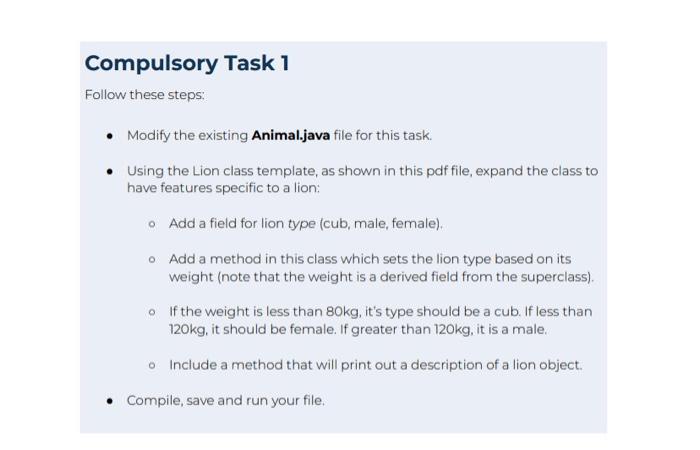
Step by Step Solution
There are 3 Steps involved in it
Step: 1

Get Instant Access to Expert-Tailored Solutions
See step-by-step solutions with expert insights and AI powered tools for academic success
Step: 2

Step: 3

Ace Your Homework with AI
Get the answers you need in no time with our AI-driven, step-by-step assistance
Get Started


