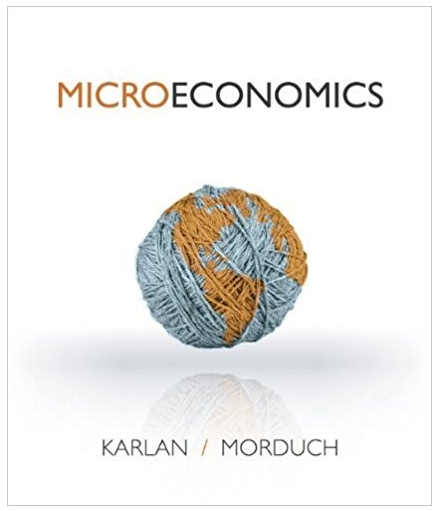Question
Computer Applications Project As a graduate student, you are working as a consultant for Claw Construction. The owner is trying to decide whether to change
Computer Applications Project
As a graduate student, you are working as a consultant for Claw Construction.
The owner is trying to decide whether to change business models to generate more revenue; the company primarily works on non-residential construction projects, but is interested in expanding into residential markets.
How to Proceed Part 1 - Excel
Your supervisor has asked you to research demand and profitability indicators to decide if this idea is worth considering. Is it more profitable to remain in non-residential construction, or are there missed opportunities in residential construction?
Using the City of Winnipeg's open data websites (use aggregate data), you will compare the frequency (#) and total value ($) of residential construction permits vs non-residential permits that have been issued in the following neighbourhoods between the years 2020 to 2022:
- Crestview
- Elmhurst
- Minto
- Polo Park
Transfer the relevant data into an Excel spreadsheet, and ensure you:
- Download the raw data into a separate worksheet and use your name_raw in the label
- Sort the relevant data using a structured table and format it into a table of your choice.
- Use accounting format with zero decimal places.
- Make properly formatted title and table elements on a separate worksheet with your name_table in the label.
- Insert at least one mathematical/statistical function(s) into the spreadsheet.
- Make a chart or graph of your choice to help visualize your information on a separate worksheet with your name_graph in the label.
- Save as: Mwamini_Kabuha_Project.xlsx
Part 2 - Word
Your report will contain (Head page, report pages, flyer page, bibliography page).
Report layout:
- 12-point Calibri font, in Portrait orientation.
- Insert a left footer displaying your name (FirstName LastName) on all pages except on head page and flyer page.
- Insert a right footer (on the same line and left footer) displaying page numbers on all pages except the head page and flyer page.
- Apply narrow margins
Report content:
- make a logo for Claw Construction to use throughout your document
- Use Office 365 to create a logo of your design
- Make a head page (Using Word function) for your report (include your new logo)
- Make a report page which includes these three elements:
- An introductory paragraph describing the problem you are trying to solve, and a summary of your research citing one at least one reference (using the reference function )
- One table and one chart from your Excel file
- Conclusion paragraph with your recommendation(s)
- Make amarketing flyer(include your new logo) that targets residential construction using at least four layout/design techniques found in Word Module 4: Enhancing Page Layout and Design on a separate page in Landscape (for this page only) and no footer.
- Make a bibliography page using the Word function on the last page.
- Save as: Mwamini_Kabuha_Project.docx
Part 3 - PowerPoint
- Make a PowerPoint presentation (no more than 5 slides) to help explain your findings to your supervisor
- Slides should contain a footer with the students name (except on the title slide)
- Title slide contains logo and student name
- Introduction slide to use bullets list of your choosing
- Data slides from Word/Excel
- Conclusion/Recommendation slide to include student name in Notes section.
- Use animation/transitions of your choice
- Title fonts to be 36-44 point, body fonts 28-32 points
- Ensure background contrasts with text/images
- Narrate and record your presentation (no more than 5 minutes) using the Record Slide Show feature in PowerPoint to make a self-runnin
Step by Step Solution
There are 3 Steps involved in it
Step: 1

Get Instant Access to Expert-Tailored Solutions
See step-by-step solutions with expert insights and AI powered tools for academic success
Step: 2

Step: 3

Ace Your Homework with AI
Get the answers you need in no time with our AI-driven, step-by-step assistance
Get Started