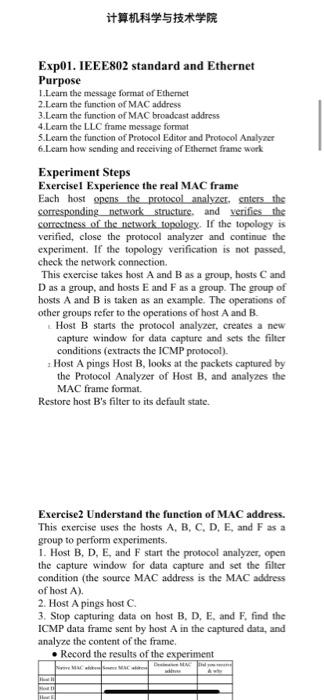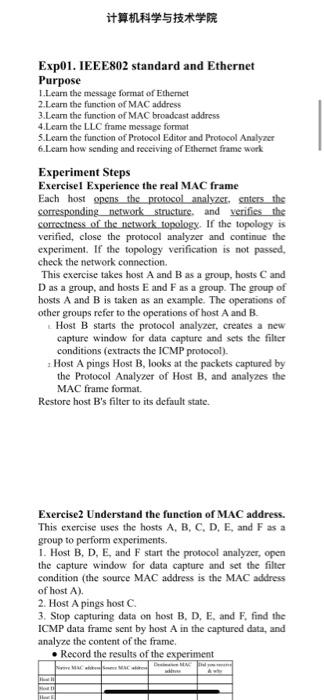computer networks and design
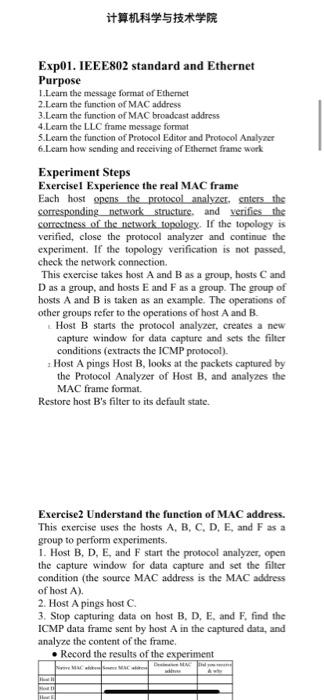
Exp01. IEEE802 standard and Ethernet Purpose I.Learn the message format of Ethemet 2. Learn the function of MAC address 3.Lear the function of MAC broadcast address 4.Leam the LLC frame message format 5.Leam the function of Protocol Editor and Protocol Analyzer 6. Learn how sending and receiving of Ethernet framework Experiment Steps Exercisel Experience the real MAC frame Each host opens the protocol analyzer, snters the corresponding network structure and verifies the correctness of the network topologx. If the topology is verified, close the protocol analyzer and continue the experiment. If the topology verification is not passed, check the network connection. This exercise takes host A and B as a group, hosts and Das a group and hosts E and F as a group. The group of hosts A and B is taken as an example. The operations of other groups refer to the operations of host A and B. Host B starts the protocol analyzer, creates a new capture window for data capture and sets the filter conditions (extracts the ICMP protocol). Host A pings Host B, looks at the packets captured by the Protocol Analyzer of Host B. and analyzes the MAC frame format. Restore host B's filter to its default state. Exercise2 Understand the function of MAC address. This exercise uses the hosts A, B, C, D, E, and F as a group to perform experiments. 1. Host B, D, E, and start the protocol analyzer, open the capture window for data capture and set the filter condition (the source MAC address is the MAC address of host A). 2. Host A pings host C 3. Stop capturing data on host B, D, E, and F, find the ICMP data frame sent by host A in the captured data, and analyze the content of the frame. Record the results of the experiment Exp01. IEEE802 standard and Ethernet Purpose I.Learn the message format of Ethemet 2. Learn the function of MAC address 3.Lear the function of MAC broadcast address 4.Leam the LLC frame message format 5.Leam the function of Protocol Editor and Protocol Analyzer 6. Learn how sending and receiving of Ethernet framework Experiment Steps Exercisel Experience the real MAC frame Each host opens the protocol analyzer, snters the corresponding network structure and verifies the correctness of the network topologx. If the topology is verified, close the protocol analyzer and continue the experiment. If the topology verification is not passed, check the network connection. This exercise takes host A and B as a group, hosts and Das a group and hosts E and F as a group. The group of hosts A and B is taken as an example. The operations of other groups refer to the operations of host A and B. Host B starts the protocol analyzer, creates a new capture window for data capture and sets the filter conditions (extracts the ICMP protocol). Host A pings Host B, looks at the packets captured by the Protocol Analyzer of Host B. and analyzes the MAC frame format. Restore host B's filter to its default state. Exercise2 Understand the function of MAC address. This exercise uses the hosts A, B, C, D, E, and F as a group to perform experiments. 1. Host B, D, E, and start the protocol analyzer, open the capture window for data capture and set the filter condition (the source MAC address is the MAC address of host A). 2. Host A pings host C 3. Stop capturing data on host B, D, E, and F, find the ICMP data frame sent by host A in the captured data, and analyze the content of the frame. Record the results of the experiment