Question: Computer Science Program: Binary Belle NEEDED IN C LANGUAGE!! Everyone knows that Belle, from Beauty and the Beast, is rather peculiar; she has her head
Computer Science Program: Binary Belle
NEEDED IN C LANGUAGE!!
Everyone knows that Belle, from Beauty and the Beast, is rather peculiar; she has her head in
books and she falls in love with a beast. What most people don't know is that how she stores her
files on her computer is quite peculiar as well. Belle has real trouble giving her directories
names. She has decided that rather than fret about what to name her directories, every single one
of them will either be named "L" or "R", essentially like the left or right child in a binary tree!
This means that in a single directory will contain either
(a) one file
(b) two files
(c) one directory
(d) two directories
(e) one directory and one file
She never creates a directory that stays empty and she never places more than two items in any
directory! This is precisely how she got the nickname "Binary Belle" when she was studying
Computer Science in her undergraduate years. (Even Walt Disney wasn't aware of this little
known nickname!)
Just like most users, Belle does the following things on her computer:
(1) creates files/directories
(2) deletes files/directories (directory deletes remove everything in the designated subtree)
(3) queries the number of files in a directory
(4) queries the number of subdirectories in a directory (not counting it)
(5) queries the total size of a file/directory
The name of each directory (except the root directory) will be either "L" or "R" and the size of
each directory will be given. (This is just the size to store the directory, not any of its contents.)
The root directory is named "C" and its size is 17 bytes.
The name and size of each file will be given. Each name will be a string of 2-19 characters from
the following set: letters, digits, underscore, period.
The total size of a directory is the sum of the sizes of the files and directories within it, including
itself.
Belle never nests her directories more than 100 levels deep.
Suggested Struct
You must create a binary tree node struct of some sort for this assignment. If you are not sure
how to create your struct, please use the following one:
typedef struct filenode {
int isDir;
char name[MAX+1];
struct filenode* left;
struct filenode* right;
struct filenode* parent;
int numFiles;
int numSubDir;
int totalSize;
} filenode;
Notice that the design here is that we store extra information in nodes so that answering queries
is easier and traversing down and up the tree is easier also. (Note: Depending on how the insert
and delete are coded, the parent link may not be necessary. But, if you don't carefully think about
the design of those functions, having the parent node is very helpful and can "save" you.)
The trade-off for having all of this information stored in each single node is (a) more memory
use and (b) more information to properly maintain when any change (insert or delete) is made to
the tree.
The Problem
Trace through a sequence of changes that Belle makes to her directory structure. For each query
in the sequence of instructions, output the requested value on a line by itself. At the beginning of
each input case, Belle begins with a root directory. Each instruction will be valid - when an item
is created it will be inserted into an existing directory.
Difference in Testing
Unlike the previous assignments, your program will be tested on a single input case, but it will
be run multiple times so that we can test different input cases. Thus, in the input format, there
will NOT be an integer representing the number of test cases. Your program, when run, should
simply process a single input case. When we test your program, we will test it on several
different input files (piped into standard input as usual).
Input Format
The first line of input will be the number of total instructions (file/directory creations and deletes
and queries). The instructions will follow, one per line. Each instruction will be several space
separated tokens.
The syntax for each instruction in the input is as follows:
All create instructions will start with the integer 1. This will be followed by a string designating
the location in the directory/file structure this item will be in. This string will be a sequence of 1-
100 characters from the set {'L', 'R'}. This string will be followed by the name of the file or
directory. If the item is a directory, the name will be the last character of the location string. If
the item is a file, it will be the name of the file (in between 2 and 19 characters long, as
previously designated). Thus, you can differentiate between a file and a directory by the length
of the name. This will be followed by an integer, representing the size of the item in bytes.
Though a create may initially make an empty directory, these directories will later be filled with
at least one item.
All delete instructions will start with the integer 2. This will be followed by a string designating
the location in the directory/file structure this item is at. This string will be a sequence of 1-100
characters from the set {'L', 'R'}. (So we never delete the root directory.) Also, deletes will be
such that they never leave empty directories.
All queries for the number of files in a directory will start with the integer 3. This will be
followed by a string designating the location of the directory. If the directory is a subdirectory of
the root, this string will be a sequence of 1-100 characters from the set {'L', 'R'}. If the query is
for the root directory, the string will be "C". You will always be given a string that corresponds
to the location of a directory for this type of query.
All queries for the number of subdirectories in a directory will start with the integer 4. This will
be followed by a string designating the location of the directory. If the directory is a subdirectory
of the root, this string will be a sequence of 1-100 characters from the set {'L', 'R'}. If the query
is for the root directory, the string will be "C". You will always be given a string that
corresponds to the location of a directory for this type of query. Note that this value could be
zero, if the directory queried stores either 1 or 2 files.
All queries for the total size of a file/directory will start with the integer 5. This will be followed
by a string designating the location of the file/directory. If the directory is a subdirectory of the
root or a file, this string will be a sequence of 1-100 characters from the set {'L', 'R'}. If the query
is for the root directory, the string will be "C". You will always be given a string that
corresponds a valid item in the directory structure. If the item is a directory, add up the sizes of
each item (in bytes) in the subtree of this directory, including the directory itself. If the item is a
file, just return the size of that file (in bytes).
Output Format
For each query, out out the result on a line by itself.
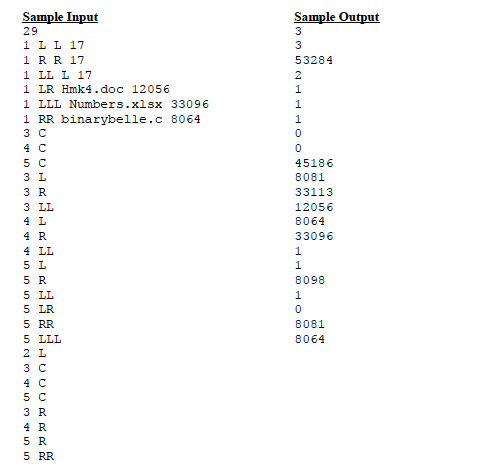
Binary Belle - Hints
All of these hints correspond to using the struct given in the program description.
Here are the critical functions to write, described by task:
1) A function to create a single node of the tree.
2) An insert function, to add a file/directory to the tree structure.
3) A delete function, to delete a file/directory to the tree structure.
4) A function that frees all the nodes associated with a tree pointed to by a filenode pointer.
5) A function the returns the number of files in a directory.
6) A function that returns the number of subdirectories in a directory.
7) A function that returns the size of a file/directory.
Here are some notes about one possible way to design each function (there are other ways to design these functions.):
1) Have this function take in all the necessary information to store a file or directory. The function should dynamically allocate a node and fill it out assuming that this file/directory is the only thing that exists, and then return a pointer to the allocated node.
2) A recommended method of writing this function is doing it recursively. In the recursion, the very first step is to update this subdirectory's # of files, # of subdirectories and total size based on the single file/directory being inserted into it. We do this first because as we go down the path recursively, we know that this file will be in this subdirectory. Then, check to see if we're in the last directory before we put this one in. If we are, then go ahead and do the insert, which means patching the inserted node as the appropriate child of the current node. If we aren't, then recursively insert in the appropriate direction.
3) A recommended method of writing this function is doing it iteratively. First, iterate down to the deleted file/directory. Now that we know its # of files, # of subdirectories and its size, we must subtract these out of each ancestor node. Iterate back to the root of the tree, subracting these three values out of each ancestor node till we reach the root. Then, sever the link between the node to be deleted and its parent. Finally, free all the memory (in a different recursive function) associated with the deleted node.
4) This function works precisely like the binary tree example that frees all the memory for a binary tree in the class example.
5, 6, 7) All these functions are nearly identical - recursively follow the appropriate path down the tree. When you arrive at the appropriate node (base case), return the appropriate value.
Function Prototype Hints
Both the insert and delete functions can be void because before the processing of commands begins, you create a tree with one node (the root directory). Based on the specification, no changes will ever be made to this node, thus, there's no need for either the insert or delete functions to return the "new root " of the resulting tree, since the resulting tree will always have the same exact root node.
NEEDED IN C LANGUAGE!!
What information is needed?
Sample Input Sample Output 29 1LL17 1RR17 53284 ILL L 17 1 LR Hmk4.doc 12056 1 LLL Numbers.x1sx 33096 1 RR binarybelle.c 8064 3C 4C 5C 45186 3L 8081 3R 33113 3LL 12056 4L 8064 4R 33096 4LL 5L 5R 8098 5LL 5LR 5RR 8081 5LLL 8064 2L 3C 4C 5C 3R 4R 5R 5RR 811549 86 503203 S| 3 3 5 2 1 1 1 0 0 4831831181088 94 06 30 38 74 p 771 11 le LR S| 2 1 1 1 1 1 1 3 4 5 3 3 3 4 4 4 5 5 5 5 5 523453455 Sample Input Sample Output 29 1LL17 1RR17 53284 ILL L 17 1 LR Hmk4.doc 12056 1 LLL Numbers.x1sx 33096 1 RR binarybelle.c 8064 3C 4C 5C 45186 3L 8081 3R 33113 3LL 12056 4L 8064 4R 33096 4LL 5L 5R 8098 5LL 5LR 5RR 8081 5LLL 8064 2L 3C 4C 5C 3R 4R 5R 5RR 811549 86 503203 S| 3 3 5 2 1 1 1 0 0 4831831181088 94 06 30 38 74 p 771 11 le LR S| 2 1 1 1 1 1 1 3 4 5 3 3 3 4 4 4 5 5 5 5 5 523453455
Step by Step Solution
There are 3 Steps involved in it

Get step-by-step solutions from verified subject matter experts


