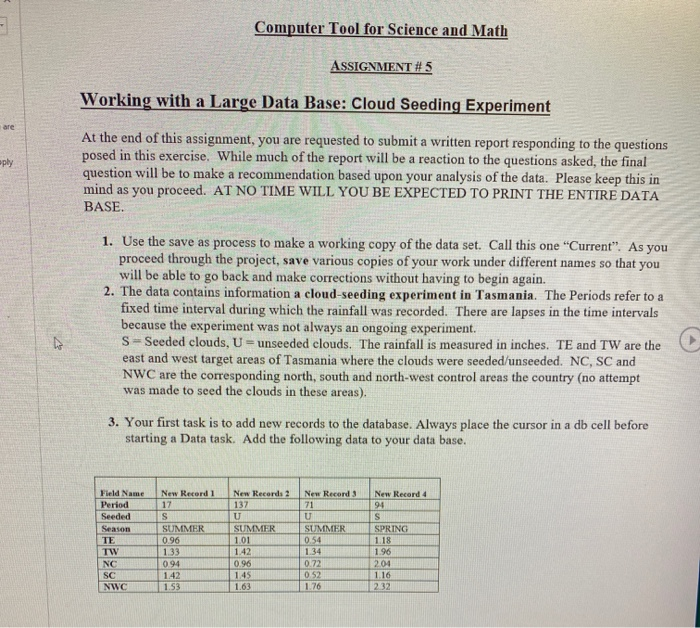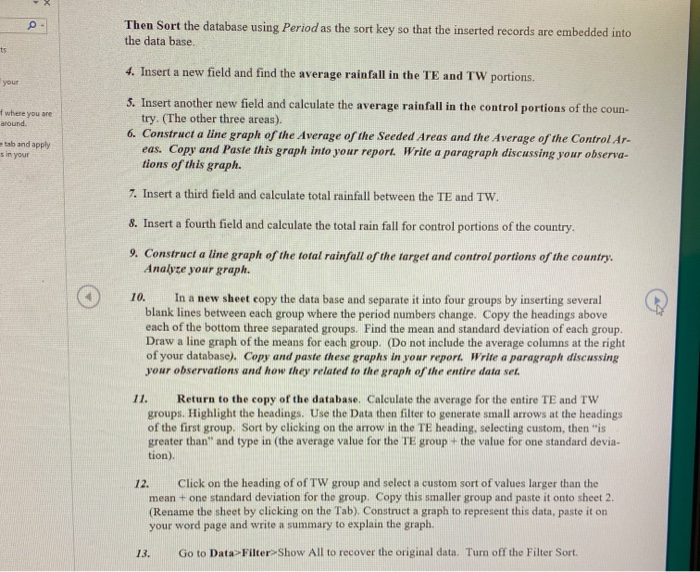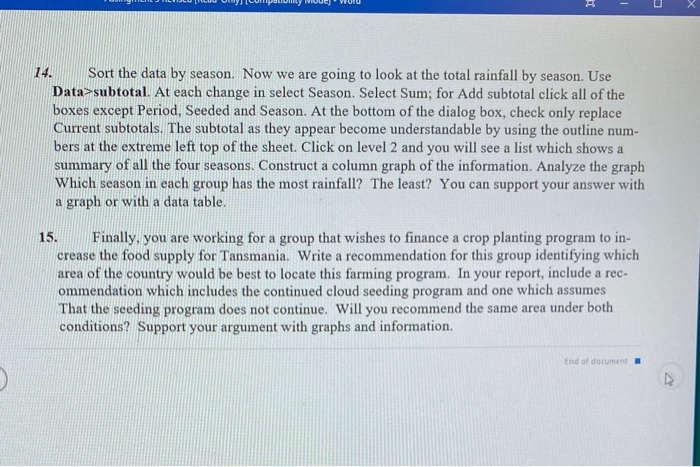Computer Tool for Science and Math ASSIGNMENT #5 Working with a Large Data Base: Cloud Seeding Experiment At the end of this assignment, you are requested to submit a written report responding to the questions posed in this exercise. While much of the report will be a reaction to the questions asked, the final question will be to make a recommendation based upon your analysis of the data. Please keep this in mind as you proceed. AT NO TIME WILL YOU BE EXPECTED TO PRINT THE ENTIRE DATA BASE. 1. Use the save as process to make a working copy of the data set. Call this one "Current". As you proceed through the project, save various copies of your work under different names so that you will be able to go back and make corrections without having to begin again. 2. The data contains information a cloud-seeding experiment in Tasmania. The Periods refer to a fixed time interval during which the rainfall was recorded. There are lapses in the time intervals because the experiment was not always an ongoing experiment. S-Seeded clouds, U unseeded clouds. The rainfall is measured in inches. TE and TW are the east and west target areas of Tasmania where the clouds were seeded/unseeded. NC, SC and NWC are the corresponding north, south and north-west control areas the country (no attempt was made to seed the clouds in these areas). 3. Your first task is to add new records to the database. Always place the cursor in a db cell before starting a Data task. Add the following data to your data base. New Record New Record 3 New Record 4 New Records 137 Name Period Seeded Season SUMMER SPRING SUMMER 10.96 133 SUMMER 1 01 1.42 096 W 142 1153 163 11.76 Then Sort the database using Period as the sort key so that the inserted records are embedded into the data base 4. Insert a new field and find the average rainfall in the TE and TW portions. your where you are around 5. Insert another new field and calculate the average rainfall in the control portions of the coun- try. (The other three areas). 6. Construct a line graph of the Average of the Seeded Areas and the Average of the Control Ar- eas. Copy and paste this graph into your report. Write a paragraph discussing your observa- tions of this graph. tab and apply in your 7. Insert a third field and calculate total rainfall between the TE and TW. 8. Insert a fourth field and calculate the total rain fall for control portions of the country. 9. Construct a line graph of the total rainfall of the target and control portions of the country. Analyze your graph. 10. In a new sheet copy the data base and separate it into four groups by inserting several blank lines between each group where the period numbers change. Copy the headings above each of the bottom three separated groups. Find the mean and standard deviation of each group. Draw a line graph of the means for each group (Do not include the average columns at the right of your database). Copy and paste these graphs in your report. Write a paragraph discussing your observations and how they related to the graph of the entire dataset. 11. Return to the copy of the database. Calculate the average for the entire TE and TW groups. Highlight the headings. Use the Data then filter to generate small arrows at the headings of the first group. Sort by clicking on the arrow in the TE heading, selecting greater than" and type in the average value for the TE group + the value for one standard devia- tion) 12. Click on the heading of of TW group and select a custom sort of values larger than the mean + one standard deviation for the group. Copy this smaller group and paste it onto sheet 2. (Rename the sheet by clicking on the Tab). Construct a graph to represent this data, paste it on your word page and write a summary to explain the graph 13. Go to DateFilter Show All to recover the original data. Tum of the Filter Sort 14. Sort the data by season. Now we are going to look at the total rainfall by season. Use Data>subtotal. At each change in select Season. Select Sum; for Add subtotal click all of the boxes except Period, Seeded and Season. At the bottom of the dialog box, check only replace Current subtotals. The subtotal as they appear become understandable by using the outline num- bers at the extreme left top of the sheet. Click on level 2 and you will see a list which shows a summary of all the four seasons. Construct a column graph of the information. Analyze the graph Which season in each group has the most rainfall? The least? You can support your answer with a graph or with a data table. 15. Finally, you are working for a group that wishes to finance a crop planting program to in- crease the food supply for Tansmania. Write a recommendation for this group identifying which area of the country would be best to locate this farming program. In your report, include a rec ommendation which includes the continued cloud seeding program and one which assumes That the seeding program does not continue. Will you recommend the same area under both conditions? Support your argument with graphs and information. End of document Computer Tool for Science and Math ASSIGNMENT #5 Working with a Large Data Base: Cloud Seeding Experiment At the end of this assignment, you are requested to submit a written report responding to the questions posed in this exercise. While much of the report will be a reaction to the questions asked, the final question will be to make a recommendation based upon your analysis of the data. Please keep this in mind as you proceed. AT NO TIME WILL YOU BE EXPECTED TO PRINT THE ENTIRE DATA BASE. 1. Use the save as process to make a working copy of the data set. Call this one "Current". As you proceed through the project, save various copies of your work under different names so that you will be able to go back and make corrections without having to begin again. 2. The data contains information a cloud-seeding experiment in Tasmania. The Periods refer to a fixed time interval during which the rainfall was recorded. There are lapses in the time intervals because the experiment was not always an ongoing experiment. S-Seeded clouds, U unseeded clouds. The rainfall is measured in inches. TE and TW are the east and west target areas of Tasmania where the clouds were seeded/unseeded. NC, SC and NWC are the corresponding north, south and north-west control areas the country (no attempt was made to seed the clouds in these areas). 3. Your first task is to add new records to the database. Always place the cursor in a db cell before starting a Data task. Add the following data to your data base. New Record New Record 3 New Record 4 New Records 137 Name Period Seeded Season SUMMER SPRING SUMMER 10.96 133 SUMMER 1 01 1.42 096 W 142 1153 163 11.76 Then Sort the database using Period as the sort key so that the inserted records are embedded into the data base 4. Insert a new field and find the average rainfall in the TE and TW portions. your where you are around 5. Insert another new field and calculate the average rainfall in the control portions of the coun- try. (The other three areas). 6. Construct a line graph of the Average of the Seeded Areas and the Average of the Control Ar- eas. Copy and paste this graph into your report. Write a paragraph discussing your observa- tions of this graph. tab and apply in your 7. Insert a third field and calculate total rainfall between the TE and TW. 8. Insert a fourth field and calculate the total rain fall for control portions of the country. 9. Construct a line graph of the total rainfall of the target and control portions of the country. Analyze your graph. 10. In a new sheet copy the data base and separate it into four groups by inserting several blank lines between each group where the period numbers change. Copy the headings above each of the bottom three separated groups. Find the mean and standard deviation of each group. Draw a line graph of the means for each group (Do not include the average columns at the right of your database). Copy and paste these graphs in your report. Write a paragraph discussing your observations and how they related to the graph of the entire dataset. 11. Return to the copy of the database. Calculate the average for the entire TE and TW groups. Highlight the headings. Use the Data then filter to generate small arrows at the headings of the first group. Sort by clicking on the arrow in the TE heading, selecting greater than" and type in the average value for the TE group + the value for one standard devia- tion) 12. Click on the heading of of TW group and select a custom sort of values larger than the mean + one standard deviation for the group. Copy this smaller group and paste it onto sheet 2. (Rename the sheet by clicking on the Tab). Construct a graph to represent this data, paste it on your word page and write a summary to explain the graph 13. Go to DateFilter Show All to recover the original data. Tum of the Filter Sort 14. Sort the data by season. Now we are going to look at the total rainfall by season. Use Data>subtotal. At each change in select Season. Select Sum; for Add subtotal click all of the boxes except Period, Seeded and Season. At the bottom of the dialog box, check only replace Current subtotals. The subtotal as they appear become understandable by using the outline num- bers at the extreme left top of the sheet. Click on level 2 and you will see a list which shows a summary of all the four seasons. Construct a column graph of the information. Analyze the graph Which season in each group has the most rainfall? The least? You can support your answer with a graph or with a data table. 15. Finally, you are working for a group that wishes to finance a crop planting program to in- crease the food supply for Tansmania. Write a recommendation for this group identifying which area of the country would be best to locate this farming program. In your report, include a rec ommendation which includes the continued cloud seeding program and one which assumes That the seeding program does not continue. Will you recommend the same area under both conditions? Support your argument with graphs and information. End of document