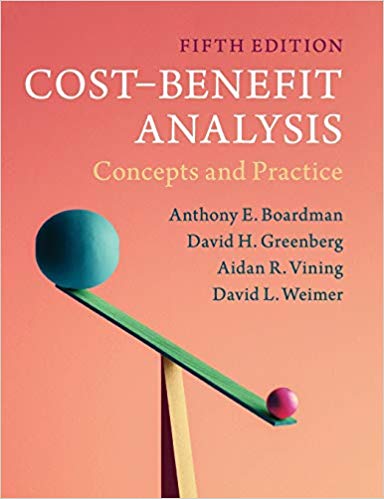Answered step by step
Verified Expert Solution
Question
1 Approved Answer
Computerized Accounting Software Discuss the advantages and disadvantages of using a computerized accounting software package. What specific challenges would you face when converting from a

Computerized Accounting Software
Discuss the advantages and disadvantages of using a computerized accounting software package. What specific challenges would you face when converting from a non-computerized accounting method to a system like QuickBooks?
reference
Villani, K., & Rosa, J. B. (2016). Computerized accounting with QuickBooks 2015. St. Paul, MN: Paradigm Publishing.
 Computerized Accounting with QuickBooks 2015 Chapter QuickBooks 2015 1 Overview, Open a Company File, Create a Backup Copy, Restore a Backup Copy, and Change Company Name Paradigm Publishing, Inc. 2 Objectives In this chapter, you will: Describe the differences and similarities between manual and computerized accounting. Identify the four levels of operation within QuickBooks. Open QuickBooks. Open a company file. Make a backup copy of a company file. Restore a backup copy of a company file. Change the company name in a company file. Paradigm Publishing, Inc. 3 Introduction QuickBooks 2015 is an accounting software package used to record business and accounting activities and prepare reports. It is designed with the nonaccountant in mind. Many data entry windows are described in everyday, nonaccounting terms. Behind the scenes QuickBooks uses traditional accounting procedures to record, summarize, and report financial information. Paradigm Publishing, Inc. 4 QuickBooks v. Manual Accounting Computerized accounting software packages follow the procedures used in a manual accounting system. QuickBooks does not do its recording in special journals; therefore, it is not necessary to understand the special journals. Transactions are identified by business function: - - - - Vendors Customers Employees Banking Paradigm Publishing, Inc. 5 QuickBooks v. Manual Accounting Cont. Forms are used to enter bills, pay bills, create an invoice, receive payments, and so on. Behind the scenes, QuickBooks updates: - the appropriate accounting reports the journal general ledger trial balance - financial statements, based on activity entered in the system Paradigm Publishing, Inc. 6 Four Levels of Operation QuickBooks can be classified into four levels of operation: New Company Setup, Lists/Centers, Activities, and Reports Paradigm Publishing, Inc. 7 Four Levels of Operation Level 1: creating and setting up a new company file with the background information for the new company involves recording the company name, address, identification numbers, fiscal periods of time, nature of business, accounts, and balances Paradigm Publishing, Inc. 8 Four Levels of Operation Level 2: recording background information in Lists/Centers Lists include: Centers include: - - - - - - - Chart of Accounts Item Fixed Asset Item Price Level Billing Rate Level Sales Tax Code Payroll Item - Customer - Vendor - Employee Lists/Centers function in a way similar to that of a database. Paradigm Publishing, Inc. 9 Four Levels of Operation Level 3: recording daily business (routine) activity in QuickBooks activities identified with common language such as enter bills, write checks, create invoices, receive payments, and so on information in Lists/Centers frequently used to eliminate repetitive keying of data Paradigm Publishing, Inc. 10 Four Levels of Operation Level 4: using QuickBooks to display and print an assortment of Reports, such as: - management reports related to each activity: Vendor Customer: job Inventory Payroll - accounting reports: Journal General ledger Trial balance - Financial statements: Income statement Balance sheet Paradigm Publishing, Inc. 11 1.Quick Check 1. Chart of Accounts, Customer, and Items are examples of QuickBooks _____ a. b. c. d. Lists/Centers. Activities. Reports. Accounts. Paradigm Publishing, Inc. 12 Installing QuickBooks A software card provides access to the Student Trial Edition of QuickBooks 2015. The Student Trial Edition: - is a complete version of the software - allows you to use software for 140 days The software card: - includes License Number and Product number that are entered as part of the installation process - should be stored in a safe place See the text for steps to install the Student Trial Edition of QuickBooks 2015. Paradigm Publishing, Inc. 13 Installing Company Files Install QuickBooks on your computer. Follow instructions on the accesscode card for the Student eResources to access company files. - Company files are used to learn topics and case problems presented in each chapter. Install company files onto the hard drive or network directory. - By default, the operating system on your computer determines where QuickBooks stores company files. See text for steps to install the company files from the Student eResources onto the hard drive. Paradigm Publishing, Inc. 14 Opening QuickBooks QuickBooks is opened and the QuickBooks main window appears. A window titled No Company Open also appears. In the No Company Open window, there are several choices: - Create a new company (Chapters 7 and 7) - Open or restore an existing company (Chapters 15 and 812) - Open a sample file If someone has already used QuickBooks on this computer and not closed their file, the last company file used is automatically opened. Paradigm Publishing, Inc. 15 Using Drop-Down Menus and Dialog Boxes The main menu bar includes the menu choices of File, Edit, View, etc. When no company is open, only the menus File and Help are active and can be chosen. Choose a menu by clicking the menu name or by pressing the Alt key and the underlined letter from the menu name on the keyboard. When you choose a command followed by: - an ellipsis (...), a dialog box appears - an arrow, a submenu appears Paradigm Publishing, Inc. 16 Versions of QuickBooks Intuit, the maker of QuickBooks, offers several versions of QuickBooks software: - Pro used by small business owners - Premier and Enterprise Solutions used by larger businesses, businesses that have large industries, or specific industries QuickBooks also offers three online versions of the software for a monthly fee: - QuickBooks Online Simple Start - QuickBooks Online Essentials - QuickBooks Online Plus Paradigm Publishing, Inc. 17 Opening a Company File To open a company file: At the No Company Open window, click the Open or restore an existing company button, or click File and then click Open or Restore Company. Select Open a company file, and click Next. In the Open a Company Dialog box in the Look in text box, choose the subfolder that contains the company files. Select and open the desired company file. Paradigm Publishing, Inc. 18 Opening a Company File Cont. The Left Icon bar and the Home page can be used to access information in QuickBooks as an alternative to using the main menu bar. Close the Left Icon bar and the Home page to allow more screen space for the windows. Paradigm Publishing, Inc. 19 Multi-User and Single-User Mode Multiuser mode: - when many people use one company file at the same time - users work individually, but at the same time, the company file updated as a whole - up to five users at one time Singleuser mode: - when a QuickBooks company file is used only on a single computer Paradigm Publishing, Inc. 20 Backing Up a Company File The backup command is used for two purposes: - to make a copy of the original company file - to make backup copies of company files on a USB or network Paradigm Publishing, Inc. 21 Backing Up a Company File Cont. Naming Backup Files Two types of names are used in QuickBooks to identify a company file: - file name - company name QuickBooks automatically assigns the extension .QBB to a backup copy and condenses the file. - cannot be used for work - strictly for use as stored copies - can be made to the Company Files subfolder, to a subfolder of your choice, or to a removable storage device To work on the backup copy of the company file, you must restore the backup copy. Paradigm Publishing, Inc. 22 Backing Up a Company File Cont. To make a backup copy of a company file: Click File, and then click Back Up Company. Click Create Local Backup. Local backup should be selected, then click Next. Click the Browse button. Choose your file, and then click OK. Remove the check mark to the left of Add the date and time of the backup to the file name, and then click OK. Click Use this Location. Choose Save it now, and then click Next. Choose the appropriate subfolder, name your file, and click Save. Paradigm Publishing, Inc. 23 Restoring a Company File The Restore command is used to open a backup copy of a company file. Backup copies are automatically assigned the extension .QBB. - condensed copies of a company file QuickBooks gives the restored copy a .QBW extension. - Working copies of the company file Restoring a backup file is a twostep process: - Step 1: Determine which backup copy you wish to open (Open backup copy). - Step 2: Indicate where you wish to restore the backup copy to (Save Company File as). Paradigm Publishing, Inc. 24 Restoring a Company File Cont. To restore the backup copy of the company file: Click File, and then click Open or Restore Company. Select Restore a backup copy, and then click Next. Choose Local backup, and then click Next. In the Look in text box, choose the location where you saved your backup copy. Select the company file, open it, and then click Next. Choose the subfolder where you will be opening and working on your copies of the company files, name your file, and click Save. At the QuickBooks Information message Your Data has been restored successfully, click OK. Paradigm Publishing, Inc. 25 1.Quick Check 1. QuickBooks automatically gives a restored copy of a backup the _____ extension. a. b. c. d. .QBB .NEW .RES .QBW Paradigm Publishing, Inc. 26 Restoring a Company File Changing the Company Name After the backup copy is successfully restored, your exercise copy of the company file appears in the QuickBooks window, but the title bar indicates the original company file name. Before you begin working, change the company name in the My Company window to match the exercise company file name. Paradigm Publishing, Inc. 27 Restoring a Company File Changing the Company Name The name of the company file in the Open a Company dialog box is based on the file name typed in the Backup and Restore dialog boxes. - type same name in both places to keep track of files In business, backup is used to maintain a copy of company financial records. - backup on regular basis - restore backup copy only if damaged files or upgraded computer system - accountant may use backup and restore procedures when reviewing clients' accounting records Paradigm Publishing, Inc. 28 QuickBooks Updates QuickBooks provides product updates to the software. Product updates: - are delivered via the Internet - can be automatically downloaded by your computer Paradigm Publishing, Inc. 29 QuickBooks Updates To determine the most recent update downloaded onto your computer: - press the F2 key on the keyboard, - or, press Ctrl + 1, to display the Product Information window Paradigm Publishing, Inc. 30 Exiting QuickBooks Work is automatically saved in QuickBooks when the correct command button is chosen. - no Save button At the end of a session, use the backup command to save work onto a USB or network. To leave QuickBooks, go to the File menu and select Exit. Paradigm Publishing, Inc. 31 Terms accounting The process of recording, summarizing, and presenting financial information of a company in the form of financial statements. financial statements Summaries of the financial information of a company. The most common are the income statement and the balance sheet. general journal The document in which transactions are initially recorded chronologically. At the end of the month transactions in the journal are posted (rewritten) to the general ledger. general ledger The document in which transactions are summarized by account. multiuser mode A setting in QuickBooks which allows up to five users to access a company file at the same time, each on their own individual computer. Paradigm Publishing, Inc. 32 Terms Cont. singleuser mode A setting in QuickBooks that allows only one user on a single computer to access a company file. special journals Journals such as the purchases journal, sales journal, cash receipts journal, and cash payments journal. These journals can be used instead of the general journal to chronologically record similar transactions. At the end of the month, transactions in the special journals are posted (rewritten) to the general ledger. transaction A monetary business event or activity. trial balance A report containing all the general ledger account names, their respective debit and credit balances, and the total debits and total credits. Paradigm Publishing, Inc. 33
Computerized Accounting with QuickBooks 2015 Chapter QuickBooks 2015 1 Overview, Open a Company File, Create a Backup Copy, Restore a Backup Copy, and Change Company Name Paradigm Publishing, Inc. 2 Objectives In this chapter, you will: Describe the differences and similarities between manual and computerized accounting. Identify the four levels of operation within QuickBooks. Open QuickBooks. Open a company file. Make a backup copy of a company file. Restore a backup copy of a company file. Change the company name in a company file. Paradigm Publishing, Inc. 3 Introduction QuickBooks 2015 is an accounting software package used to record business and accounting activities and prepare reports. It is designed with the nonaccountant in mind. Many data entry windows are described in everyday, nonaccounting terms. Behind the scenes QuickBooks uses traditional accounting procedures to record, summarize, and report financial information. Paradigm Publishing, Inc. 4 QuickBooks v. Manual Accounting Computerized accounting software packages follow the procedures used in a manual accounting system. QuickBooks does not do its recording in special journals; therefore, it is not necessary to understand the special journals. Transactions are identified by business function: - - - - Vendors Customers Employees Banking Paradigm Publishing, Inc. 5 QuickBooks v. Manual Accounting Cont. Forms are used to enter bills, pay bills, create an invoice, receive payments, and so on. Behind the scenes, QuickBooks updates: - the appropriate accounting reports the journal general ledger trial balance - financial statements, based on activity entered in the system Paradigm Publishing, Inc. 6 Four Levels of Operation QuickBooks can be classified into four levels of operation: New Company Setup, Lists/Centers, Activities, and Reports Paradigm Publishing, Inc. 7 Four Levels of Operation Level 1: creating and setting up a new company file with the background information for the new company involves recording the company name, address, identification numbers, fiscal periods of time, nature of business, accounts, and balances Paradigm Publishing, Inc. 8 Four Levels of Operation Level 2: recording background information in Lists/Centers Lists include: Centers include: - - - - - - - Chart of Accounts Item Fixed Asset Item Price Level Billing Rate Level Sales Tax Code Payroll Item - Customer - Vendor - Employee Lists/Centers function in a way similar to that of a database. Paradigm Publishing, Inc. 9 Four Levels of Operation Level 3: recording daily business (routine) activity in QuickBooks activities identified with common language such as enter bills, write checks, create invoices, receive payments, and so on information in Lists/Centers frequently used to eliminate repetitive keying of data Paradigm Publishing, Inc. 10 Four Levels of Operation Level 4: using QuickBooks to display and print an assortment of Reports, such as: - management reports related to each activity: Vendor Customer: job Inventory Payroll - accounting reports: Journal General ledger Trial balance - Financial statements: Income statement Balance sheet Paradigm Publishing, Inc. 11 1.Quick Check 1. Chart of Accounts, Customer, and Items are examples of QuickBooks _____ a. b. c. d. Lists/Centers. Activities. Reports. Accounts. Paradigm Publishing, Inc. 12 Installing QuickBooks A software card provides access to the Student Trial Edition of QuickBooks 2015. The Student Trial Edition: - is a complete version of the software - allows you to use software for 140 days The software card: - includes License Number and Product number that are entered as part of the installation process - should be stored in a safe place See the text for steps to install the Student Trial Edition of QuickBooks 2015. Paradigm Publishing, Inc. 13 Installing Company Files Install QuickBooks on your computer. Follow instructions on the accesscode card for the Student eResources to access company files. - Company files are used to learn topics and case problems presented in each chapter. Install company files onto the hard drive or network directory. - By default, the operating system on your computer determines where QuickBooks stores company files. See text for steps to install the company files from the Student eResources onto the hard drive. Paradigm Publishing, Inc. 14 Opening QuickBooks QuickBooks is opened and the QuickBooks main window appears. A window titled No Company Open also appears. In the No Company Open window, there are several choices: - Create a new company (Chapters 7 and 7) - Open or restore an existing company (Chapters 15 and 812) - Open a sample file If someone has already used QuickBooks on this computer and not closed their file, the last company file used is automatically opened. Paradigm Publishing, Inc. 15 Using Drop-Down Menus and Dialog Boxes The main menu bar includes the menu choices of File, Edit, View, etc. When no company is open, only the menus File and Help are active and can be chosen. Choose a menu by clicking the menu name or by pressing the Alt key and the underlined letter from the menu name on the keyboard. When you choose a command followed by: - an ellipsis (...), a dialog box appears - an arrow, a submenu appears Paradigm Publishing, Inc. 16 Versions of QuickBooks Intuit, the maker of QuickBooks, offers several versions of QuickBooks software: - Pro used by small business owners - Premier and Enterprise Solutions used by larger businesses, businesses that have large industries, or specific industries QuickBooks also offers three online versions of the software for a monthly fee: - QuickBooks Online Simple Start - QuickBooks Online Essentials - QuickBooks Online Plus Paradigm Publishing, Inc. 17 Opening a Company File To open a company file: At the No Company Open window, click the Open or restore an existing company button, or click File and then click Open or Restore Company. Select Open a company file, and click Next. In the Open a Company Dialog box in the Look in text box, choose the subfolder that contains the company files. Select and open the desired company file. Paradigm Publishing, Inc. 18 Opening a Company File Cont. The Left Icon bar and the Home page can be used to access information in QuickBooks as an alternative to using the main menu bar. Close the Left Icon bar and the Home page to allow more screen space for the windows. Paradigm Publishing, Inc. 19 Multi-User and Single-User Mode Multiuser mode: - when many people use one company file at the same time - users work individually, but at the same time, the company file updated as a whole - up to five users at one time Singleuser mode: - when a QuickBooks company file is used only on a single computer Paradigm Publishing, Inc. 20 Backing Up a Company File The backup command is used for two purposes: - to make a copy of the original company file - to make backup copies of company files on a USB or network Paradigm Publishing, Inc. 21 Backing Up a Company File Cont. Naming Backup Files Two types of names are used in QuickBooks to identify a company file: - file name - company name QuickBooks automatically assigns the extension .QBB to a backup copy and condenses the file. - cannot be used for work - strictly for use as stored copies - can be made to the Company Files subfolder, to a subfolder of your choice, or to a removable storage device To work on the backup copy of the company file, you must restore the backup copy. Paradigm Publishing, Inc. 22 Backing Up a Company File Cont. To make a backup copy of a company file: Click File, and then click Back Up Company. Click Create Local Backup. Local backup should be selected, then click Next. Click the Browse button. Choose your file, and then click OK. Remove the check mark to the left of Add the date and time of the backup to the file name, and then click OK. Click Use this Location. Choose Save it now, and then click Next. Choose the appropriate subfolder, name your file, and click Save. Paradigm Publishing, Inc. 23 Restoring a Company File The Restore command is used to open a backup copy of a company file. Backup copies are automatically assigned the extension .QBB. - condensed copies of a company file QuickBooks gives the restored copy a .QBW extension. - Working copies of the company file Restoring a backup file is a twostep process: - Step 1: Determine which backup copy you wish to open (Open backup copy). - Step 2: Indicate where you wish to restore the backup copy to (Save Company File as). Paradigm Publishing, Inc. 24 Restoring a Company File Cont. To restore the backup copy of the company file: Click File, and then click Open or Restore Company. Select Restore a backup copy, and then click Next. Choose Local backup, and then click Next. In the Look in text box, choose the location where you saved your backup copy. Select the company file, open it, and then click Next. Choose the subfolder where you will be opening and working on your copies of the company files, name your file, and click Save. At the QuickBooks Information message Your Data has been restored successfully, click OK. Paradigm Publishing, Inc. 25 1.Quick Check 1. QuickBooks automatically gives a restored copy of a backup the _____ extension. a. b. c. d. .QBB .NEW .RES .QBW Paradigm Publishing, Inc. 26 Restoring a Company File Changing the Company Name After the backup copy is successfully restored, your exercise copy of the company file appears in the QuickBooks window, but the title bar indicates the original company file name. Before you begin working, change the company name in the My Company window to match the exercise company file name. Paradigm Publishing, Inc. 27 Restoring a Company File Changing the Company Name The name of the company file in the Open a Company dialog box is based on the file name typed in the Backup and Restore dialog boxes. - type same name in both places to keep track of files In business, backup is used to maintain a copy of company financial records. - backup on regular basis - restore backup copy only if damaged files or upgraded computer system - accountant may use backup and restore procedures when reviewing clients' accounting records Paradigm Publishing, Inc. 28 QuickBooks Updates QuickBooks provides product updates to the software. Product updates: - are delivered via the Internet - can be automatically downloaded by your computer Paradigm Publishing, Inc. 29 QuickBooks Updates To determine the most recent update downloaded onto your computer: - press the F2 key on the keyboard, - or, press Ctrl + 1, to display the Product Information window Paradigm Publishing, Inc. 30 Exiting QuickBooks Work is automatically saved in QuickBooks when the correct command button is chosen. - no Save button At the end of a session, use the backup command to save work onto a USB or network. To leave QuickBooks, go to the File menu and select Exit. Paradigm Publishing, Inc. 31 Terms accounting The process of recording, summarizing, and presenting financial information of a company in the form of financial statements. financial statements Summaries of the financial information of a company. The most common are the income statement and the balance sheet. general journal The document in which transactions are initially recorded chronologically. At the end of the month transactions in the journal are posted (rewritten) to the general ledger. general ledger The document in which transactions are summarized by account. multiuser mode A setting in QuickBooks which allows up to five users to access a company file at the same time, each on their own individual computer. Paradigm Publishing, Inc. 32 Terms Cont. singleuser mode A setting in QuickBooks that allows only one user on a single computer to access a company file. special journals Journals such as the purchases journal, sales journal, cash receipts journal, and cash payments journal. These journals can be used instead of the general journal to chronologically record similar transactions. At the end of the month, transactions in the special journals are posted (rewritten) to the general ledger. transaction A monetary business event or activity. trial balance A report containing all the general ledger account names, their respective debit and credit balances, and the total debits and total credits. Paradigm Publishing, Inc. 33 Step by Step Solution
There are 3 Steps involved in it
Step: 1

Get Instant Access to Expert-Tailored Solutions
See step-by-step solutions with expert insights and AI powered tools for academic success
Step: 2

Step: 3

Ace Your Homework with AI
Get the answers you need in no time with our AI-driven, step-by-step assistance
Get Started