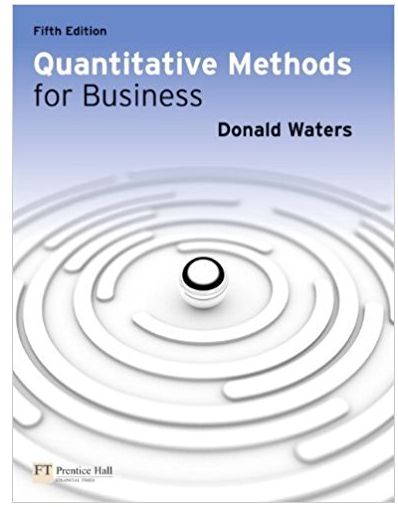Answered step by step
Verified Expert Solution
Question
1 Approved Answer
Conference Planning Project You are a project coordinator at a large media company in Kitchener, Ontario, and you have been assigned the task of planning
Conference Planning Project
You are a project coordinator at a large media company in Kitchener, Ontario, and you have been assigned the task of planning for five managers of your company to attend and present at an upcoming national convention. You have decided to use MS Project to help you keep track of all the tasks you will need to coordinate.
- Set the project's Start date to June 1, 2022
- Make a custom calendar called 'Meeting plan' and enter your availability. Because you have other duties on which you need to continue working, you can only devote 2 hours a day to this project Monday through Friday, from 1:00 p.m. to 3:00 p.m.
- You are on vacation July 25 - 29, 2022, so you need to set an exception titled Vacation.
- Assign the Meeting plan calendar to your project.
- On the status bar, click New Tasks: Manually Scheduled and then select Auto Scheduled.
- Enter the following tasks, durations, and Predecessors into the Entry table:
Task | Task Name | Duration | Predecessors |
| 1 |
|
| |
| 2 |
|
|
|
| 3 |
|
|
|
| 4 |
|
|
|
| 5 |
|
|
|
| 6 |
|
|
|
| 7 |
|
|
|
| 8 |
|
|
|
| 9 |
|
|
|
| 10 |
|
|
|
| 11 |
|
|
|
| 12 |
|
|
|
| 13 |
|
|
|
| 14 |
|
|
|
| 15 |
|
|
|
- Enter the note on task 12 'Must be sent by June 17th, 2022'.
- Change the duration of Task 14 to 3W.
- Add the Timeline below the ribbon.
- Add Task 8 to the Timeline.
- Add Tasks 10 and 12 to the Timeline as well.
- To add your name in the right header of the Gantt Chart view.
- Check the spelling of your project tasks
- Save file and exit Project.
Step by Step Solution
There are 3 Steps involved in it
Step: 1

Get Instant Access to Expert-Tailored Solutions
See step-by-step solutions with expert insights and AI powered tools for academic success
Step: 2

Step: 3

Ace Your Homework with AI
Get the answers you need in no time with our AI-driven, step-by-step assistance
Get Started