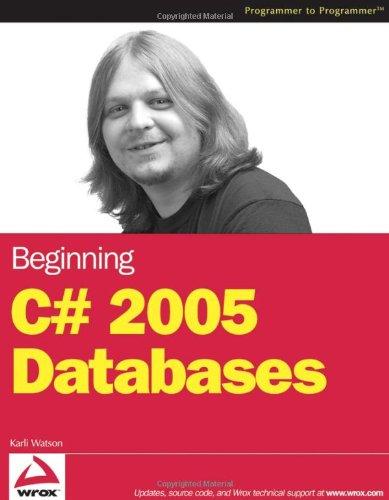Answered step by step
Verified Expert Solution
Question
1 Approved Answer
. Configure all the router interfaces ( BR , R 1 , R 2 , R 3 ) with appropriate IP addresses. Be sure to
Configure all the router interfaces BR R R R with appropriate IP addresses. Be sure to set the hostname as appropriate also.
Configure the BR and R and R such that only ssh access is allowed, and only from your groups network XX and the core station To provide access security to a juniper router you will create firewall rules and apply them to the loopback interface. For now we will create a rule which will only allow ssh tcp protocol from XX and We will create a "filter" in the firewall section. The filter will have three "terms". The filter and the terms have names that we specify and try to make descriptive The terms are processed in the order they are listed. Terms are each made up of two clauses, from and then. From is used to match while then is used to specify a action for the match.
Step by Step Solution
There are 3 Steps involved in it
Step: 1

Get Instant Access to Expert-Tailored Solutions
See step-by-step solutions with expert insights and AI powered tools for academic success
Step: 2

Step: 3

Ace Your Homework with AI
Get the answers you need in no time with our AI-driven, step-by-step assistance
Get Started