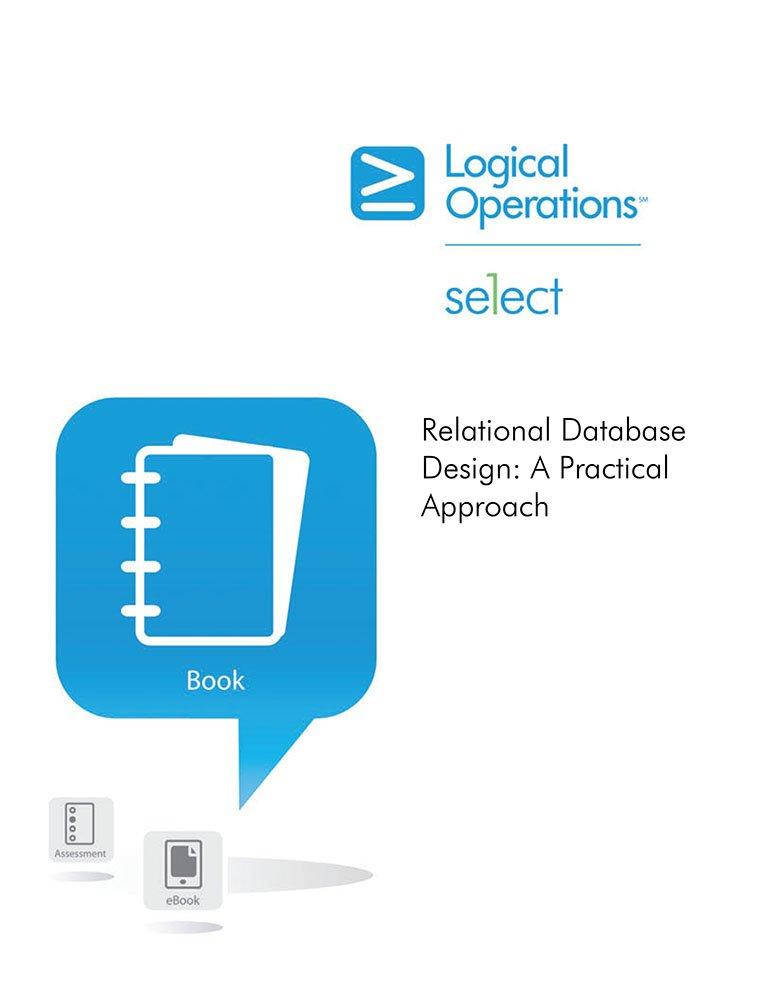Answered step by step
Verified Expert Solution
Question
1 Approved Answer
Configure environment variables: Create a . env file in the root directory and add the following: DB _ HOST = your _ database _ host
Configure environment variables:
Create a env file in the root directory and add the following:
DBHOSTyourdatabasehost
DBUSERyourdatabaseuser
DBPASSWORDyourdatabasepassword
DBNAMEyourdatabasename
SECRETKEYyoursecretkey
Create a database:
CREATE DATABASE yourdatabasename;
Run the application:
npm run dev
Environment Variables
Ensure the following environment variables are set in your env file:
PORT
TOKENACCESSSECRETyourtokensecret
DBNAMEyourdatabasename
DBUSERyourdatabaseuser
DBPASSWORDyourdatabasepassword
DBHOSTyourdatabasehost
Routes
User Routes
POST register
Registers a new user.
POST login
Logs in an existing user.
POST logout
Logout user.
Recipe Routes
GET recipes
Retrieves all recipes.
POST recipes
Creates a new recipe authenticated users only
GET recipes:id
Retrieves a single recipe by ID
PUT recipes:id
Updates a recipe by ID authenticated users only
DELETE recipes:id
Deletes a recipe by ID authenticated users only
Controllers
User Controller
Handles user registration, login and other userrelated actions.
Recipe Controller
Manages CRUD operations for recipes.
Step by Step Solution
There are 3 Steps involved in it
Step: 1

Get Instant Access to Expert-Tailored Solutions
See step-by-step solutions with expert insights and AI powered tools for academic success
Step: 2

Step: 3

Ace Your Homework with AI
Get the answers you need in no time with our AI-driven, step-by-step assistance
Get Started