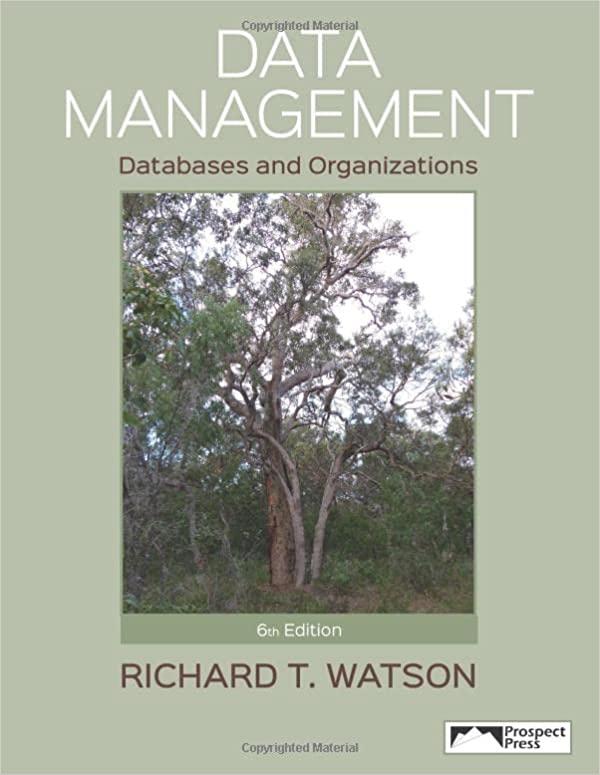Answered step by step
Verified Expert Solution
Question
1 Approved Answer
Configure the network as follows: 1 ) Configure the router to get an IP Configure the router to get an IP address via DHCP from
Configure the network as follows: Configure the router to get an IP
Configure the router to get an IP address via DHCP from your ISP
Network Default Gateway
Default Gateway DNS server
Configure the router so internal hosts can access the internet servers using PAT
Configure an extended access list so that only Admin PC can SSH
Allow multiple PCs to reuse the IP address on the interface gio on R Ensure that NAT continues to work if DHCP addres Configure an extended access list so that only Admin Pc can SSH and telnet into Routerit must work for both telnet and SSH
Before you submit you will be graded based on this
Check that all PCser's Gig succesfully got an address from ISPinternet via dhcp
Check that from the PCs web browser, each PC can suctexcept Admin
Check that only admin can Telnet and SSH to Router
Check that only admin can Telnet and SSH to Router If I am unable to telnet AND ssh to Router without making changes to your configuration, you will not get credit for it
Notes: Give it up to minutes to see the dhcp assigned address after you configure it on gigIp address dhcp in interface mode. Don't forget to issue no shutdown to bring up the interface
to configure dhcp on router
set excluded address or range Make sure you exclude gig address and Admin Pcs address
set the pool name
set the network and mask
set dns server
For PAT
Make sure you use the key word overload for the interface gigo
Any password used on the Router must be cisco
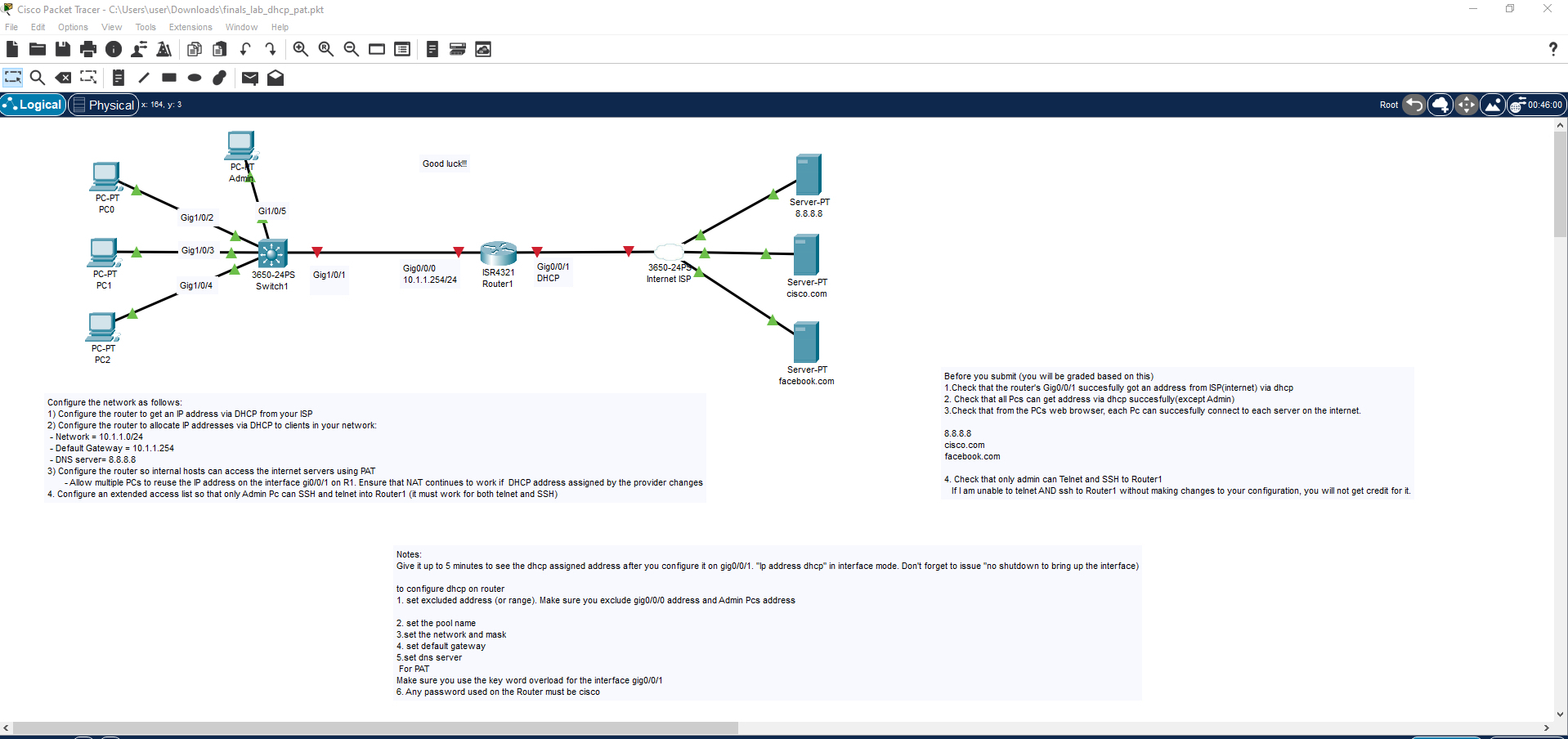
Step by Step Solution
There are 3 Steps involved in it
Step: 1

Get Instant Access to Expert-Tailored Solutions
See step-by-step solutions with expert insights and AI powered tools for academic success
Step: 2

Step: 3

Ace Your Homework with AI
Get the answers you need in no time with our AI-driven, step-by-step assistance
Get Started