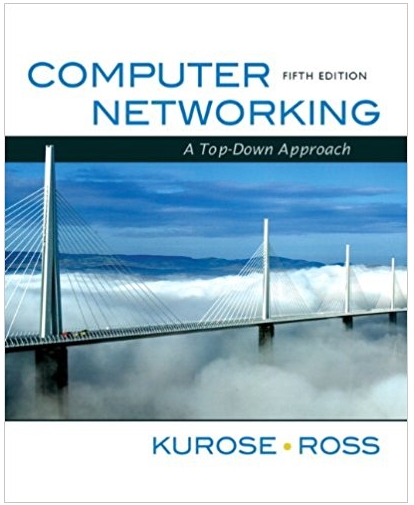Answered step by step
Verified Expert Solution
Question
1 Approved Answer
-Configure the topology with different network addresses. -Configure the routing commands on the routers. Part B: Verification - Verify the connection using the ping
-Configure the topology with different network addresses.
-Configure the routing commands on the routers.
Part B: Verification
- Verify the connection using the ping command
- Use the traceroute command at PC1 on PC3.
Part C: VPN
- Configure a VPN channel between Router 0 and Router 3
- Show the output of the traceroute at PC1 on PC3
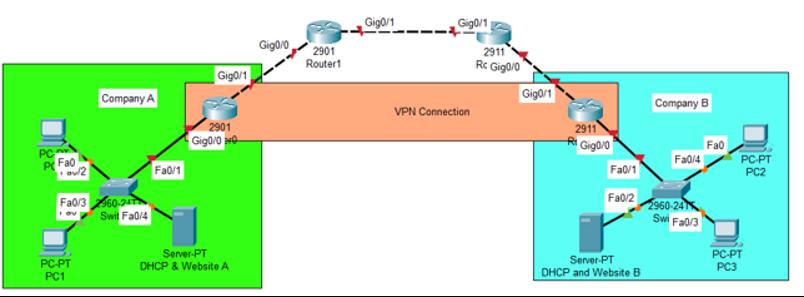
PC P Fa0 ov/2 Fa0/3560-24 I ov Company A PC-PT PC1 Swit Fa0/4 Fa0/1 Gig0/1 2901 Gig0/0 0 Server-PT DHCP & Website A Gig0/0 2901 Router1 Gig0/1 Gig0/1 VPN Connection 2911 Rc Gig0/0 Gigo/1 2911 R Gig0/0 Fa0/1 Company B Server-PT DHCP and Website B Fa0/4 Fa0/22960-241 Swi Fa0/3 Fa0 PC-PT PC2 PC-PT PC3
Step by Step Solution
There are 3 Steps involved in it
Step: 1
Part A Configure the topology with different network addresses and configure the routing commands on ...
Get Instant Access to Expert-Tailored Solutions
See step-by-step solutions with expert insights and AI powered tools for academic success
Step: 2

Step: 3

Ace Your Homework with AI
Get the answers you need in no time with our AI-driven, step-by-step assistance
Get Started