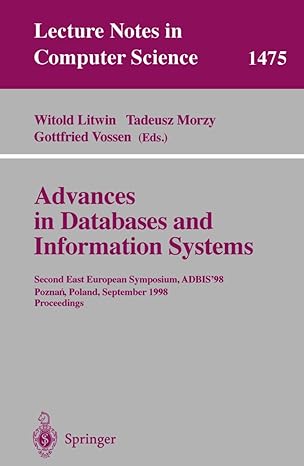Consider a Python GUI program that produces a window with the following widgets: a text box to display the value of one element of a given list(e.g., a list of the five vowels); a button to retrieve the previous vahe in that list (if there is one). This button is disabled if there is no previous vahre in the list. a button to retrieve the next value in that list (if there is one). This button is disabled if there is no next value in the list. a label to display the rammber of the item being displayed and the total number of items (e.E., "1/5") The initial output is as shown below: 74 Vowels - x >next" button once from the initial state above) produces the following output: 74 Vowels - - Hitting the ">>next" button three more times produces the following output: 76 Vowels - 6 x Most of the back-end of the program has already been written. Amongst other things, the following variables have been created: window = Tk) 1 abel Counter = Label(window, text = "") # to display the current and total item numbers counter = 0 # the index of the list item being displayed input_list = ['a', 'e', 'i'; 'o', 'u') # list of vowels YOUR TASK is to complete the display_counter fimction which redisplays the item rummber after a button has been pushed and the counter Variable has been updated accordingly (e.g., "275"). def display_counter(): output = stil Consider a Python GUI program that produces a window with the following widgets: a text box to display the value of one element of a given list(e.g., a list of the five vowels); a button to retrieve the previous vahe in that list (if there is one). This button is disabled if there is no previous vahre in the list. a button to retrieve the next value in that list (if there is one). This button is disabled if there is no next value in the list. a label to display the rammber of the item being displayed and the total number of items (e.E., "1/5") The initial output is as shown below: 74 Vowels - x >next" button once from the initial state above) produces the following output: 74 Vowels - - Hitting the ">>next" button three more times produces the following output: 76 Vowels - 6 x Most of the back-end of the program has already been written. Amongst other things, the following variables have been created: window = Tk) 1 abel Counter = Label(window, text = "") # to display the current and total item numbers counter = 0 # the index of the list item being displayed input_list = ['a', 'e', 'i'; 'o', 'u') # list of vowels YOUR TASK is to complete the display_counter fimction which redisplays the item rummber after a button has been pushed and the counter Variable has been updated accordingly (e.g., "275"). def display_counter(): output = stil