Question
Consider the scenario of a Hospital Management System. The following UML Class diagram shows a Hierarchy of some of the classes in the system. Concrete
Consider the scenario of a Hospital Management System. The following UML Class diagram shows a Hierarchy of some of the classes in the system. Concrete Classes and Interface [25 marks] The StateManager Interface is an interface, that implements methods for an object having some sort of state. In our example, the InvoiceItem can have state (Availability: Available - true, Unavailable - false), whereas PrescriptionItem has state (currentStatus : Recommended 1, On-hold 2 or Prohibited 3). The Item class is self-explanatory. The toString method of Item class prints information in the following format. "Item Name: () e.g. Item Name: Panadol (223) int boolean Item The constructors of PrescriptionItem and InvoiceItem initialize fields to appropriate parameters (no validation required), if applicable. Rest of the uninitialized fields are assigned default values, e.g. availability is set to true, and currentStatus is set to 1 (Recommended). The changeState method in both the classes is implemented differently. A. Inside InvoiceItem, the state (availability) is toggled between true and false. B. Inside PrescriptionItem, the state (currentStatus) is switched in the following order: The reset method in both classes simply initializes the state to default value (as in constructor of each class). The computePrice method returns (does not print) the price of invoice item according to price, quantity and discount rate (percentage). The toString method of InvoiceItem class prints the invoice item in the following format. Item Name: () Price: Quantity: Total: (@ % discount) e.g. Item Name: Panadol (223) Price: 2 Quantity: 150 Total: 270 (@10 % discount) The Invoice class stores a number of invoice items in an invoice. A. The constructor simply initializes itemsAL to an empty ArrayList. B. The addItem method adds one item passed as parameter to itemsAL. C. The show method prints all invoice items by calling the toString method of each invoice item. Driver Class [25] Finally, The InvoiceTester class is the test class. It contains an object of Invoice class as static field (create the myInvoice object through inline initialization) The two methods inside the InvoiceTester class work as described below. A. Inside the main method, create an array itemsArray of class Item containing 3 items. The array should store 2 objects of InvoiceItem and one object of PrescriptionItem. Call the processItems method with itemsArray as parameter. B. The processItems method performs the following tasks for EACH item in the itemsArray parameter: 1. If the current item is InvoiceItem, then downcast the item to InvoiceItem and set its discount value to 10 and add to myInvoice by calling addItem method through myInvoice object. Then, print current Invoice. 2. If the current item is PrescriptionItem, then downcast the item to PrescriptionItem and, write it object to file PrescriptionItems.ser. 3. Later, read file Items.ser and display the details of of item with ID = 223. 4. After all elements are processed (the loop is ended), print the invoice data using the show method of myInvoice. 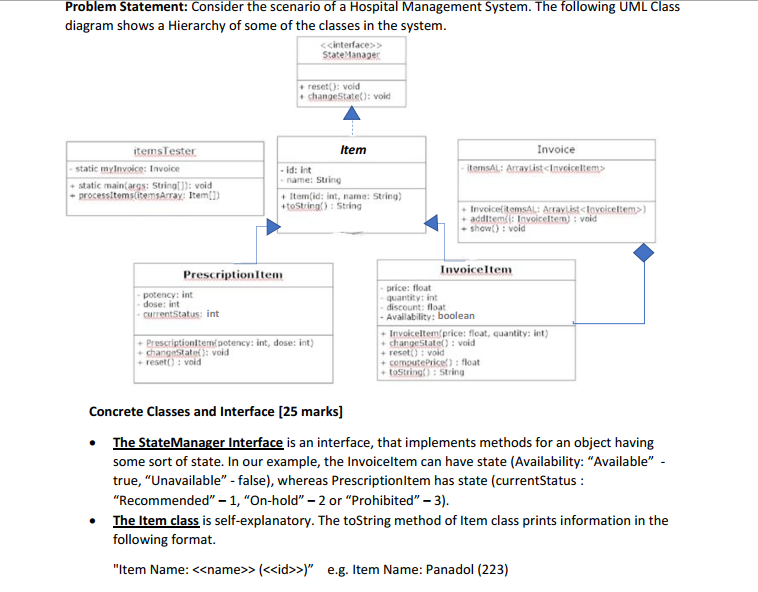
Please answer this its urgent. kindly provide .java extension file.
Problem Statement: Consider the scenario of a Hospital Management System. The following UML Class diagram shows a Hierarchy of some of the classes in the system. > State Manager reset(): void changeState(): vold itemsTester static mylnvoice: Invoice static main args: String[]); void - processitemscitemsArray: Item) Invoice itemsil: Acaylist clavice tem> Item id: int -name: String Item(id:int, name: String) +toString(): String Invoice itemsAL: ArrayList
Step by Step Solution
There are 3 Steps involved in it
Step: 1

Get Instant Access to Expert-Tailored Solutions
See step-by-step solutions with expert insights and AI powered tools for academic success
Step: 2

Step: 3

Ace Your Homework with AI
Get the answers you need in no time with our AI-driven, step-by-step assistance
Get Started


