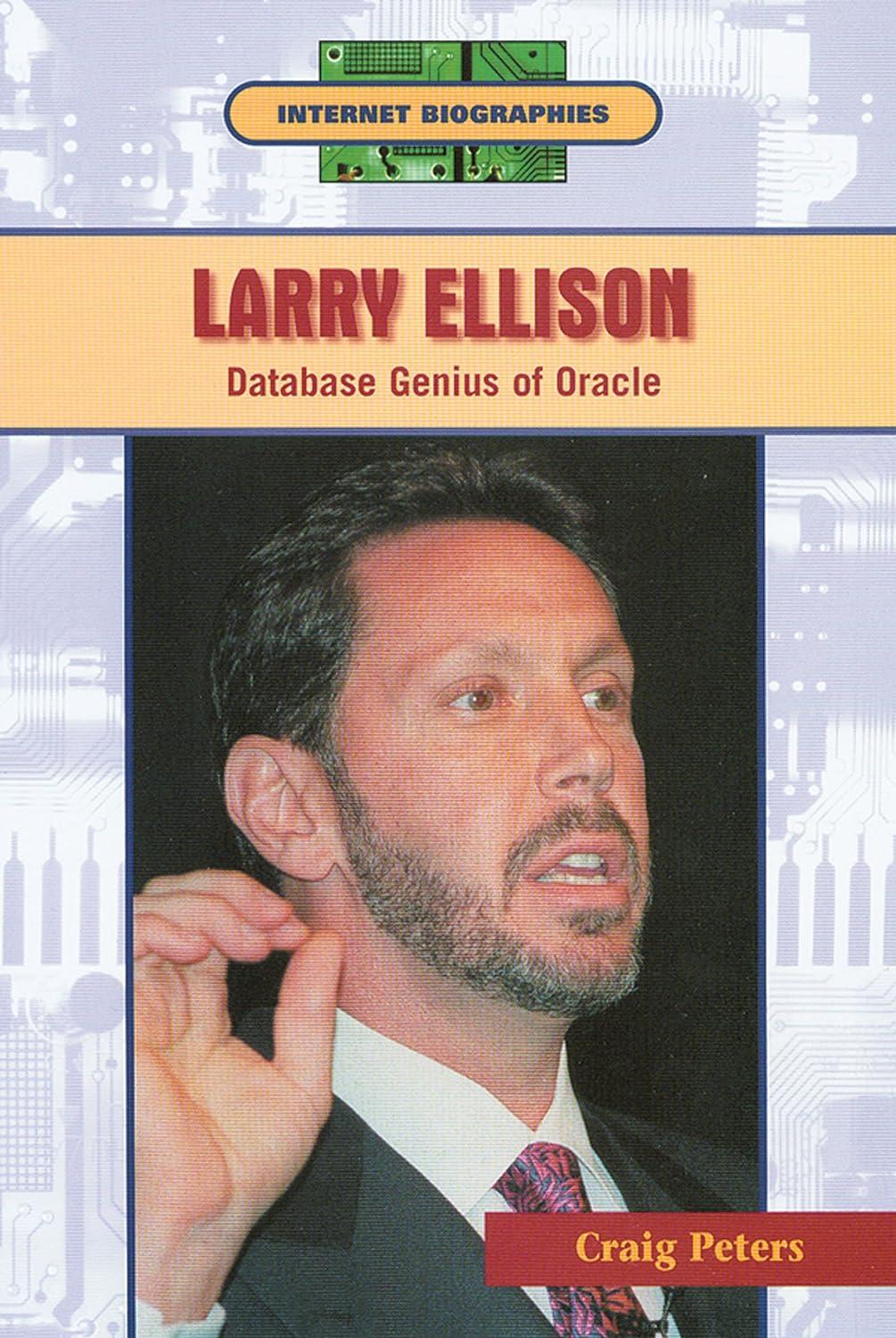Question
const path = require('path'); const fs = require('fs'); const require_ = require('./require.js'); /* In this module we are going to extend require()'s support to load
const path = require('path');
const fs = require('fs');
const require_ = require('./require.js');
/* In this module we are going to extend require()'s support to load '.json'
* files. Specifically we are going to define a function loadJSONFile() that
* reads and parses .json files. Then, we are going to redefine the default
* loader (require_.loader) to call our loadJSONFile().
*
* There are better ways to add support for file types, but we're largely
* doing it in this fashion to get a handle on how to work with
* high-order functions.
*/
/* QUESTION 5 (5pts):
*
* Implement a function that loads the serialized JSON object contained in the
* file at absolute path `resolvedName`. The function should return the parsed
* JSON object and update the require._cache.
*
* You will want to use JSON.parse to actually parse the file contents. If you
* have not done this before, take a look at:
*
* https://developer.mozilla.org/en-US/docs/Web/JavaScript/Reference/Global_Objects/JSON/parse
*
* You can think of JSON objects as a format for representing (a subset of)
* literal JavaScript objects as we have seen in class. JSON.parse simply
* turns a string into one such object.
*/
function loadJSONFile(resolvedName) {
/**
/** **/
}
exports.loadJSONFile = loadJSONFile;
/* QUESTION 6 (15pts):
*
* Now that we have a function that knows how to handle '.json' files, let's
* put it to work by registering a new loader.
*
* Specifically, let's redefine require_.loader to handle '.json' files. Note
* that the default require_.loader handles '.js' files. We want to allow for
* handling such files, but additionally want to add support for '.json' files.
* In other words, an incorrect solution is one that only handles '.json'
* files, as such:
*
* require_.loader = (resolvedName, nextLoader) => {
* if (path.extname(resolvedName) === '.json') {
* return loadJSONFile(resolvedName);
* } else {
* return nextLoader(resolvedName);
* }
* };
*
* A correct solution should essentially have loaders executing in this order:
*
* if is .json file
* then loadJSONFile
* else
* if .js file
* then loadJSFile
* else fail
*
* For this question you may NOT create additional variables in this module. If
* you need to keep track of any state (hint: the original loader) you can rely
* on the fact that JavaScript functions are first-class closures.
*/
require_.loader = /**
Step by Step Solution
There are 3 Steps involved in it
Step: 1

Get Instant Access to Expert-Tailored Solutions
See step-by-step solutions with expert insights and AI powered tools for academic success
Step: 2

Step: 3

Ace Your Homework with AI
Get the answers you need in no time with our AI-driven, step-by-step assistance
Get Started