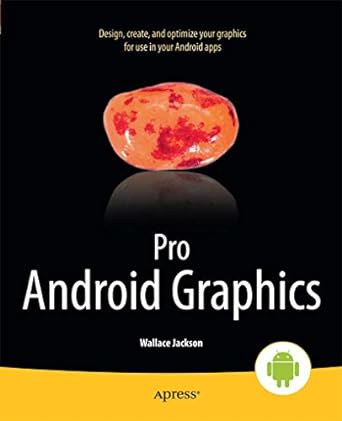Answered step by step
Verified Expert Solution
Question
1 Approved Answer
Control of Mobile Robotics CDA4621 Fall 2021 Lab 2 Navigation Total: 100 points Due Date: 10-11-2021 by 8am The assignment is organized according to the
Control of Mobile Robotics CDA4621 Fall 2021 Lab 2 Navigation Total: 100 points Due Date: 10-11-2021 by 8am The assignment is organized according to the following sections: (A) Lab Requirements, (B) Lab Description, (C) Task Description, (D) Task Evaluation, and (E) Lab Submission.
- Lab Requirements
- Lab Description
- Task Description
- Task 1 Motion with PID
- Task 2 Motion to Goal
- Task 3 Wall following
- Task 4 Bug Zero Algorithm
- Task 5 - Tangent Bug Algorithm - Finite Range Sensor (Extra Credit)
- Implement Lab2_Task3_CorridorLeftTurns.py (Figure 4 - left).
- Implement Lab2_Task3_CorridorRightTurns.py (Figure 4 - left).
- Implement Lab2_Task3_MazeLeftTurns.py (Figure 4 - right).
- Implement Lab2_Task3_MazeRightTurns.py (Figure 4 - right).
- Implement Lab2_Task5_ZeroRangeSensor.py using a sensor range of no further than 7 inches.
- Implement Lab2_Task5_FiniteRangeSensor.py using a sensor range of 15 inches.
- Implement Lab2_Task5_InfiniteRangeSensor.py using an infinite sensor range.
- Task 1 (20 points)
- Robot stabilizes at approximately 10 inches from the wall (5 points)
- Robot restabilizes when placed further or closer to the wall (5 points)
- Robot utilizes PID to reduce speeds proportionally to the front wall (5 points)
- Robot maintains distance from side walls (5 points)
- Robot hits walls (-5 points)
- Task 2 (20 points)
- Robot faces the cylinder by centering it in the camera frame (5 points)
- Robot re-faces the cylinder when the robot is moved (even when moving) (5 points)
- Robot finds the cylinder when the cylinder is moved (5 points)
- Robot stops 10 inches or less from the cylinder using PID(5 points)
- Robot hits the cylinder (-5 points)
- Task 3 (25 points)
- Robot follows a wall at approximately 7 inches after stabilizing (10 points)
- Robot makes only left or right turns in the corresponding program (5 points)
- Robot follows the closest wall it is placed near (5 points)
- Robots average travel speed is greater than 3.5 inches per second (5 points)
- Robot constantly exceeds 2.5 inches closer or farther from the wall (-5 points)
- Robot hits walls (-5 points)
- Task 4 (25 points)
- Robot reaches the cylinder from any starting position (10 points)
- Robot switches to and from wall following appropriately for the Bug 0 algorithm (10 points)
- Robot average travel speed is greater than 3.5 inches per second (2.5 points)
- Robot stops only when within 10 inches of the cylinder (2.5 points)
- Robot hits the cylinder (-5 points)
- Robot always travels the same path, i.e. hardcoded path or always follows outer walls (-10 points)
- Task 5 (Extra Credit: 25 points)
- Zero Range Sensor bug algorithm is correctly implemented (10 points)
- Finite Range Sensor bug algorithm is correctly implemented (10 points)
- Infinite Range Sensor bug algorithm is correctly implemented (5 points)
- Robot hits walls (-5 points)
- Robot hits cylinder (-5 points)
- Task 1 plots. (1 point)
- Task 2 plot. (1 point)
- Mathematical computations for all kinematics. Show how you calculated the speeds of the left and right servos given the input parameters for each task. Also, show how you decide whether the movement is possible or not. (3 point)
- Video uploaded to Canvas showing the robot executing the different tasks. You should include in the video a description, written or voice, of each task. You can have a single or multiple videos. Note that videos will help assist task evaluations. (3 point)
- Conclusions where you analyze any issues you encountered when running the tasks and how these could be improved. Conclusions need to show an insight of what the group has learnt (if anything) during the project. Phrases such as everything worked as expected or I enjoyed the project will not count as conclusions. (2 point)
- Lab Submission
- The zip file should be named yourname_studentnumber_labnumber.zip
- The programs should start from a Lab2 folder and contain subfolders for each task, each with their corresponding controllers and worlds subfolders.
- The report should be in PDF and should be stored in the same zip file as the programs.
Step by Step Solution
There are 3 Steps involved in it
Step: 1

Get Instant Access to Expert-Tailored Solutions
See step-by-step solutions with expert insights and AI powered tools for academic success
Step: 2

Step: 3

Ace Your Homework with AI
Get the answers you need in no time with our AI-driven, step-by-step assistance
Get Started