Question
Convert the attached chapter08-project01.html into a PHP file that looks similar to the one shown below. Instructions : 1. You have been provided with an
Convert the attached chapter08-project01.html into a PHP file that looks similar to the one shown below.
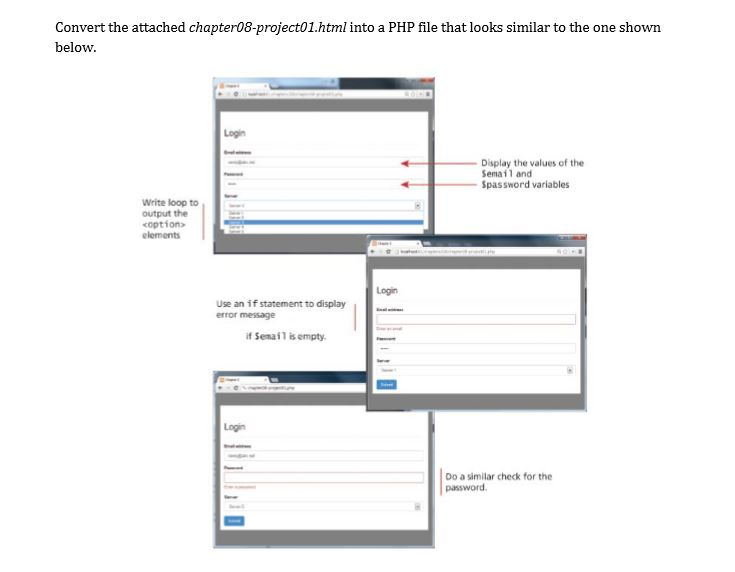
Instructions :
1. You have been provided with an HTML file (chapter08-project01.html) that includes all the necessary markup. Save this file as chapter08-project01.php.
2. Use the PHP include() function to include the file book-data.php. This file sets the values of two variables: $email and $password.
3. Use a for loop to output the elements.
4. Use an if...else statement to display an error message if the $email variable is empty.
5. Do the same thing as Step 4 for the $password variable.
please fulfill the above instructions in php file which i am pasting below and also write the php code where ever its written as write php code
chapter08-project01.html
*** Write PHP code to include 'book-data.php' ***
*** Write PHP code (if-else statements) to set error messages to appropriate variables if $email and $password variables are empty ***
Login
Convert the attached chapter08-project01.html into a PHP file that looks similar to the one showrn below. Login Display the values of the Semai1 and Spassword variables Write loop to output the coptions elements Login Use an if statement to display error message if Senail isempty Logi Do a similar check for the password
Step by Step Solution
There are 3 Steps involved in it
Step: 1

Get Instant Access to Expert-Tailored Solutions
See step-by-step solutions with expert insights and AI powered tools for academic success
Step: 2

Step: 3

Ace Your Homework with AI
Get the answers you need in no time with our AI-driven, step-by-step assistance
Get Started


