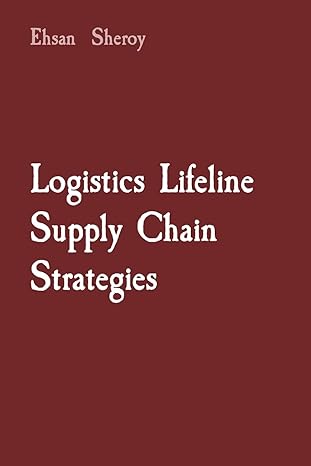Question
Converting IPv4 Addresses to Binary Part 1: Convert IPv4 Addresses from Dotted Decimal to Binary Part 2: Use Bitwise ANDing Operation to Determine Network Addresses
Converting IPv4 Addresses to Binary
Part 1: Convert IPv4 Addresses from Dotted Decimal to Binary
Part 2: Use Bitwise ANDing Operation to Determine Network Addresses
- / Scenario
Every IPv4 address is comprised of two parts: a network portion and a host portion. The network portion of an address is the same for all devices that reside in the same network. The host portion identifies a specific host within a given network. The subnet mask is used to determine the network portion of an IP address. Devices on the same network can communicate directly; devices on different networks require an intermediary Layer 3 device, such as a router, to communicate.
To understand the operation of devices on a network, we need to look at addresses the way devices doin binary notation. To do this, we must convert the dotted decimal form of an IP address and its subnet mask to binary notation. After this has been done, we can use the bitwise ANDing operation to determine the network address.
This sheet provides instructions on how to determine the network and host portion of IP addresses by converting addresses and subnet masks from dotted decimal to binary, and then using the bitwise ANDing operation. You will then apply this information to identify addresses in the network.
- 1: Convert IPv4 Addresses from Dotted Decimal to Binary
In Part 1, you will convert decimal numbers to their binary equivalent. After you have mastered this activity, you will convert IPv4 addresses and subnet masks from dotted decimal to their binary form.
- 1: Convert decimal numbers to their binary equivalent.
Fill in the following table by converting the decimal number to an 8-bit binary number. The first number has been completed for your reference. Recall that the eight binary bit values in an octet are based on the powers of 2, and from left to right are 128, 64, 32, 16, 8, 4, 2, and 1.
| Decimal | Binary |
| 192 | 11000000 |
| 168 |
|
| 10 |
|
| 255 |
|
| 2 |
|
- 2: Convert the IPv4 addresses to their binary equivalent.
An IPv4 address can be converted using the same technique you used above. Fill in the table below with the binary equivalent of the addresses provided. To make your answers easier to read, separate the binary octets with a period.
| Decimal | Binary |
| 192.168.10.10 | 11000000.10101000.00001010.00001010 |
| 209.165.200.229 |
|
| 10.86.252.17 |
|
| 255.255.255.128 |
|
- 2: Use Bitwise ANDing Operation to Determine Network Addresses
In Part 2, you will use the bitwise ANDing operation to calculate the network address for the provided host addresses. You will first need to convert an IPv4 decimal address and subnet mask to their binary equivalent. Once you have the binary form of the network address, convert it to its decimal form.
Note: The ANDing process compares the binary value in each bit position of the 32-bit host IP with the corresponding position in the 32-bit subnet mask. If there two 0s or a 0 and a 1, the ANDing result is 0. If there are two 1s, the result is a 1, as shown in the example here.
- 1: Use the ANDing operation to determine the network address.
- Enter the missing information into the table below:
| Description | Decimal | Binary |
| IP Address | 172.16.145.29 |
|
| Subnet Mask | 255.255.0.0 |
|
| Network Address |
|
|
- Enter the missing information into the table below:
| Description | Decimal | Binary |
| IP Address | 172.16.188.15 |
|
| Subnet Mask | 255.255.240.0 |
|
| Network Address |
|
|
- Enter the missing information into the table below:
| Description | Decimal | Binary |
| IP Address | 10.172.2.8 |
|
| Subnet Mask | 255.224.0.0 |
|
| Network Address |
|
|
Step by Step Solution
There are 3 Steps involved in it
Step: 1

Get Instant Access to Expert-Tailored Solutions
See step-by-step solutions with expert insights and AI powered tools for academic success
Step: 2

Step: 3

Ace Your Homework with AI
Get the answers you need in no time with our AI-driven, step-by-step assistance
Get Started