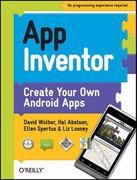Question
COP2271 MATLAB Final Project: Expense Analyzer Final Project: Expense Analyzer Key Programming Concepts: Combination Of All Class Topics Approximate Lines Of Code: 100 (+/-60 Lines!)
COP2271 MATLAB Final Project: Expense Analyzer Final Project: Expense Analyzer Key Programming Concepts: Combination Of All Class Topics Approximate Lines Of Code: 100 (+/-60 Lines!) (Does Not Include Comments Or White Space) Using Functions: Onc Focus Of This Project Is Using Functions, Which Is Covered In Module-14. Please Remember That You Can Do This
prescribed formet reference the example data ile), create a line graph and save it to Grapking Laporscs png Croute the following function Graph All Data - Summary: Given the data from a lile, plas and save a graph that matches the example. You may opt to suppress the popup version of the figure if you choose to - Inputs: dala (table) Outputs: (one) Syntax: function = GraphAlDazaidata) Examplo: GrapbAllDataldata): Tost Case 2: Enter your data file: data.csv Would you like to compare expenses for two years? (Y/N) X Saved 11ne graph to ExpensenChart.png Part 2: Comparing Years The next step is develop exle to compare the results for two different years. The printed respons should be able en identify whether there is an incr, dczer, or no change between the dalam ur lll yours fur all categories. Crise the following functie: Compare Years Summary: Given the data as & table, print out analysis information that gives the user insight into the change ir cxpcnscs bctac two years - Inputs: ycurl (seper), yr (integer), duta linhle) - Outputs: (None) Syutex: function ComupurcYcary(ycarlyour2. destu) - Fxample: Computer: Youryourl, yar2, data) 2 3
Step by Step Solution
There are 3 Steps involved in it
Step: 1

Get Instant Access to Expert-Tailored Solutions
See step-by-step solutions with expert insights and AI powered tools for academic success
Step: 2

Step: 3

Ace Your Homework with AI
Get the answers you need in no time with our AI-driven, step-by-step assistance
Get Started