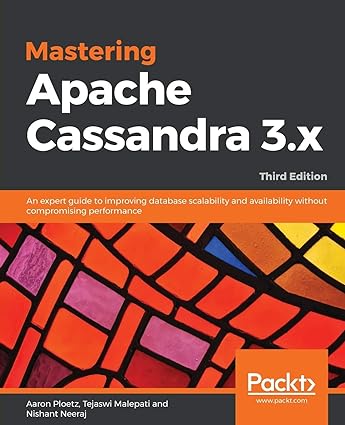Question
Copy and run the following code and then answer the questions that follow: CREATE TYPE address_t AS OBJECT ( street VARCHAR2(30), city VARCHAR2(20), state CHAR(2),
Copy and run the following code and then answer the questions that follow:
CREATE TYPE address_t AS OBJECT (
street VARCHAR2(30),
city VARCHAR2(20),
state CHAR(2),
zip CHAR(5) );
/
CREATE TYPE address_tab IS TABLE OF address_t;
/
CREATE TABLE customers (
custid number primary key,
address address_tab )
NESTED TABLE address STORE AS customer_addresses;
/
INSERT INTO customers VALUES (1,
address_tab(
address_t('62 Oak St.', 'Redwood Shores', 'CA', '94065'),
address_t('33 Union St.', 'Mill Valley', 'CA', '90952')
) );
/
INSERT INTO customers VALUES (2,
address_tab(
address_t('2 Queens Rd.', 'Poway', 'CA', '88065'),
address_t('129 Beach Rd.', 'Portola', 'CA', '91132'),
address_t('81 Federation St.', 'Plymouth', 'CA', '71532')
) );
/
INSERT INTO customers VALUES (3,
address_tab(
address_t('72 Gilmour Rd.', 'Placentia', 'CA', '44065')
) );
1.1 Write a query to display the street, city, state, and zip for the customer whose id is 1. That is, your query should display the following: (2.5 point)
STREET CITY STATE ZIP
------------------------------------------------------------
62 Oak St. Redwood Shores CA 94065
33 Union St. Mill Valley CA 90952
1.2 Write an update query to update the street of the first address of the customer whose id is 1 from street 62 Oak St. to 63 Oak St. (2.5 points)
Step by Step Solution
There are 3 Steps involved in it
Step: 1

Get Instant Access to Expert-Tailored Solutions
See step-by-step solutions with expert insights and AI powered tools for academic success
Step: 2

Step: 3

Ace Your Homework with AI
Get the answers you need in no time with our AI-driven, step-by-step assistance
Get Started