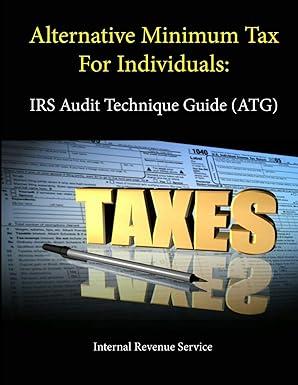Answered step by step
Verified Expert Solution
Question
1 Approved Answer
Could someone please explain in steps how to do this in Excel? Use today's date as today's date. QUESTION: Format the payment date different colors
Could someone please explain in steps how to do this in Excel? Use today's date as "today's date".
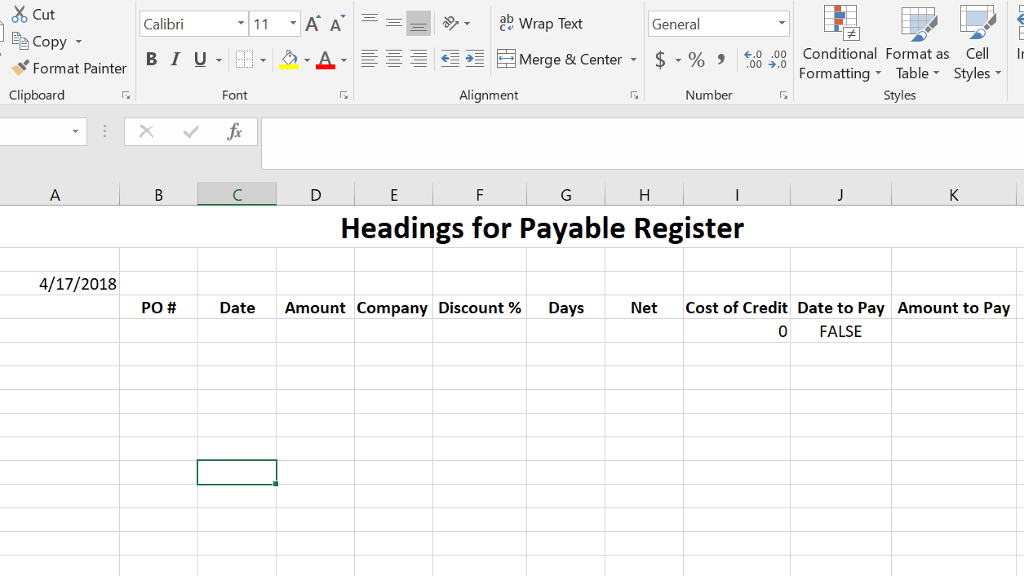
QUESTION: Format the payment date different colors for payment dates before and after todays date by making a reference to the cell (A3) with todays date. Make the payment days that have already passed (that have occurred before 4/17/18) in red, and make the days that have not yet occurred (all future dates) in blue. Use the Conditional Formatting option under the Home menu.
Thank you!
06 Cut ECopy Calibri a0 Wrap Text General 6.0 .00 Conditional Format as Cell I EM$% 90 Merge & Center Format Painter Clipboard FormattingTable Styles Font Alignment Number es Headings for Payable Register 4/17/2018 PO # Date Amount Company Discount % Days Net Cost of Credit Date to Pay Amount to Pay 0 FALSEStep by Step Solution
There are 3 Steps involved in it
Step: 1

Get Instant Access to Expert-Tailored Solutions
See step-by-step solutions with expert insights and AI powered tools for academic success
Step: 2

Step: 3

Ace Your Homework with AI
Get the answers you need in no time with our AI-driven, step-by-step assistance
Get Started