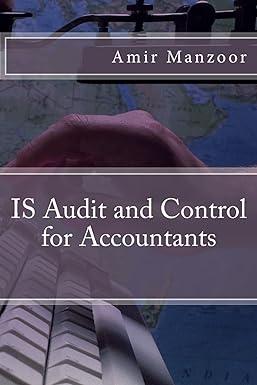Answered step by step
Verified Expert Solution
Question
1 Approved Answer
Could you help me to solve these questions? begin{tabular}{|l|l|l|} hline Transaction # 10 & Transaction # 10 & hline Transaction # 11 & Transaction
Could you help me to solve these questions?
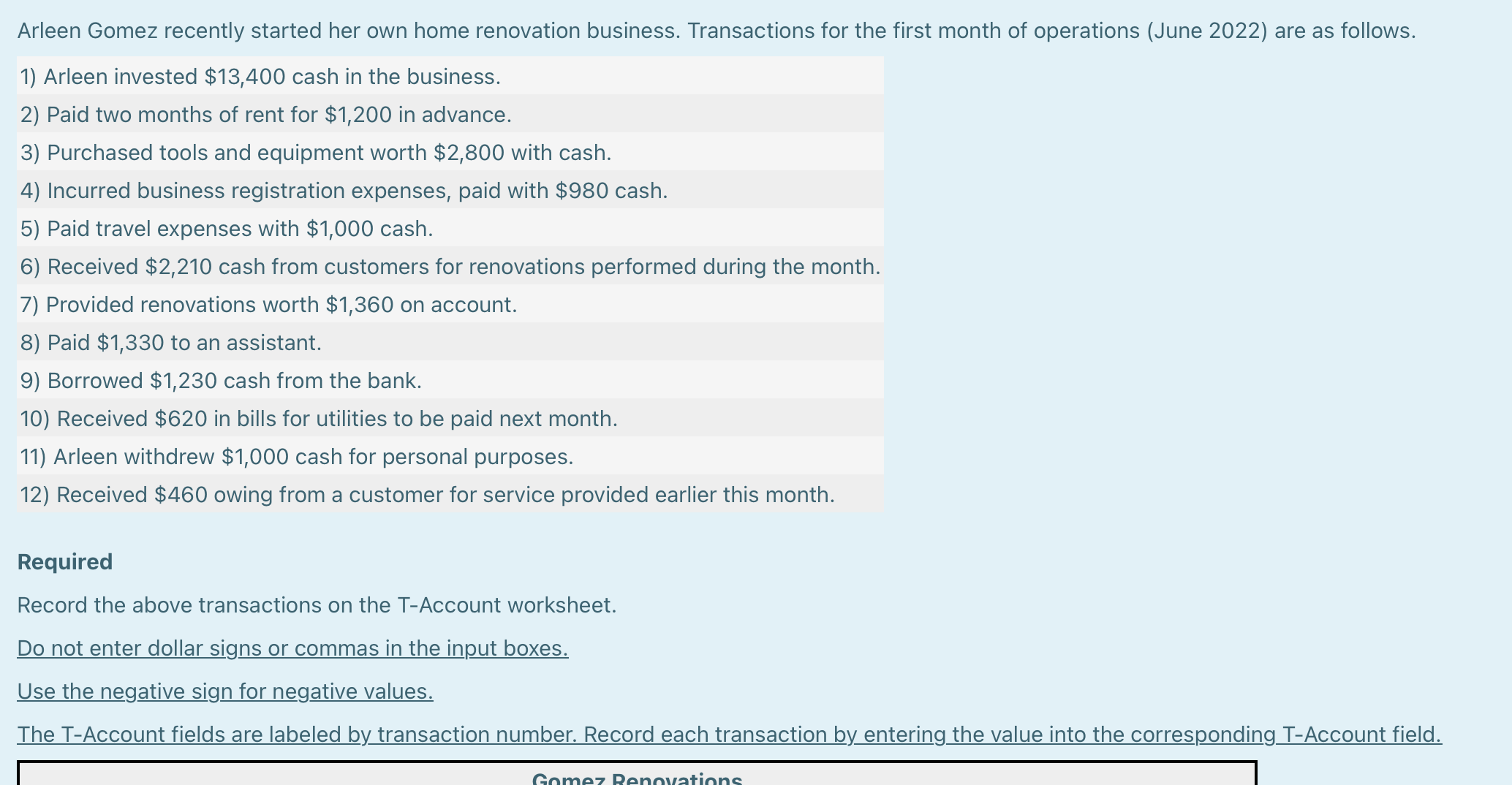
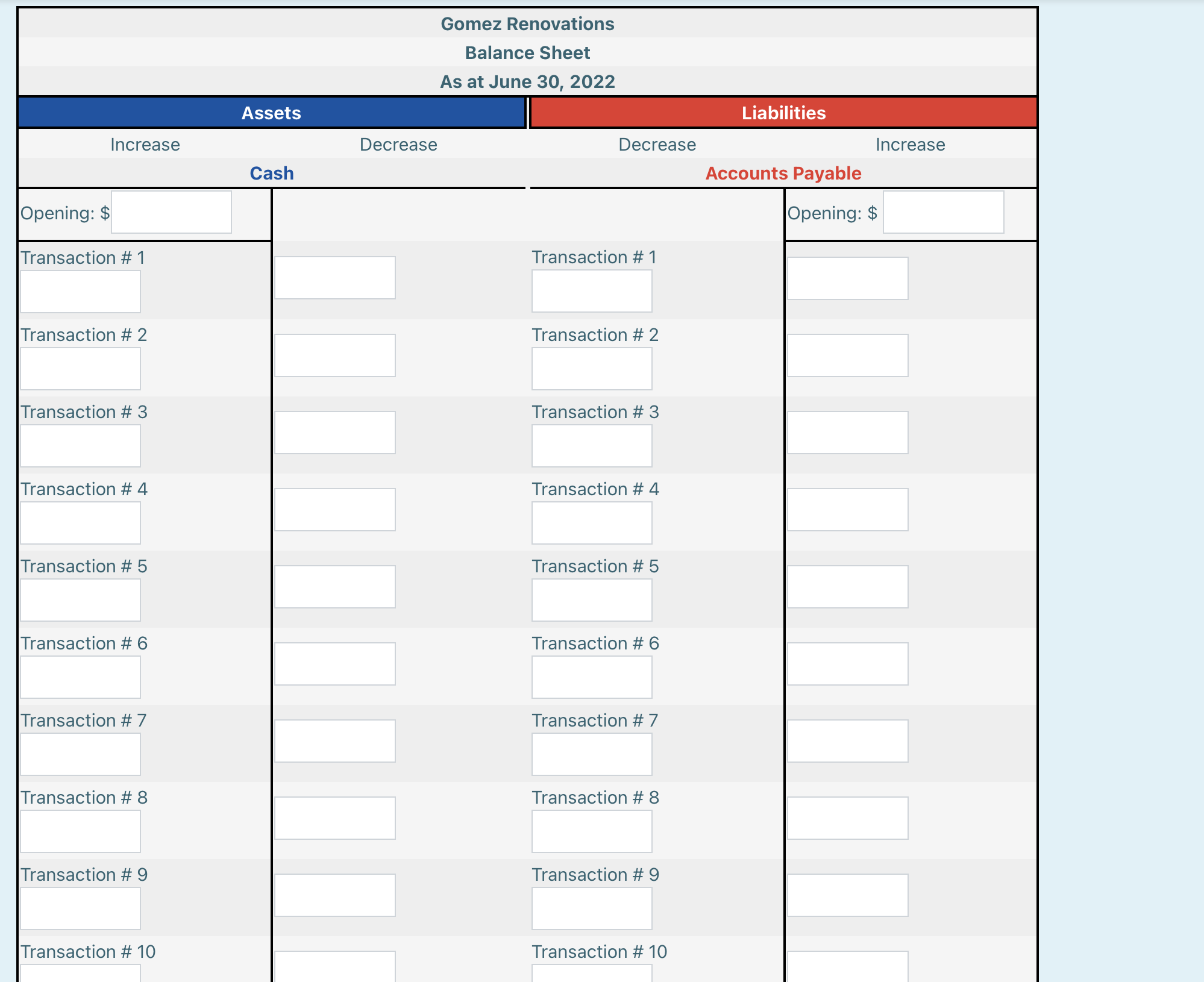

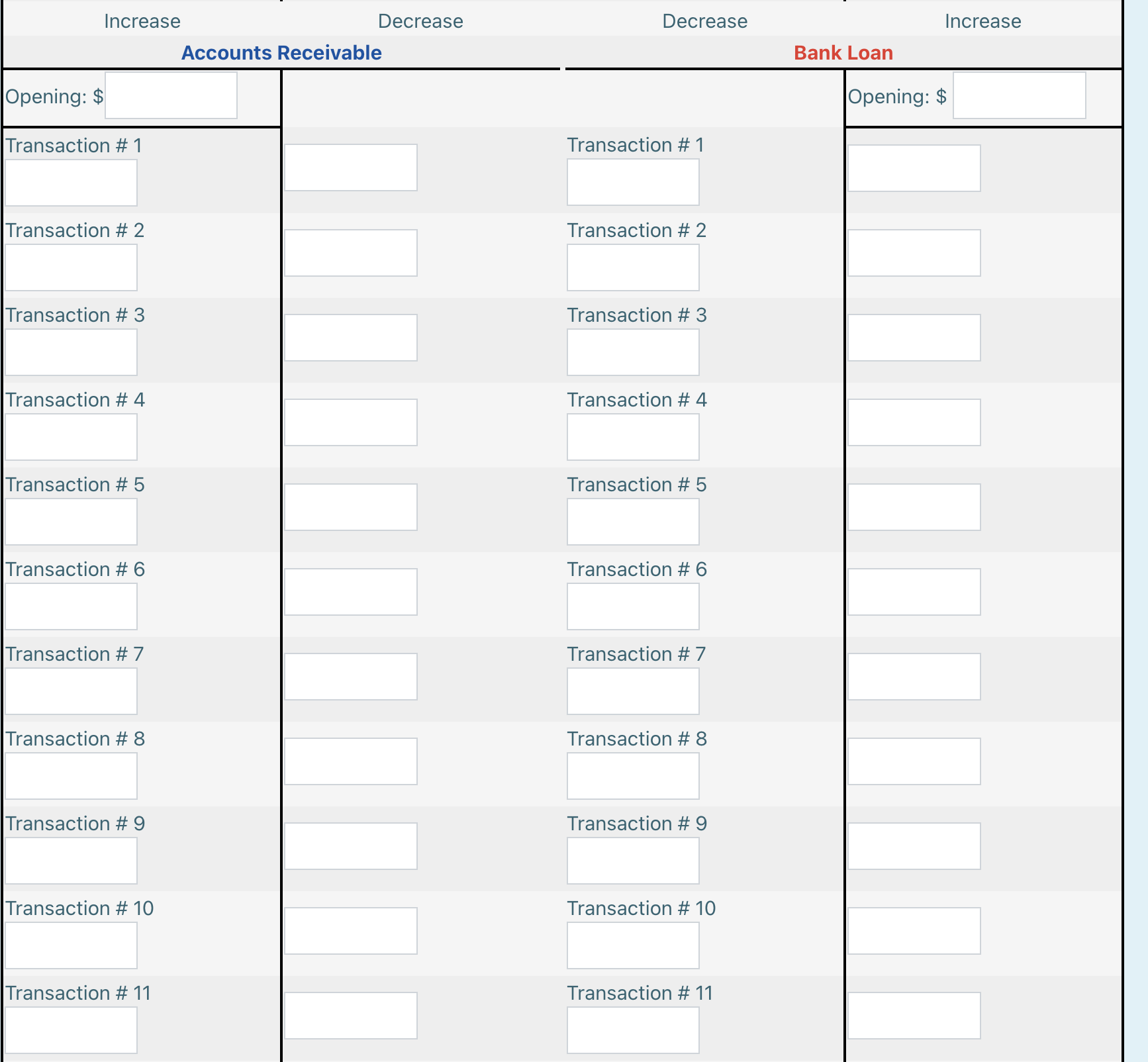
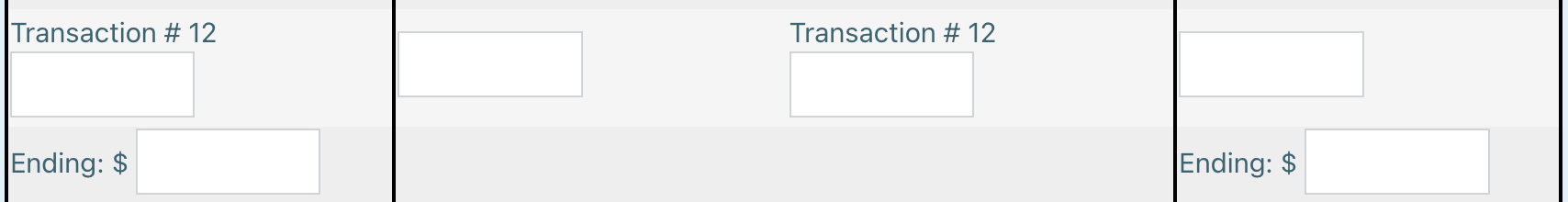
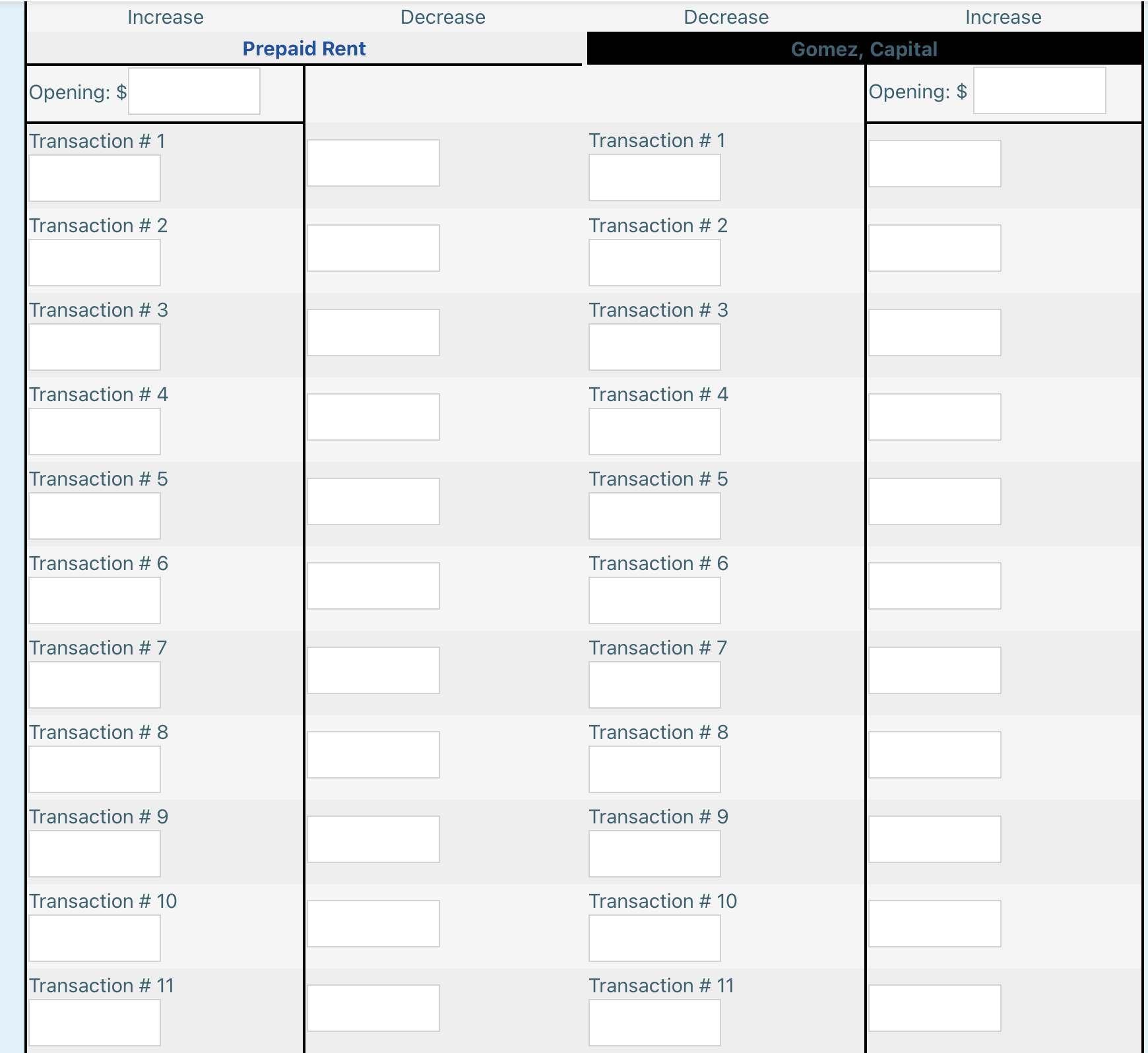
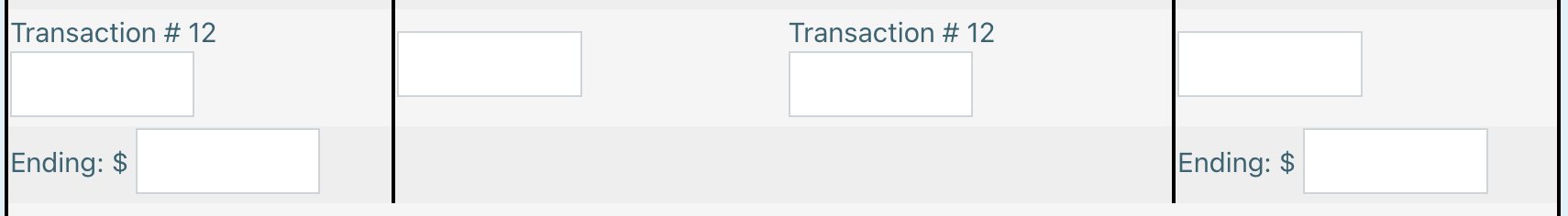
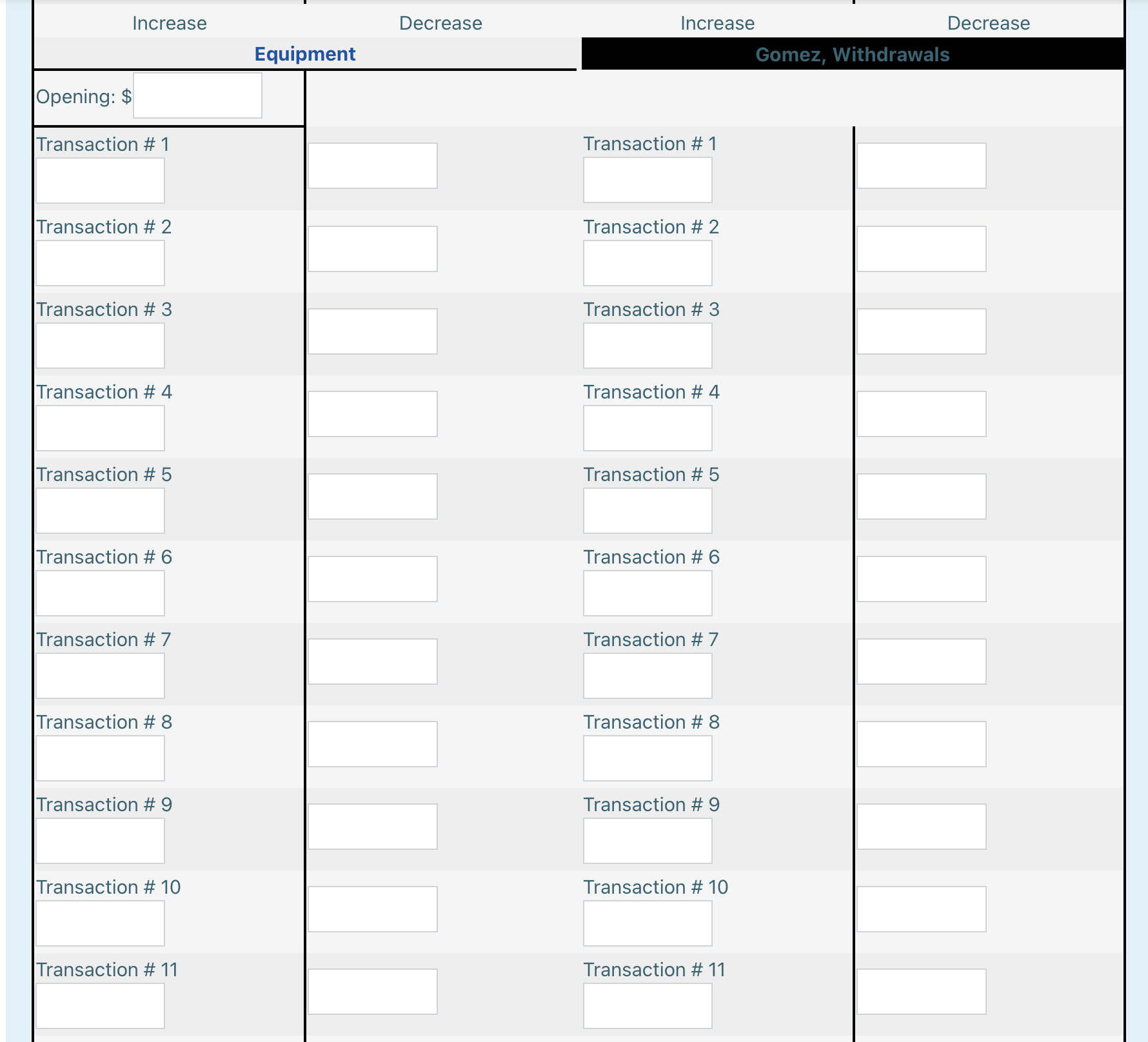
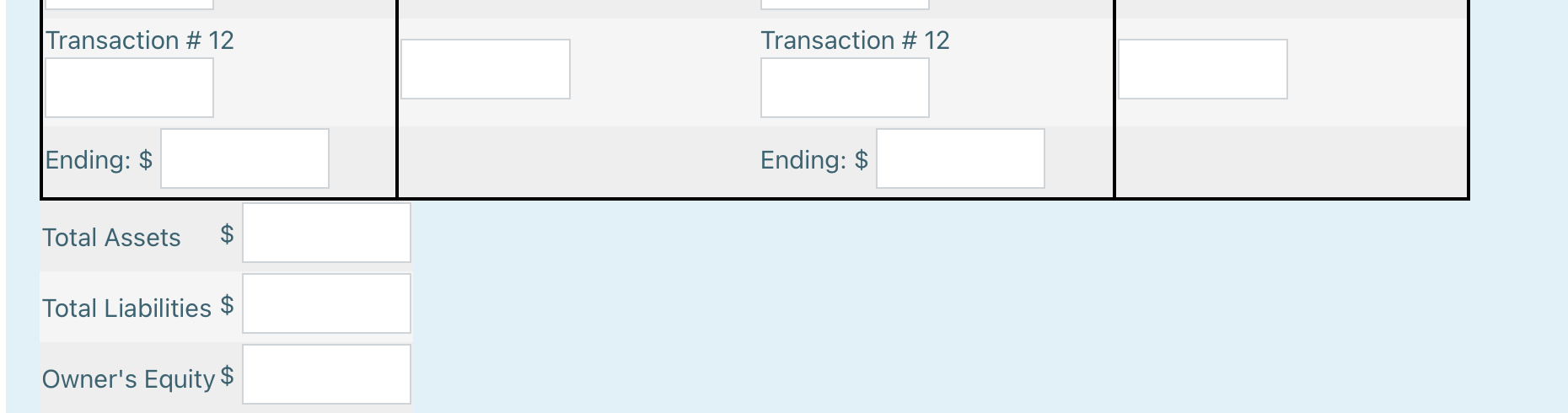
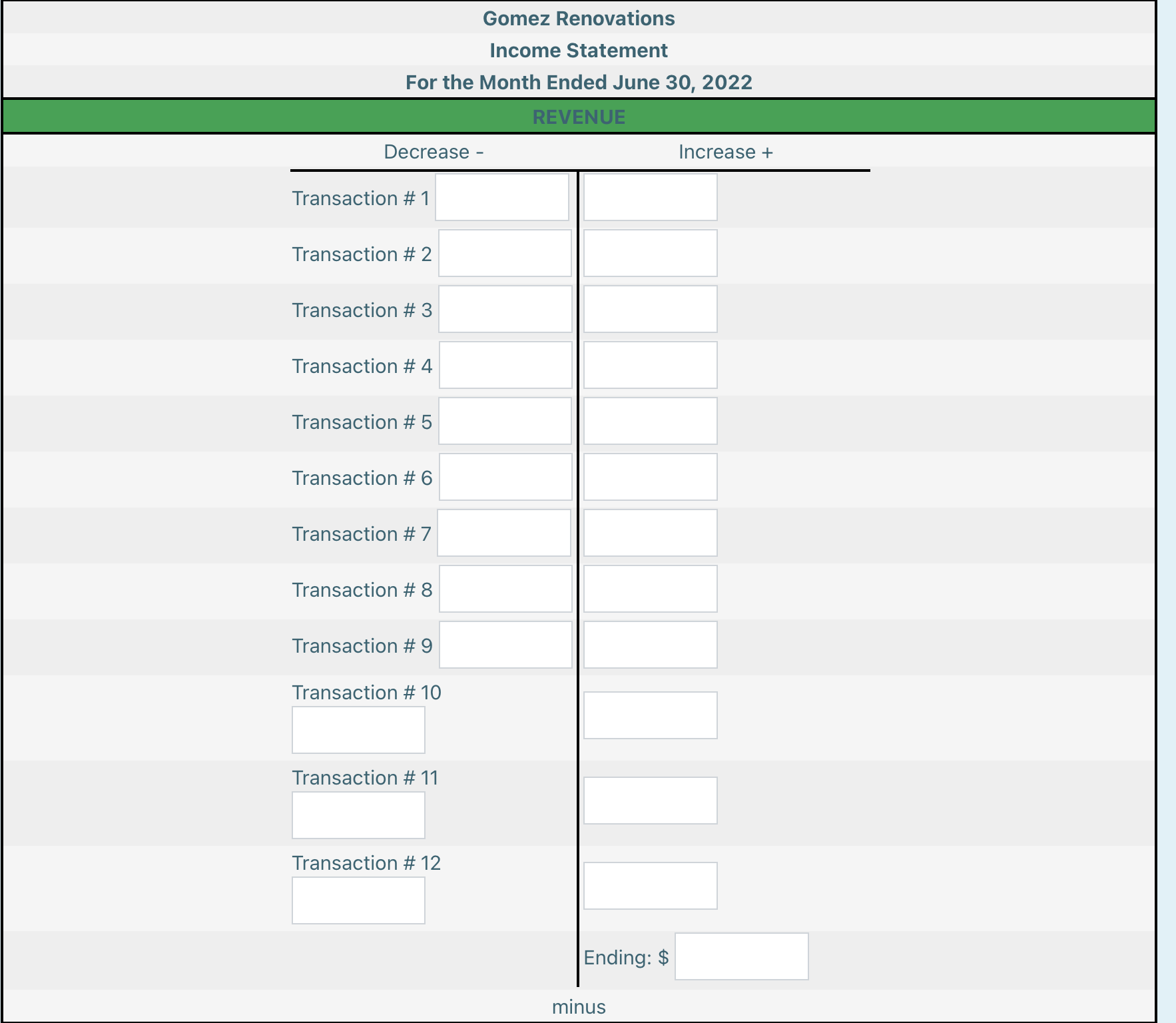
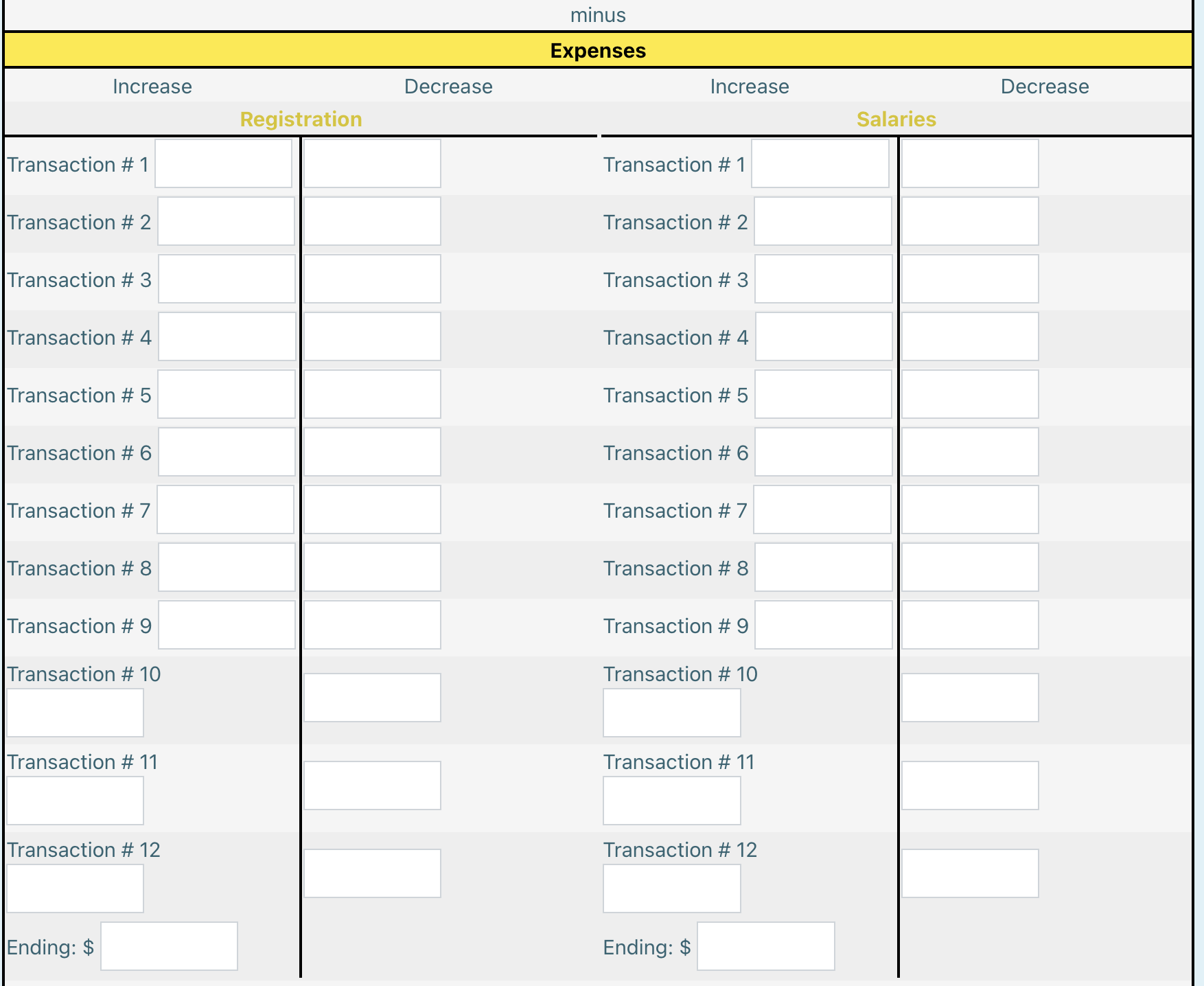
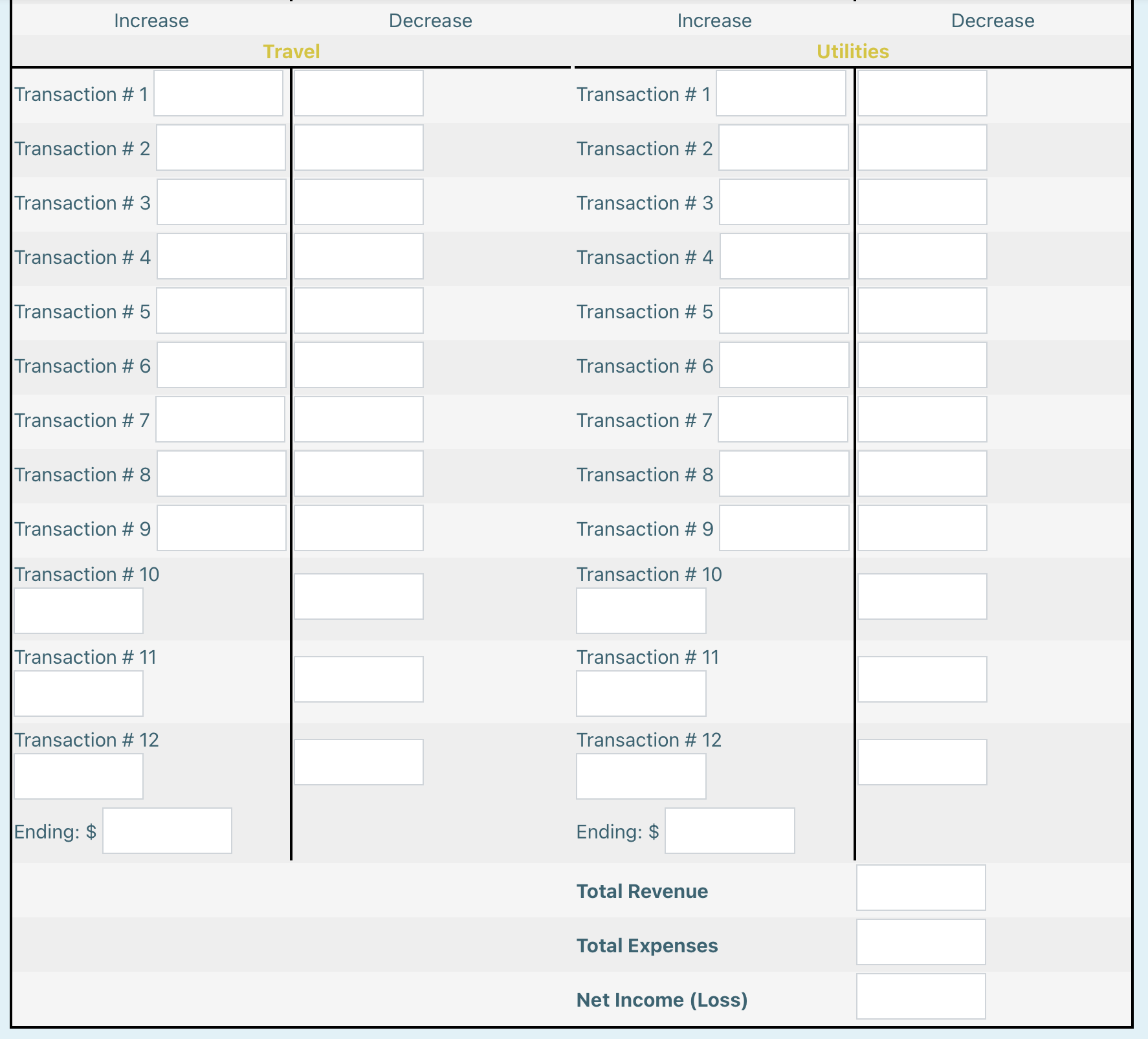 \begin{tabular}{|l|l|l|} \hline Transaction \# 10 & Transaction \# 10 & \\ \hline Transaction \# 11 & Transaction \# 11 & \\ \hline Transaction \# 12 & Transaction \# 12 & \\ \hline Ending: \$ & & \\ \hline \end{tabular} Arleen Gomez recently started her own home renovation business. Transactions for the first month of operations (June 2022) are as follows. 1) Arleen invested $13,400 cash in the business. 2) Paid two months of rent for $1,200 in advance. 3) Purchased tools and equipment worth $2,800 with cash. 4) Incurred business registration expenses, paid with $980 cash. 5) Paid travel expenses with $1,000 cash. 6 ) Received $2,210 cash from customers for renovations performed during the month. 7) Provided renovations worth $1,360 on account. 8) Paid $1,330 to an assistant. 9) Borrowed $1,230 cash from the bank. 10) Received $620 in bills for utilities to be paid next month. 11) Arleen withdrew $1,000 cash for personal purposes. 12) Received $460 owing from a customer for service provided earlier this month. Required Record the above transactions on the T-Account worksheet. Do not enter dollar signs or commas in the input boxes. Use the negative sign for negative values. The T-Account fields are labeled by transaction number. Record each transaction by entering the value into the corresponding T-Account field. \begin{tabular}{|l|l|l|l|} \hline Transaction \# 12 & Transaction \# 12 & \\ \hline Ending: $ & & & \\ \hline \end{tabular} \begin{tabular}{|l|l|l|l|} \hline Transaction \# 12 & Transaction \# 12 & \\ \hline Ending: $ & & & \\ \hline \end{tabular} \begin{tabular}{|c|c|c|c|} \hline Increase & Decrease & Increa & Decrease \\ \hline \multicolumn{2}{|c|}{ Equipment } & \multicolumn{2}{|c|}{ Gomez, Withdrawals } \\ \hline Opening: \$ & & & \\ \hline Transaction \# 1 & & Transaction \# 1 & \\ \hline Transaction \# 2 & & Transaction \# 2 & \\ \hline Transaction \# 3 & & Transaction \# 3 & \\ \hline Transaction \# 4 & & Transaction \# 4 & \\ \hline Transaction \# 5 & & Transaction \# 5 & \\ \hline Transaction \# 6 & & Transaction \# 6 & \\ \hline Transaction \# 7 & & Transaction \# 7 & \\ \hline Transaction \# 8 & & Transaction \# 8 & \\ \hline Transaction \# 9 & & Transaction \# 9 & \\ \hline Transaction \# 10 & & Transaction \# 10 & \\ \hline Transaction \# 11 & & Transaction \# 11 & \\ \hline \end{tabular} \begin{tabular}{|c|c|c|c|} \hline \multicolumn{4}{|c|}{ Gomez Renovations } \\ \hline \multicolumn{4}{|c|}{ Balance Sheet } \\ \hline \multicolumn{4}{|c|}{ As at June 30, 2022} \\ \hline \multicolumn{2}{|c|}{ Assets } & \multicolumn{2}{|c|}{ Liabilities } \\ \hline Increase & Decrease & Decrease & Increase \\ \hline \multicolumn{2}{|c|}{ Cash } & \multicolumn{2}{|c|}{ Accounts Payable } \\ \hline Opening: \$ & & & Opening: \$ \\ \hline Transaction \# 1 & & \multicolumn{2}{|l|}{ Transaction \# 1} \\ \hline Transaction \# 2 & & \multicolumn{2}{|l|}{ Transaction \# 2} \\ \hline Transaction \# 3 & & \multicolumn{2}{|l|}{ Transaction \# 3} \\ \hline Transaction \# 4 & & \multicolumn{2}{|l|}{ Transaction \# 4} \\ \hline Transaction \# 5 & & \multicolumn{2}{|l|}{ Transaction \# 5} \\ \hline Transaction \# 6 & & \multicolumn{2}{|l|}{ Transaction \# 6} \\ \hline Transaction \# 7 & & \multicolumn{2}{|l|}{ Transaction \# 7} \\ \hline Transaction \# 8 & & \multicolumn{2}{|l|}{ Transaction \# 8} \\ \hline Transaction \# 9 & & \multicolumn{2}{|l|}{ Transaction \# 9} \\ \hline Transaction \# 10 & & \multicolumn{2}{|l|}{ Transaction \# 10} \\ \hline \end{tabular}
\begin{tabular}{|l|l|l|} \hline Transaction \# 10 & Transaction \# 10 & \\ \hline Transaction \# 11 & Transaction \# 11 & \\ \hline Transaction \# 12 & Transaction \# 12 & \\ \hline Ending: \$ & & \\ \hline \end{tabular} Arleen Gomez recently started her own home renovation business. Transactions for the first month of operations (June 2022) are as follows. 1) Arleen invested $13,400 cash in the business. 2) Paid two months of rent for $1,200 in advance. 3) Purchased tools and equipment worth $2,800 with cash. 4) Incurred business registration expenses, paid with $980 cash. 5) Paid travel expenses with $1,000 cash. 6 ) Received $2,210 cash from customers for renovations performed during the month. 7) Provided renovations worth $1,360 on account. 8) Paid $1,330 to an assistant. 9) Borrowed $1,230 cash from the bank. 10) Received $620 in bills for utilities to be paid next month. 11) Arleen withdrew $1,000 cash for personal purposes. 12) Received $460 owing from a customer for service provided earlier this month. Required Record the above transactions on the T-Account worksheet. Do not enter dollar signs or commas in the input boxes. Use the negative sign for negative values. The T-Account fields are labeled by transaction number. Record each transaction by entering the value into the corresponding T-Account field. \begin{tabular}{|l|l|l|l|} \hline Transaction \# 12 & Transaction \# 12 & \\ \hline Ending: $ & & & \\ \hline \end{tabular} \begin{tabular}{|l|l|l|l|} \hline Transaction \# 12 & Transaction \# 12 & \\ \hline Ending: $ & & & \\ \hline \end{tabular} \begin{tabular}{|c|c|c|c|} \hline Increase & Decrease & Increa & Decrease \\ \hline \multicolumn{2}{|c|}{ Equipment } & \multicolumn{2}{|c|}{ Gomez, Withdrawals } \\ \hline Opening: \$ & & & \\ \hline Transaction \# 1 & & Transaction \# 1 & \\ \hline Transaction \# 2 & & Transaction \# 2 & \\ \hline Transaction \# 3 & & Transaction \# 3 & \\ \hline Transaction \# 4 & & Transaction \# 4 & \\ \hline Transaction \# 5 & & Transaction \# 5 & \\ \hline Transaction \# 6 & & Transaction \# 6 & \\ \hline Transaction \# 7 & & Transaction \# 7 & \\ \hline Transaction \# 8 & & Transaction \# 8 & \\ \hline Transaction \# 9 & & Transaction \# 9 & \\ \hline Transaction \# 10 & & Transaction \# 10 & \\ \hline Transaction \# 11 & & Transaction \# 11 & \\ \hline \end{tabular} \begin{tabular}{|c|c|c|c|} \hline \multicolumn{4}{|c|}{ Gomez Renovations } \\ \hline \multicolumn{4}{|c|}{ Balance Sheet } \\ \hline \multicolumn{4}{|c|}{ As at June 30, 2022} \\ \hline \multicolumn{2}{|c|}{ Assets } & \multicolumn{2}{|c|}{ Liabilities } \\ \hline Increase & Decrease & Decrease & Increase \\ \hline \multicolumn{2}{|c|}{ Cash } & \multicolumn{2}{|c|}{ Accounts Payable } \\ \hline Opening: \$ & & & Opening: \$ \\ \hline Transaction \# 1 & & \multicolumn{2}{|l|}{ Transaction \# 1} \\ \hline Transaction \# 2 & & \multicolumn{2}{|l|}{ Transaction \# 2} \\ \hline Transaction \# 3 & & \multicolumn{2}{|l|}{ Transaction \# 3} \\ \hline Transaction \# 4 & & \multicolumn{2}{|l|}{ Transaction \# 4} \\ \hline Transaction \# 5 & & \multicolumn{2}{|l|}{ Transaction \# 5} \\ \hline Transaction \# 6 & & \multicolumn{2}{|l|}{ Transaction \# 6} \\ \hline Transaction \# 7 & & \multicolumn{2}{|l|}{ Transaction \# 7} \\ \hline Transaction \# 8 & & \multicolumn{2}{|l|}{ Transaction \# 8} \\ \hline Transaction \# 9 & & \multicolumn{2}{|l|}{ Transaction \# 9} \\ \hline Transaction \# 10 & & \multicolumn{2}{|l|}{ Transaction \# 10} \\ \hline \end{tabular} Step by Step Solution
There are 3 Steps involved in it
Step: 1

Get Instant Access to Expert-Tailored Solutions
See step-by-step solutions with expert insights and AI powered tools for academic success
Step: 2

Step: 3

Ace Your Homework with AI
Get the answers you need in no time with our AI-driven, step-by-step assistance
Get Started