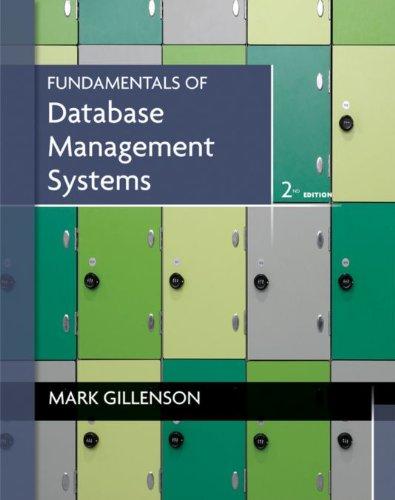Answered step by step
Verified Expert Solution
Question
1 Approved Answer
Could you please show the process and give the result pdf? 1.1 Create a 10 x 100 matrix that stores 10 sine-functions. The first sine-functions
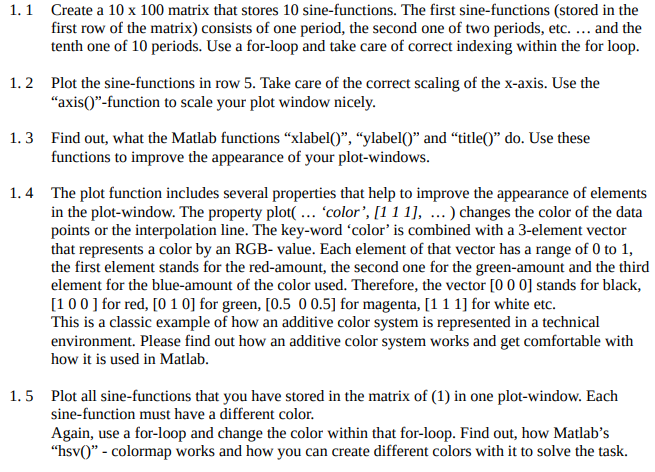
Could you please show the process and give the result pdf?
1.1 Create a 10 x 100 matrix that stores 10 sine-functions. The first sine-functions (stored in the first row of the matrix) consists of one period, the second one of two periods, etc. ... and the tenth one of 10 periods. Use a for-loop and take care of correct indexing within the for loop. 1.2 Plot the sine-functions in row 5. Take care of the correct scaling of the x-axis. Use the "axis()"-function to scale your plot window nicely. 1.3 Find out, what the Matlab functions xlabel(), ylabel() and title()" do. Use these functions to improve the appearance of your plot-windows. 1.4 The plot function includes several properties that help to improve the appearance of elements in the plot-window. The property plot(... 'color', [1 11), ... ) changes the color of the data points or the interpolation line. The key-word 'color' is combined with a 3-element vector that represents a color by an RGB-value. Each element of that vector has a range of 0 to 1, the first element stands for the red-amount, the second one for the green-amount and the third element for the blue-amount of the color used. Therefore, the vector [0 0 0] stands for black, [100] for red, [0 1 0] for green, [0.5 0 0.5] for magenta, [1 1 1] for white etc. This is a classic example of how an additive color system is represented in a technical environment. Please find out how an additive color system works and get comfortable with how it is used in Matlab. 1.5 Plot all sine-functions that you have stored in the matrix of (1) in one plot-window. Each sine-function must have a different color. Again, use a for-loop and change the color within that for-loop. Find out, how Matlab's "hsv()"- colormap works and how you can create different colors with it to solve the taskStep by Step Solution
There are 3 Steps involved in it
Step: 1

Get Instant Access to Expert-Tailored Solutions
See step-by-step solutions with expert insights and AI powered tools for academic success
Step: 2

Step: 3

Ace Your Homework with AI
Get the answers you need in no time with our AI-driven, step-by-step assistance
Get Started