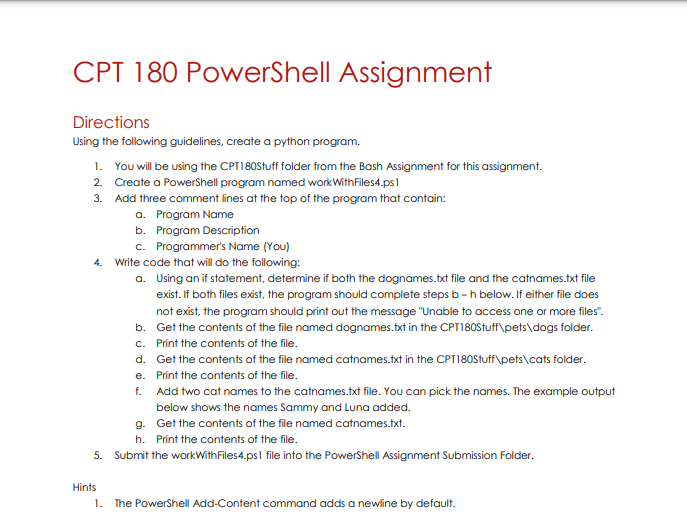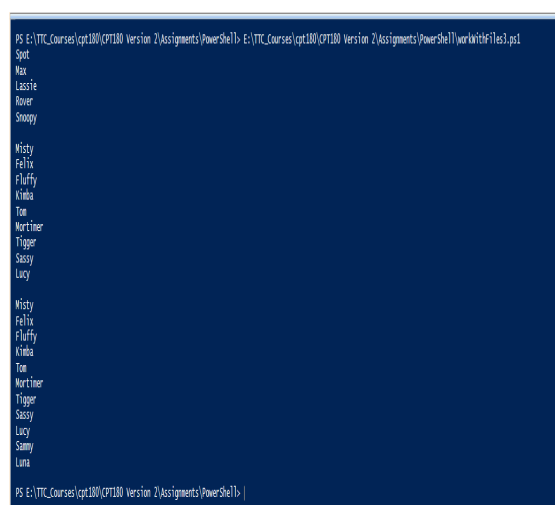CPT 180 PowerShell assignment
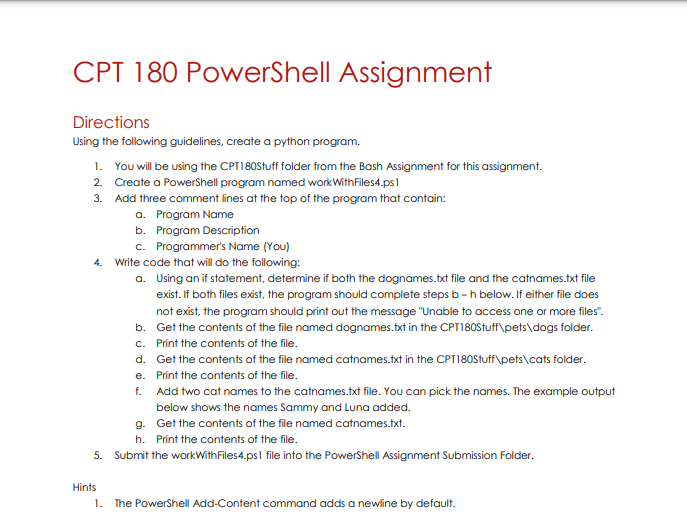
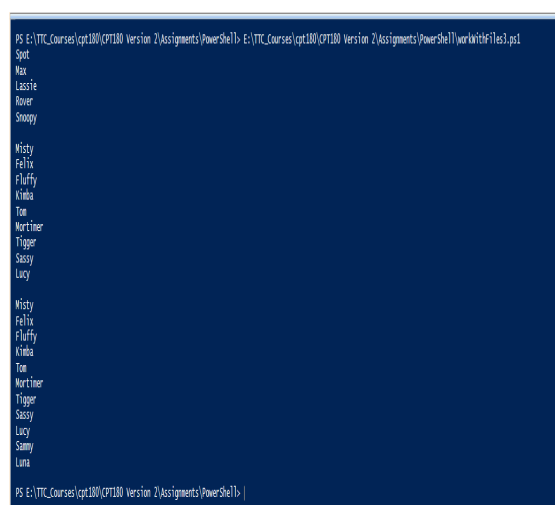
CPT 180 PowerShell Assignment 4. Directions Using the following guidelines, create a python program. 1. You will be using the CP180Stuff folder from the Bash Assignment for this assignment. 2. Create a PowerShell program named work With Files4.ps1 3. Add three comment lines at the top of the program that contain: a. Program Name b. Program Description C. Programmer's Name (You) Write code that will do the following: a. Using an if statement, determine if both the dognames.txt file and the catnames.txt file exist. If both files exist, the program should complete steps b-h below. If either file does not exist, the program should print out the message "Unable to access one or more files". b. Get the contents of the file named dognames.txt in the CPT 180Stuff\pets\dogs folder. C. Print the contents of the file. d. Get the contents of the file named catnames.txt in the CPT180Stuff\pets\cats folder. e. Print the contents of the file. Add two cat names to the catnames.txt file. You can pick the names. The example output below shows the names Sammy and Luna added. g. Get the contents of the file named catnames.txt. h. Print the contents of the file. 5. Submit the work With Files 4.ps1 file into the PowerShell Assignment Submission Folder. f. Hints 1. The PowerShell Add-Content command adds a newline by default. PS E:\TIC_Courses/cpt:180\CPT180 Version 2 Assignments PowerShell> E:\TTC_Courses/cpt 18\CPT180 Version 2)Assignments PowerShell\worlwithFiles 3.051 Spot Nax Lassie Rover Snoopy Misty Felix | Fluffy Kimba Tom Mortime Tigge Sassy Lucy Misty Felix Fluffy Tom Martine Tigger Sassy Lucy Sammy Luna PS E:\TTC_Courses/cpt180 CPT180 Version 2!Assignments PowerShell> | CPT 180 PowerShell Assignment 4. Directions Using the following guidelines, create a python program. 1. You will be using the CP180Stuff folder from the Bash Assignment for this assignment. 2. Create a PowerShell program named work With Files4.ps1 3. Add three comment lines at the top of the program that contain: a. Program Name b. Program Description C. Programmer's Name (You) Write code that will do the following: a. Using an if statement, determine if both the dognames.txt file and the catnames.txt file exist. If both files exist, the program should complete steps b-h below. If either file does not exist, the program should print out the message "Unable to access one or more files". b. Get the contents of the file named dognames.txt in the CPT 180Stuff\pets\dogs folder. C. Print the contents of the file. d. Get the contents of the file named catnames.txt in the CPT180Stuff\pets\cats folder. e. Print the contents of the file. Add two cat names to the catnames.txt file. You can pick the names. The example output below shows the names Sammy and Luna added. g. Get the contents of the file named catnames.txt. h. Print the contents of the file. 5. Submit the work With Files 4.ps1 file into the PowerShell Assignment Submission Folder. f. Hints 1. The PowerShell Add-Content command adds a newline by default. PS E:\TIC_Courses/cpt:180\CPT180 Version 2 Assignments PowerShell> E:\TTC_Courses/cpt 18\CPT180 Version 2)Assignments PowerShell\worlwithFiles 3.051 Spot Nax Lassie Rover Snoopy Misty Felix | Fluffy Kimba Tom Mortime Tigge Sassy Lucy Misty Felix Fluffy Tom Martine Tigger Sassy Lucy Sammy Luna PS E:\TTC_Courses/cpt180 CPT180 Version 2!Assignments PowerShell> |