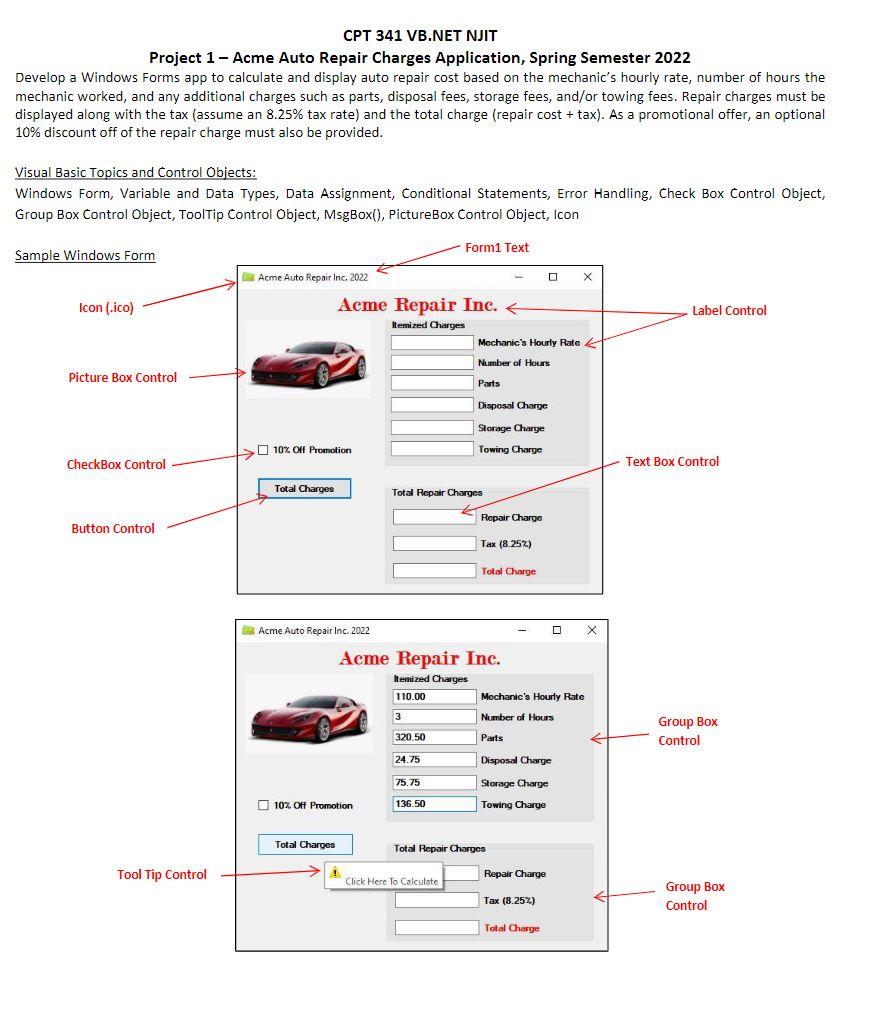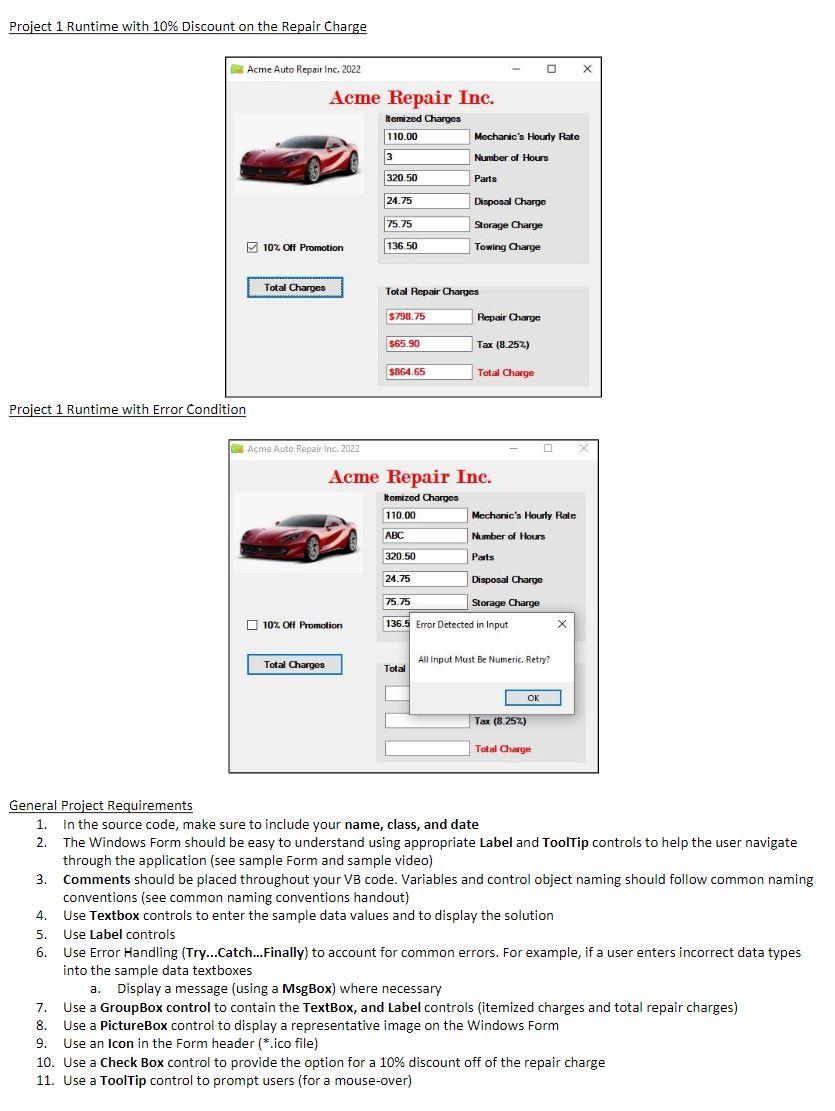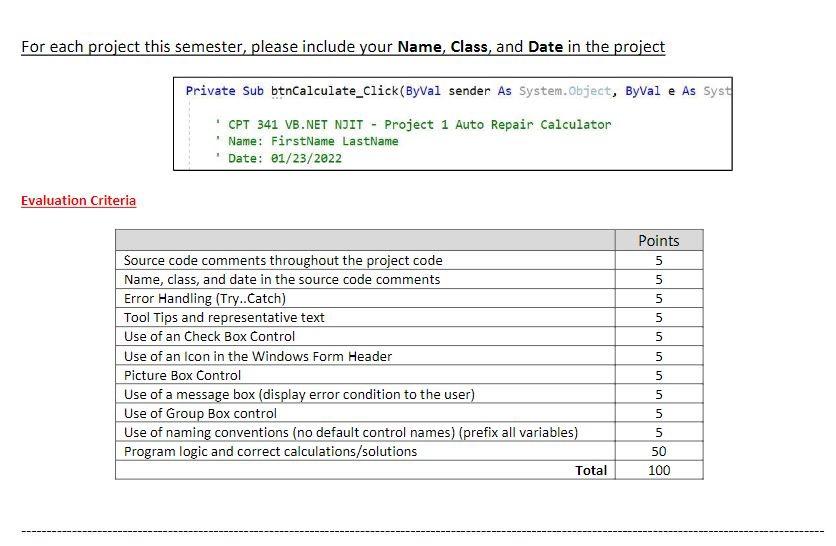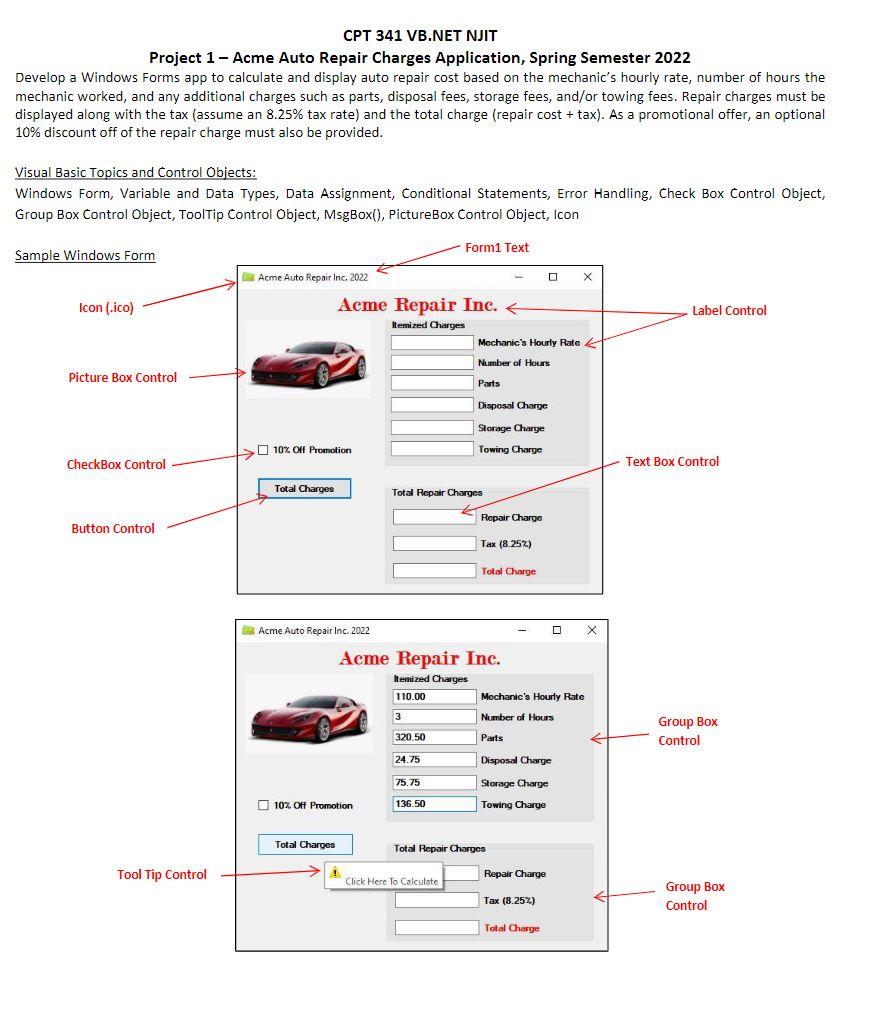
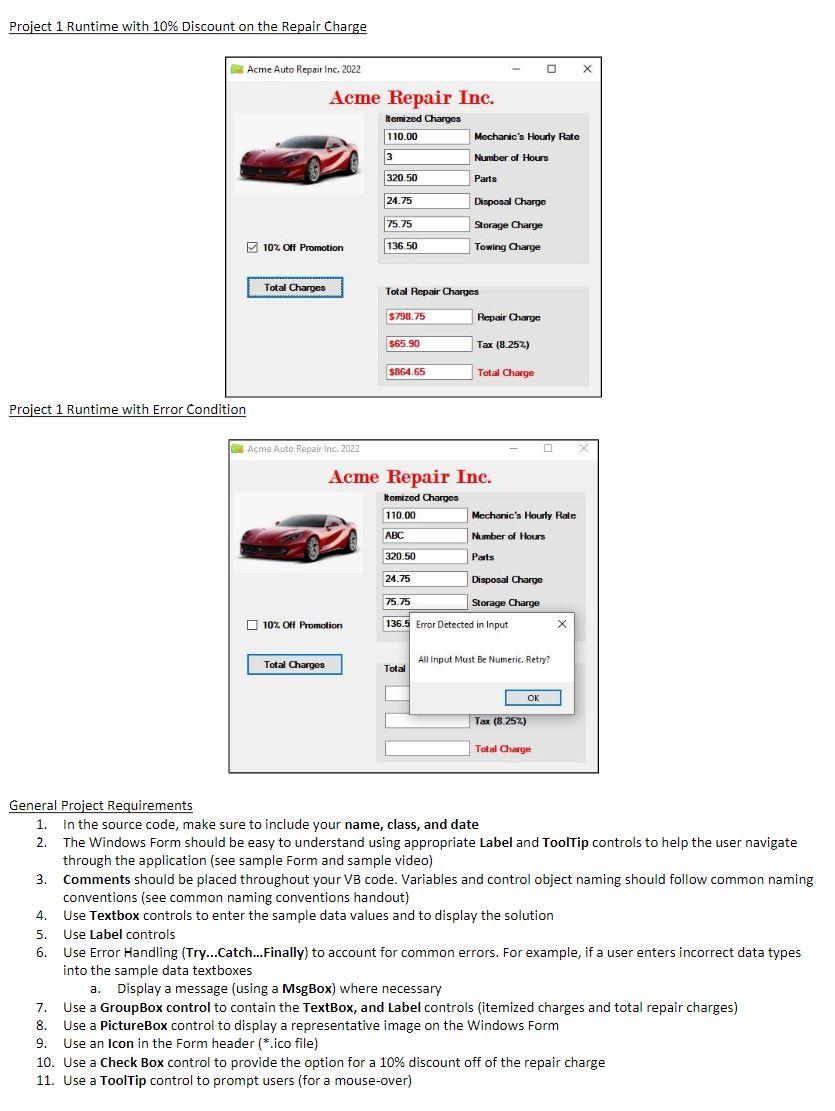
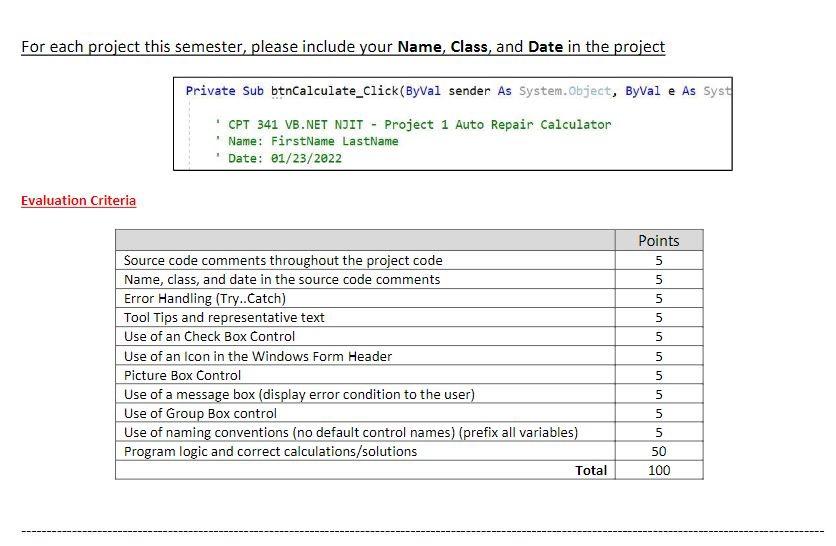
CPT 341 VB.NET NJIT Project 1 - Acme Auto Repair Charges Application, Spring Semester 2022 Develop a Windows Forms app to calculate and display auto repair cost based on the mechanic's hourly rate, number of hours the mechanic worked, and any additional charges such as parts, disposal fees, storage fees, and/or towing fees. Repair charges must be displayed along with the tax (assume an 8.25% tax rate) and the total charge (repair cost + tax). As a promotional offer, an optional 10% discount off of the repair charge must also be provided. Visual Basic Topics and Control Objects: Windows Form, Variable and Data Types, Data Assignment, Conditional Statements, Error Handling, Check Box Control Object, Group Box Control Object, ToolTip Control Object, MsgBox(), PictureBox Control Object, Icon Form1 Text Sample Windows Form Icon (.ico) Label Control Acme Auto Repair Inc. 2022 X Acme Repair Inc. Hemized Charges Mechanic's Hourly Rate e Number of Hours Picture Box Control Parts Disposal Charge Storage Charge > 10% Off Promotion Towing Charge CheckBox Control Text Box Control Total Charges Total Repair Charges Repair Charge Button Control Tax (8.252) Total Charge Acme Auto Repair Inc. 2022 X Acme Repair Inc. Itemized Charges 110.00 Mechanic's Hourly Rate 3 Number of Hours 320.50 Parts Group Box Control 24.75 Disposal Charge 75.75 Storage Charge Towing Charge 10% Off Promotion 136.50 Total Charges Total Repair Charges Tool Tip Control ! Repair Charge Click Here To Calculate Tax (8.25%) ) Group Box Control Total Charge Project 1 Runtime with 10% Discount on the Repair Charge Acme Auto Repair Inc. 2022 Acme Repair Inc. itemized Charges 110.00 Mechanic's Hourly Rate 3 Number of Hours 320.50 Parts 24.75 Disposal Charge 75.75 Storage Charge 10% Off Promotion 136 50 Towing Charge Total Charges Total Repair Charges $798.75 Repair Charge $65.90 Tax (8.252) $864.65 Total Charge Project 1 Runtime with Error Condition Acme Auto Repair Inc. 2022 Acme Repair Inc. Itemized Charges 110.00 Mechanic's Hourly Rate ABC Number of Hours 320.50 Parts 24.75 Disposal Charge 75.75 Storage Charge 10% Off Promotion 136.5 Error Detected in Input Total Charges All Input Must Be Numeric. Retry? Total OK Tax (8.252) Total Charge General Project Requirements 1. In the source code, make sure to include your name, class, and date 2. The Windows Form should be easy to understand using appropriate Label and ToolTip controls to help the user navigate through the application (see sample Form and sample video) 3. Comments should be placed throughout your VB code. Variables and control object naming should follow common naming conventions (see common naming conventions handout) 4. Use Textbox controls to enter the sample data values and to display the solution 5. Use Label controls 6. Use Error Handling (Try...Catch...Finally) to account for common errors. For example, if a user enters incorrect data types into the sample data textboxes Display a message (using a MsgBox) where necessary 7. Use a GroupBox control to contain the TextBox, and Label controls (itemized charges and total repair charges) 8. Use a PictureBox control to display a representative image on the Windows Form 9. Use an Icon in the Form header (*.ico file) 10. Use a Check Box control to provide the option for a 10% discount off of the repair charge 11. Use a ToolTip control to prompt users (for a mouse-over) a. For each project this semester, please include your Name, Class, and Date in the project Private Sub btnCalculate_Click(ByVal sender As System.Object, ByVal e As Syst CPT 341 VB.NET NJIT - Project 1 Auto Repair Calculator Name: FirstName LastName Date: 01/23/2022 Evaluation Criteria Points 5 5 5 1|- |, 5 5 Source code comments throughout the project code Name, class, and date in the source code comments Error Handling (Try..Catch) Tool Tips and representative text Use of an Check Box Control Use of an icon in the Windows Form Header Picture Box Control Use of a message box (display error condition to the user) Use of Group Box control Use of naming conventions (no default control names) (prefix all variables) Program logic and correct calculations/solutions Total 5 5 50 100