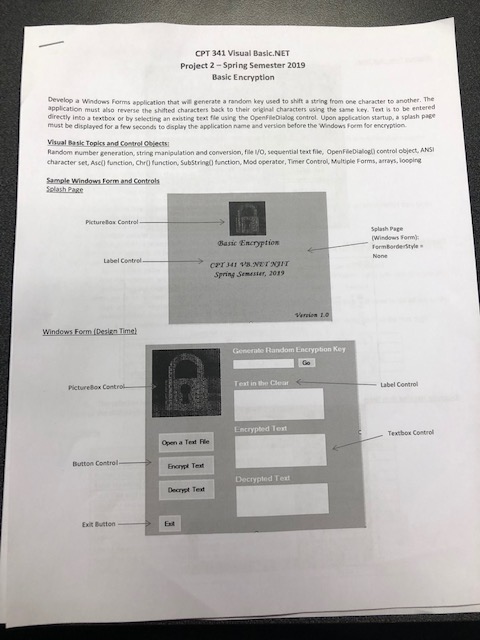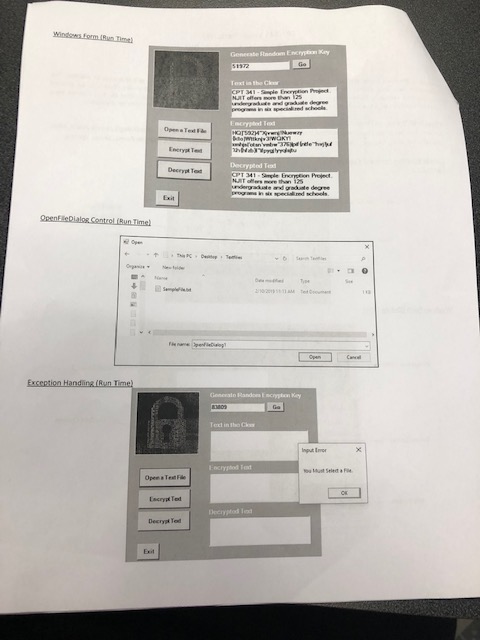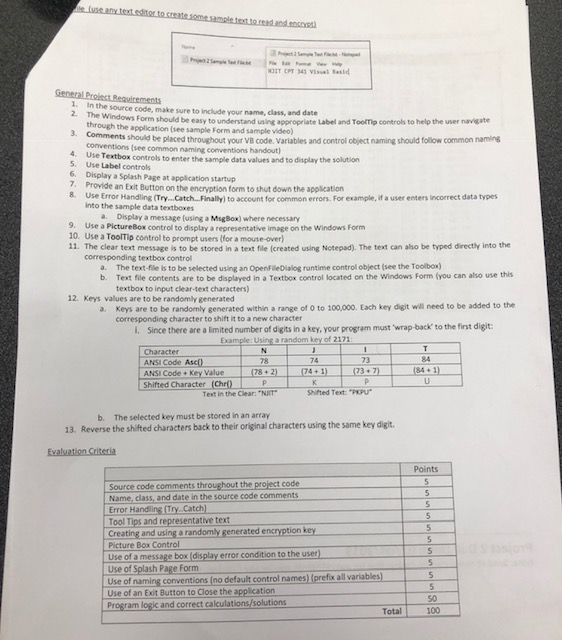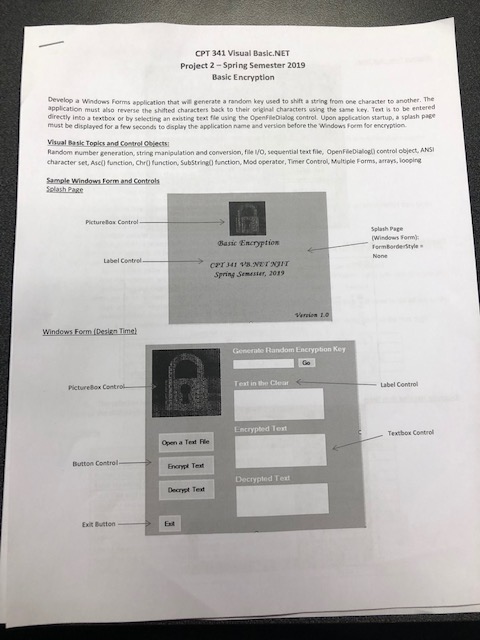
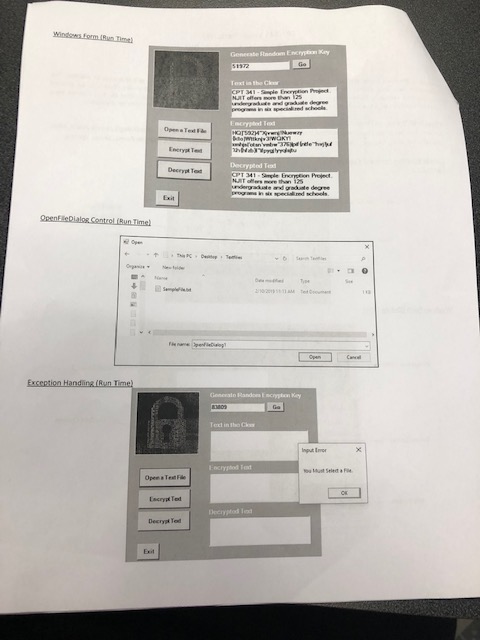
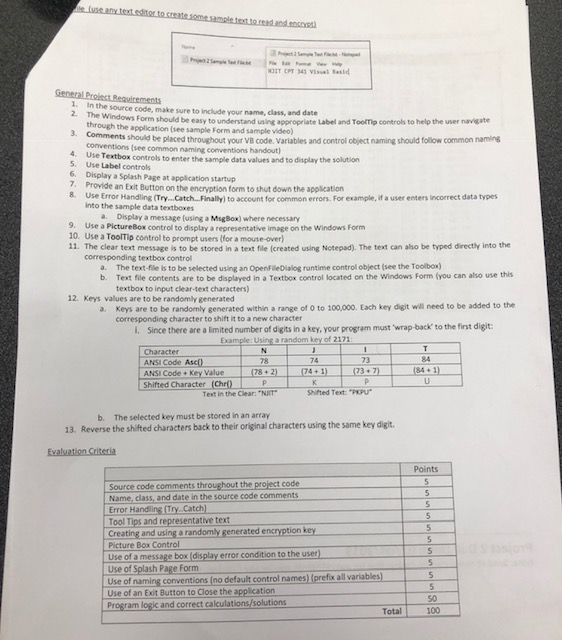
CPT 341 Visual Basic.NET Project 2-Spring Semester 2019 Basic Encryption Develop a Windows Forms application that wil generate a random key used to shift a string from one character to another. The application must also reverse the shited characters back to their original characters uine the same key. Text is to be entered directly into a textbox or by selecting an existing text file using the OpenFileDialog control. Upon application startup, a splash pge must be displayed for a few seconds to display the application name and version before the Windows Form for encryption Visyal Bask Topiks and Contrel Chiects Random number generation, string manipulation and conversion, fise WO, sequential text file, OpenFileDiaolcnrl object, ANS character set, AseO function, chrO function substingtnction, Mod operater, Timer Control, Msltiple Forms, arrays, looping Tample Windown Form and Controh Splash Page Windows Form) Basic Encpption Spring Semessar, 2015 Gonerate Random Encryption Key PictureBox Control Text in the Clear Encrypted Text Textbox Control Open a Teat Fle Button Control Enorypt Text Decrypted Tex Decryst Text Exit Button Exit n the Clr Decrypted Tead Deceypt Ted Open a Test File Decrypt Ted 1. In the source code, make sure to include your name, class, and date 2. The Windows s orm should be easy to understand using appropriate Label and ToofTip controls to help the user navigate should be placed throughout your VB code. Variables and control object naming should folliow common naming through the applicat ion (see sample Form and sample video) conventions (see common naming conventions handout) 4. Use T 5. Use Label controls 6. Display a Splash Page at application startup 7. Provide an Exit Button on the encryption form to shut down the application 8se Error Handling (Try... Catch Finally) to account for common errors. For example, if a user enters incorrect data types extbox controls to enter the sample data values and to display the solution into the sample data textboxes a. Display a message (using a MsgBox) where necessary . Use a PictureBox control to display a representative image on the Windows Form 10. Use a ToolTip control to prompt users (for a mouse-over) 1i. The clear text message is to be stored in a text fle (created using Notepad). The text can also be typed directly into the corresponding textbox contro a. The text-file is to be selected using an OpenFileDialog runtime control object (see the Toolbox) b. Text file contents are to be displayed in a Textbox control located on the Windows Form (you can also use this textbox to nput clear-text characters) 12. Keys values are to be randomly generated a. Keys are to be randomly generated within a range of o to 100,000. Each key digit will need to be added to the corresponding character to shift it to a new character i. Since there are a imited number of digits in a key, your program must 'wrap-back to the first digit Example: Using a random key of 2172 Character ANSI Code Ascl) ANSI Code Key Value Shifted Character (Chro)P 78 73 84 2) 74+1) 84+1) Text in the Clear:"NIT Shifted Text "PPU b. The selected key must be stored in an array 13. Reverse the shifted characters back to their original characters using the same key digit. Points Source code comments throughout the project code Name, class, and date in the source code comments Error Handling (Try Catch) Tool Tips and representative text Creating and using a randomly generated encryption key Picture Box Control Use of a message box (display error condition to the user) Use of Splash Page Form Use of naming conventions (no default control names) (prefix all variables) Use of an Exit Button to Close the application Program logic and correct calculations/solutions 50 Total 100 CPT 341 Visual Basic.NET Project 2-Spring Semester 2019 Basic Encryption Develop a Windows Forms application that wil generate a random key used to shift a string from one character to another. The application must also reverse the shited characters back to their original characters uine the same key. Text is to be entered directly into a textbox or by selecting an existing text file using the OpenFileDialog control. Upon application startup, a splash pge must be displayed for a few seconds to display the application name and version before the Windows Form for encryption Visyal Bask Topiks and Contrel Chiects Random number generation, string manipulation and conversion, fise WO, sequential text file, OpenFileDiaolcnrl object, ANS character set, AseO function, chrO function substingtnction, Mod operater, Timer Control, Msltiple Forms, arrays, looping Tample Windown Form and Controh Splash Page Windows Form) Basic Encpption Spring Semessar, 2015 Gonerate Random Encryption Key PictureBox Control Text in the Clear Encrypted Text Textbox Control Open a Teat Fle Button Control Enorypt Text Decrypted Tex Decryst Text Exit Button Exit n the Clr Decrypted Tead Deceypt Ted Open a Test File Decrypt Ted 1. In the source code, make sure to include your name, class, and date 2. The Windows s orm should be easy to understand using appropriate Label and ToofTip controls to help the user navigate should be placed throughout your VB code. Variables and control object naming should folliow common naming through the applicat ion (see sample Form and sample video) conventions (see common naming conventions handout) 4. Use T 5. Use Label controls 6. Display a Splash Page at application startup 7. Provide an Exit Button on the encryption form to shut down the application 8se Error Handling (Try... Catch Finally) to account for common errors. For example, if a user enters incorrect data types extbox controls to enter the sample data values and to display the solution into the sample data textboxes a. Display a message (using a MsgBox) where necessary . Use a PictureBox control to display a representative image on the Windows Form 10. Use a ToolTip control to prompt users (for a mouse-over) 1i. The clear text message is to be stored in a text fle (created using Notepad). The text can also be typed directly into the corresponding textbox contro a. The text-file is to be selected using an OpenFileDialog runtime control object (see the Toolbox) b. Text file contents are to be displayed in a Textbox control located on the Windows Form (you can also use this textbox to nput clear-text characters) 12. Keys values are to be randomly generated a. Keys are to be randomly generated within a range of o to 100,000. Each key digit will need to be added to the corresponding character to shift it to a new character i. Since there are a imited number of digits in a key, your program must 'wrap-back to the first digit Example: Using a random key of 2172 Character ANSI Code Ascl) ANSI Code Key Value Shifted Character (Chro)P 78 73 84 2) 74+1) 84+1) Text in the Clear:"NIT Shifted Text "PPU b. The selected key must be stored in an array 13. Reverse the shifted characters back to their original characters using the same key digit. Points Source code comments throughout the project code Name, class, and date in the source code comments Error Handling (Try Catch) Tool Tips and representative text Creating and using a randomly generated encryption key Picture Box Control Use of a message box (display error condition to the user) Use of Splash Page Form Use of naming conventions (no default control names) (prefix all variables) Use of an Exit Button to Close the application Program logic and correct calculations/solutions 50 Total 100