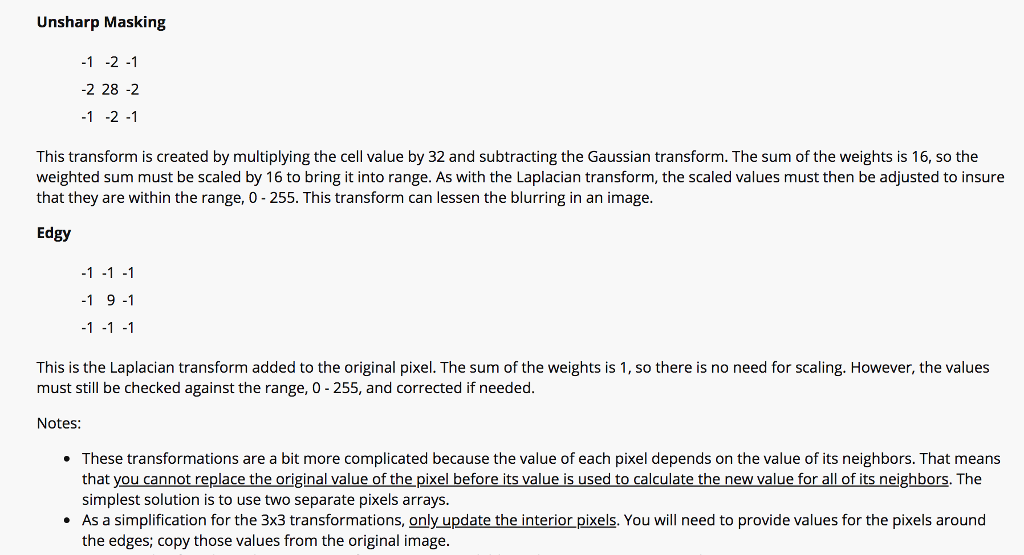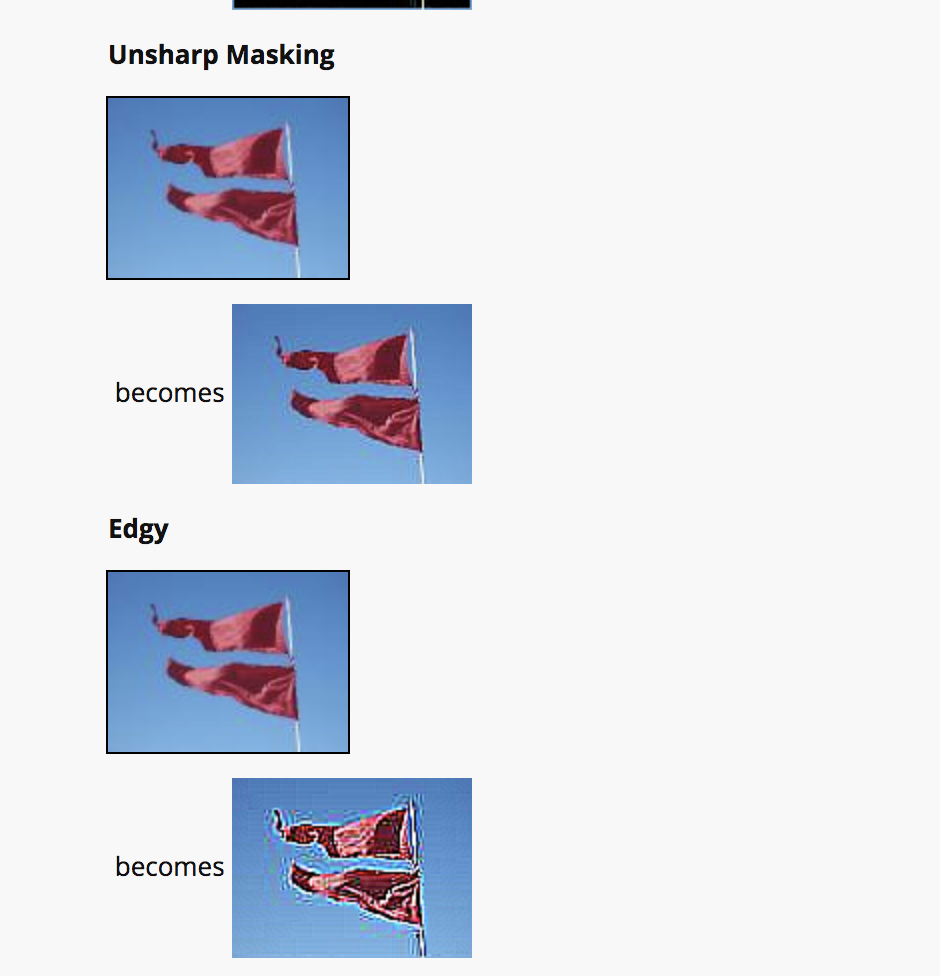Create 2 methods in java. one that will convert an image, named "theImage", as the directions describe.
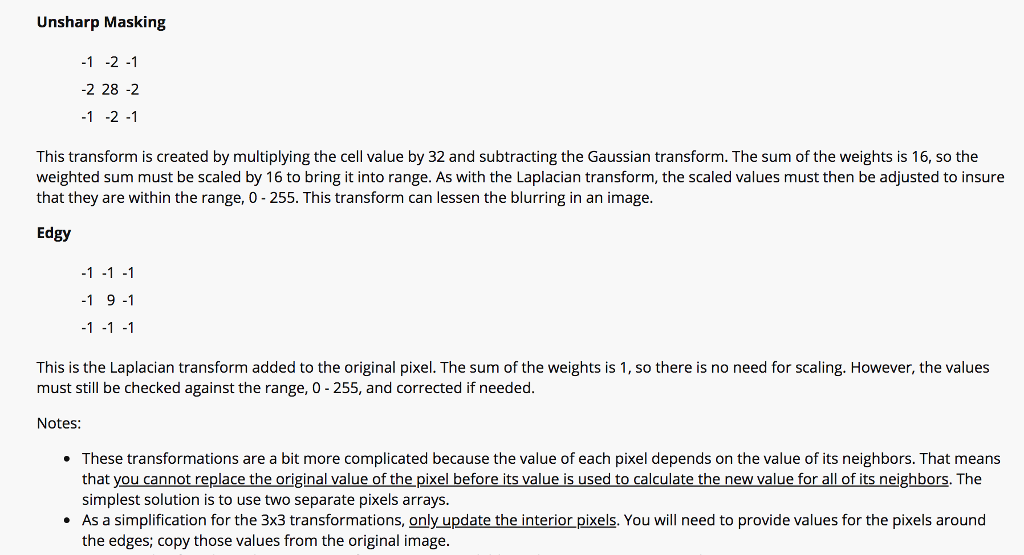
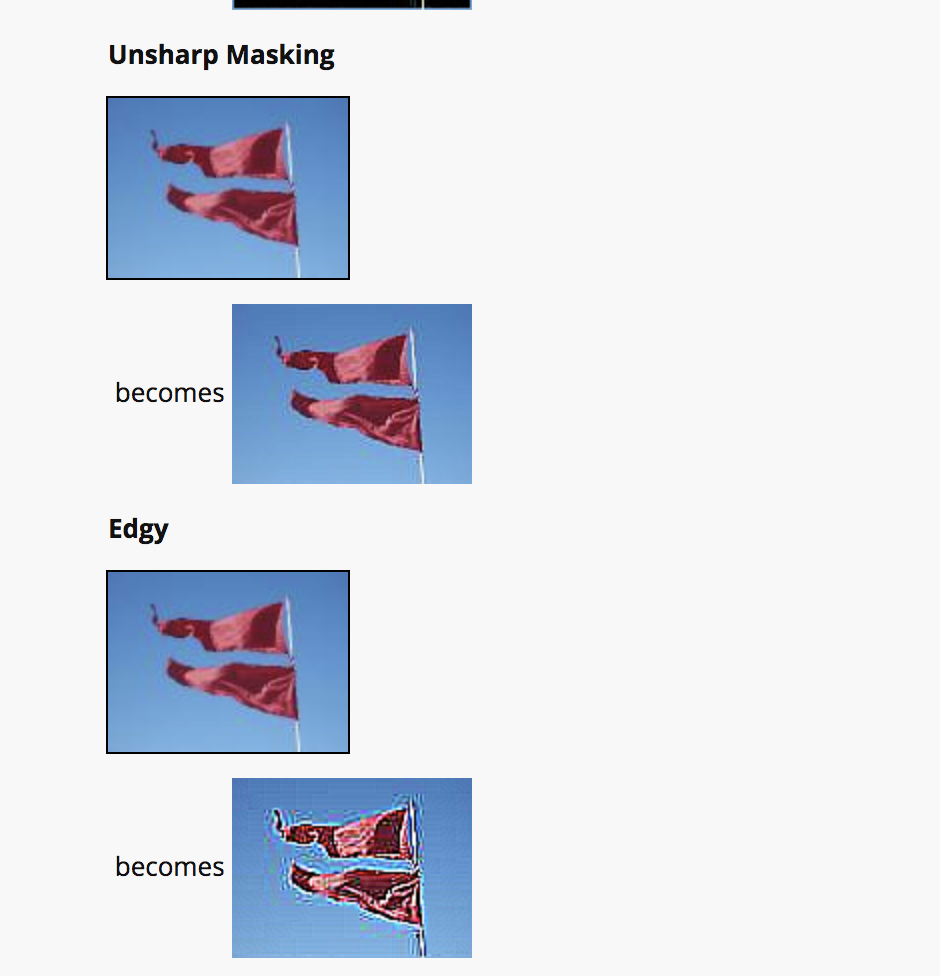
Unsharp Masking 1-2-1 -2 28 -2 1-2-1 This transform is created by multiplying the cell value by 32 and subtracting the Gaussian transform. The sum of the weights is 16, so the weighted sum must be scaled by 16 to bring it into range. As with the Laplacian transform, the scaled values must then be adjusted to insure that they are within the range, 0 - 255. This transform can lessen the blurring in an image. Edgy 1 9-1 This is the Laplacian transform added to the original pixel. The sum of the weights is 1, so there is no need for scaling. However, the values must still be checked against the range, 0 255, and corrected if needed. Notes: These transformations are a bit more complicated because the value of each pixel depends on the value of its neighbors. That means that you cannot replace the original value of the pixel before its value is used to calculate the new value for all of its neighbors. The simplest solution is to use two separate pixels arrays. As a simplification for the 3x3 transformations, onlyupdate the interior pixels. You will need to provide values for the pixels around the edges; copy those values from the original image. Unsharp Masking 1-2-1 -2 28 -2 1-2-1 This transform is created by multiplying the cell value by 32 and subtracting the Gaussian transform. The sum of the weights is 16, so the weighted sum must be scaled by 16 to bring it into range. As with the Laplacian transform, the scaled values must then be adjusted to insure that they are within the range, 0 - 255. This transform can lessen the blurring in an image. Edgy 1 9-1 This is the Laplacian transform added to the original pixel. The sum of the weights is 1, so there is no need for scaling. However, the values must still be checked against the range, 0 255, and corrected if needed. Notes: These transformations are a bit more complicated because the value of each pixel depends on the value of its neighbors. That means that you cannot replace the original value of the pixel before its value is used to calculate the new value for all of its neighbors. The simplest solution is to use two separate pixels arrays. As a simplification for the 3x3 transformations, onlyupdate the interior pixels. You will need to provide values for the pixels around the edges; copy those values from the original image