Question
%Create a 1D array (row vector) named v3 containing fifty zeros. v3=0; %Create a 1D array named vv2 with 500 equally spaced values starting at
%Create a 1D array (row vector) named v3 containing fifty zeros.
v3=0;
%Create a 1D array named vv2 with 500 equally spaced values starting at -5.0 and ending at 15.0. Use the MATLAB linspace function.
vv2=0;
%Assuming two 1D row arrays named ww1 and ww2 exist, create a 1D row array named ww by concatenating the two arrays ww1and ww2.
N = randi([3 10]) % Random length for a vector between 3 to 10
ww1 = randi([0 10], 1, N) % random vector of length N of the range 0 to 10.
N = randi([3 10]) % Random length for a vector between 3 to 10
ww2 = randi([0 10], 1, N) % random vector of length N of the range 0 to 10.
ww =0;
N = randi([15 20]) % Random length for a vector between 15 to 20
%Assuming a 1D array named xx exists, extract (index) element five and save the result in the variable xx5.
xx = randi([0 10], 1, N) % random vector of length N of the range 0 to 10.
xx5=0
%Assuming a 1D array named xx exists, extract elements 4 through 12 and save the result in a variable named xxB.
xx = randi([0 10], 1, N) % random vector of length N of the range 0 to 10.
xxB=0
%Assuming a 1D array named yy exists, replace elements 5 through 15 of the array with the value of zero, and then assign the new yy to yyC.
yy = randi([0 10], 1, N) % random vector of length N of the range 0 to 10.
yyC=0
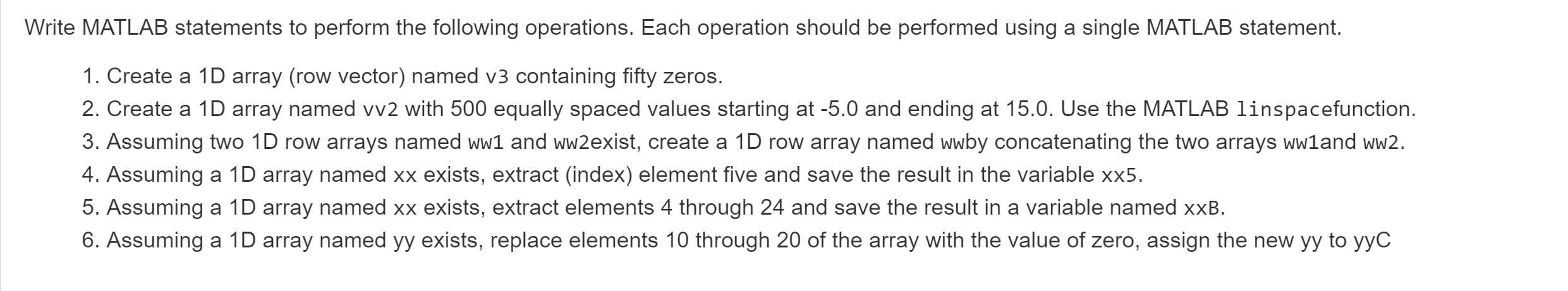
Step by Step Solution
There are 3 Steps involved in it
Step: 1

Get Instant Access to Expert-Tailored Solutions
See step-by-step solutions with expert insights and AI powered tools for academic success
Step: 2

Step: 3

Ace Your Homework with AI
Get the answers you need in no time with our AI-driven, step-by-step assistance
Get Started


