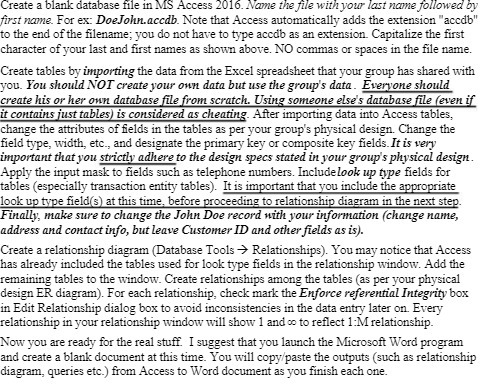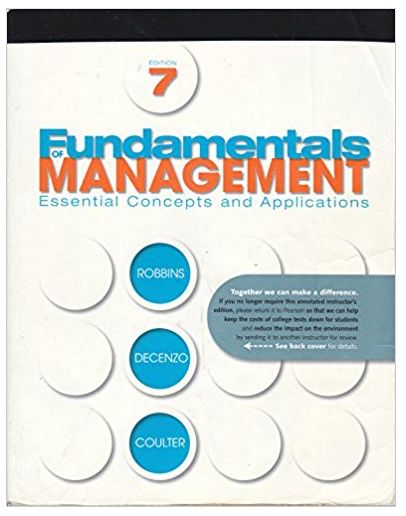Create a blank database file in MS Access 2016. Name the file with your last name followed by first name. For ex: DoeJohn.accdb. Note that Access automatically adds the extension "accdb' to the end of the filename; you do not have to type acodb as an extension. Capitalize the first character of your last and first names as shown above. NO commas or spaces in the file name. Create tables by importing the data from the Excel spreadsheet that your group has shared with you. You should NOT create your own data but use the group's data . Everyone should create his or her own database file from scratch. Using someone else's database file (even if it contains just tables) is considered as cheating. After importing data into Access tables, change the attributes of fields in the tables as per your group's physical design. Change the field type, width, etc., and designate the primary key or composite key fields. It is very important that you strictly adhere to the design specs stated in your group's physical design. Apply the input mask to fields such as telephone numbers. Includelook up type fields for tables (especially transaction entity tables). It is important that you include the appropriate look up type field(s) at this time. before proceeding to relationship diagram in the next step Finally, make sure to change the John Doe record with your information (change name, address and contact info, but leave Customer ID and other fields as is). Create a relationship diagram (Database Tools > Relationships). You may notice that Access has already included the tables used for look type fields in the relationship window. Add the remaining tables to the window. Create relationships among the tables (as per your physical design ER. diagram). For each relationship, check mark the Enforce referential Integrity box in Edit Relationship dialog box to avoid inconsistencies in the data entry later on. Every relationship in your relationship window will show 1 and co to reflect 1:M relationship. Now you are ready for the real stuff. I suggest that you launch the Microsoft Word program and create a blank document at this time. You will copy/paste the outputs (such as relationship diagram, queries etc.) from Access to Word document as you finish each one