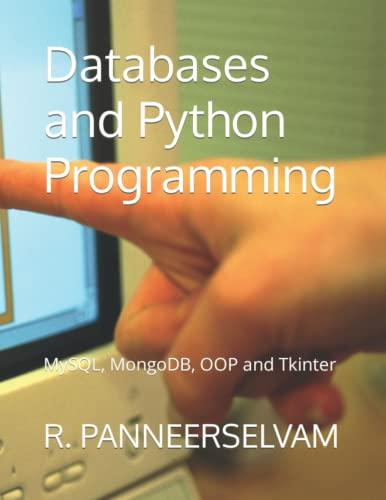Question
Create a command line that will display only the day of the week and the year of the current system date. Create a command line
- Create a command line that will display only the day of the week and the year of the current system date.
- Create a command line that will display only the number of users currently logged in.
please If you use any commands or techniques not discussed include a solution using commands in the text and a comprehensive explanation of why you prefer your solution.
3.Write a command to display a calendar for the whole year.
4.Create a command line that will display only those lines in the /etc/passwd file that do not contain the word "STUDENT", sorted in alphabetical order, and numbered.
5.Create a command line that will display all lines in the /etc/passwd file, sorted in numeric order by the third field (the field delimiter is the ":" character).
6.Create a command line that will display only line 312 of the /etc/passwd file.
Step by Step Solution
There are 3 Steps involved in it
Step: 1

Get Instant Access to Expert-Tailored Solutions
See step-by-step solutions with expert insights and AI powered tools for academic success
Step: 2

Step: 3

Ace Your Homework with AI
Get the answers you need in no time with our AI-driven, step-by-step assistance
Get Started