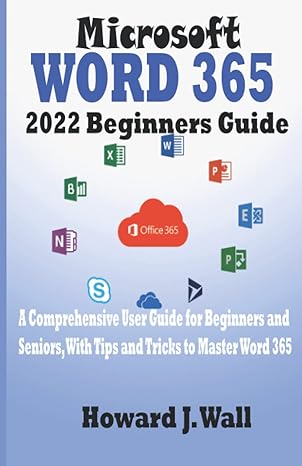Question
Create a database with name test Create a table: tblProduct CREATE TABLE `tblproduct` ( `id` int(8) NOT NULL, `name` varchar(255) NOT NULL, `code` varchar(255) NOT
- Create a database with name test
- Create a table: tblProduct
| CREATE TABLE `tblproduct` ( `id` int(8) NOT NULL, `name` varchar(255) NOT NULL, `code` varchar(255) NOT NULL, `image` text NOT NULL, `price` double(10,2) NOT NULL ) ENGINE=InnoDB DEFAULT CHARSET=latin1; |
- Configure the localhost connection: config.php
|
$con=mysqli_connect("localhost", "root","", "login"); if(mysqli_connect_errno()){ echo "Connection Fail".mysqli_connect_error(); }
?> |
- Create a CSS style file: style.css
| body { font-family: Arial; color: #211a1a; font-size: 0.9em; }
#shopping-cart { margin: 40px; }
#product-grid { margin: 40px; }
#shopping-cart table { width: 100%; background-color: #F0F0F0; }
#shopping-cart table td { background-color: #FFFFFF; }
.txt-heading { color: #211a1a; border-bottom: 1px solid #E0E0E0; overflow: auto; }
#btnEmpty { background-color: #ffffff; border: #d00000 1px solid; padding: 5px 10px; color: #d00000; float: right; text-decoration: none; border-radius: 3px; margin: 10px 0px; }
.btnAddAction { padding: 5px 10px; margin-left: 5px; background-color: #efefef; border: #E0E0E0 1px solid; color: #211a1a; float: right; text-decoration: none; border-radius: 3px; cursor: pointer; }
#product-grid .txt-heading { margin-bottom: 18px; }
.product-item { float: left; background: #ffffff; margin: 30px 30px 0px 0px; border: #E0E0E0 1px solid; }
.product-image { height: 155px; width: 250px; background-color: #FFF; }
.clear-float { clear: both; }
.demo-input-box { border-radius: 2px; border: #CCC 1px solid; padding: 2px 1px; }
.tbl-cart { font-size: 0.9em; }
.tbl-cart th { font-weight: normal; }
.product-title { margin-bottom: 20px; }
.product-price { float:left; }
.cart-action { float: right; }
.product-quantity { padding: 5px 10px; border-radius: 3px; border: #E0E0E0 1px solid; }
.product-tile-footer { padding: 15px 15px 0px 15px; overflow: auto; }
.cart-item-image { width: 30px; height: 30px; border-radius: 50%; border: #E0E0E0 1px solid; padding: 5px; vertical-align: middle; margin-right: 15px; } .no-records { text-align: center; clear: both; margin: 38px 0px; } |
- Create index page: index.php
Run the code in browser to see the output
Step by Step Solution
There are 3 Steps involved in it
Step: 1

Get Instant Access to Expert-Tailored Solutions
See step-by-step solutions with expert insights and AI powered tools for academic success
Step: 2

Step: 3

Ace Your Homework with AI
Get the answers you need in no time with our AI-driven, step-by-step assistance
Get Started