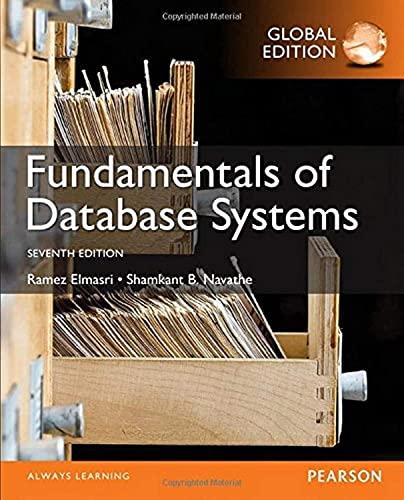Question
Create a frame with one label, one textbox and a button. Using ActionEvent and MouseEvent, 1) when the button is clicked, the button turns from
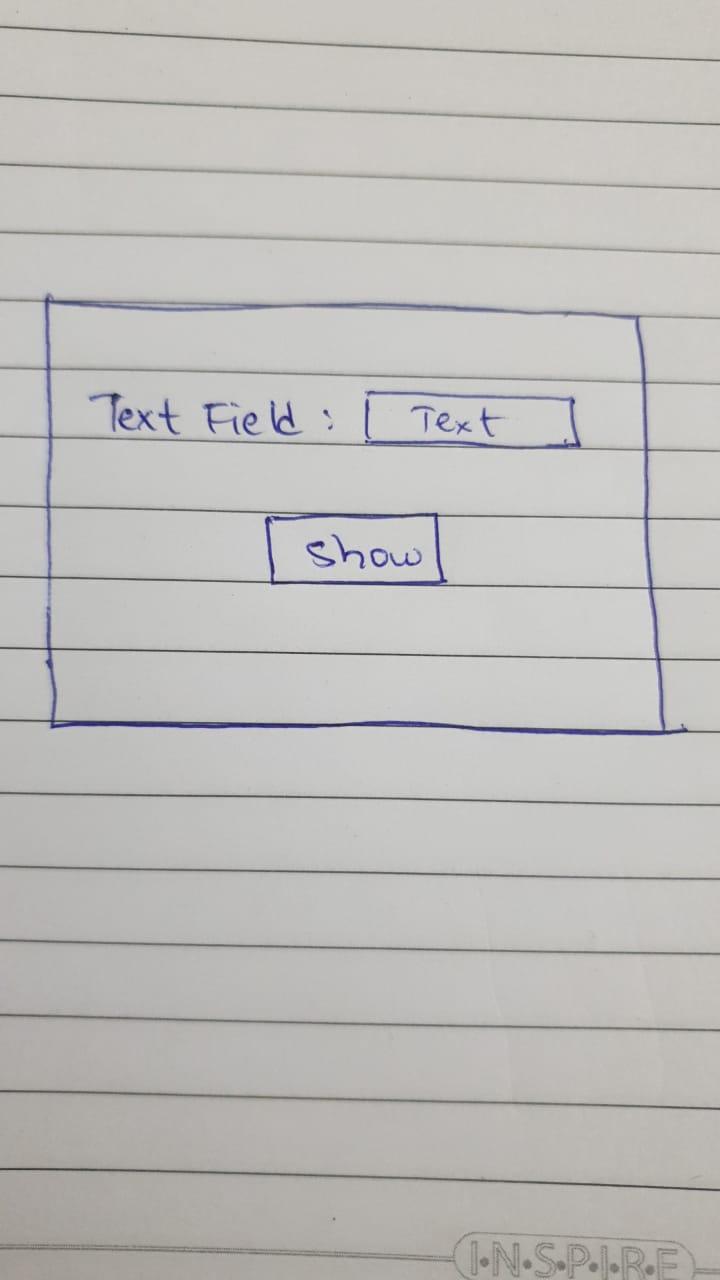
Create a frame with one label, one textbox and a button. Using ActionEvent and MouseEvent,
1) when the button is clicked, the button turns from white to blue.
2) when the textBox is clicked, the text inside the text box turn from black to red.
3) when the frame is clicked on, the frame turns from white to Orange.
4) when the button is pressed again, everything is reversed back to its original state, meaning the button and frame turns white and text turns black.
This question is based on GUI in Java. Please solve it asap and correctly. Please don't use drag and drop method and keep the code as simple as possible.
Text Field: Text show l.N.S.P.I.REStep by Step Solution
There are 3 Steps involved in it
Step: 1

Get Instant Access to Expert-Tailored Solutions
See step-by-step solutions with expert insights and AI powered tools for academic success
Step: 2

Step: 3

Ace Your Homework with AI
Get the answers you need in no time with our AI-driven, step-by-step assistance
Get Started