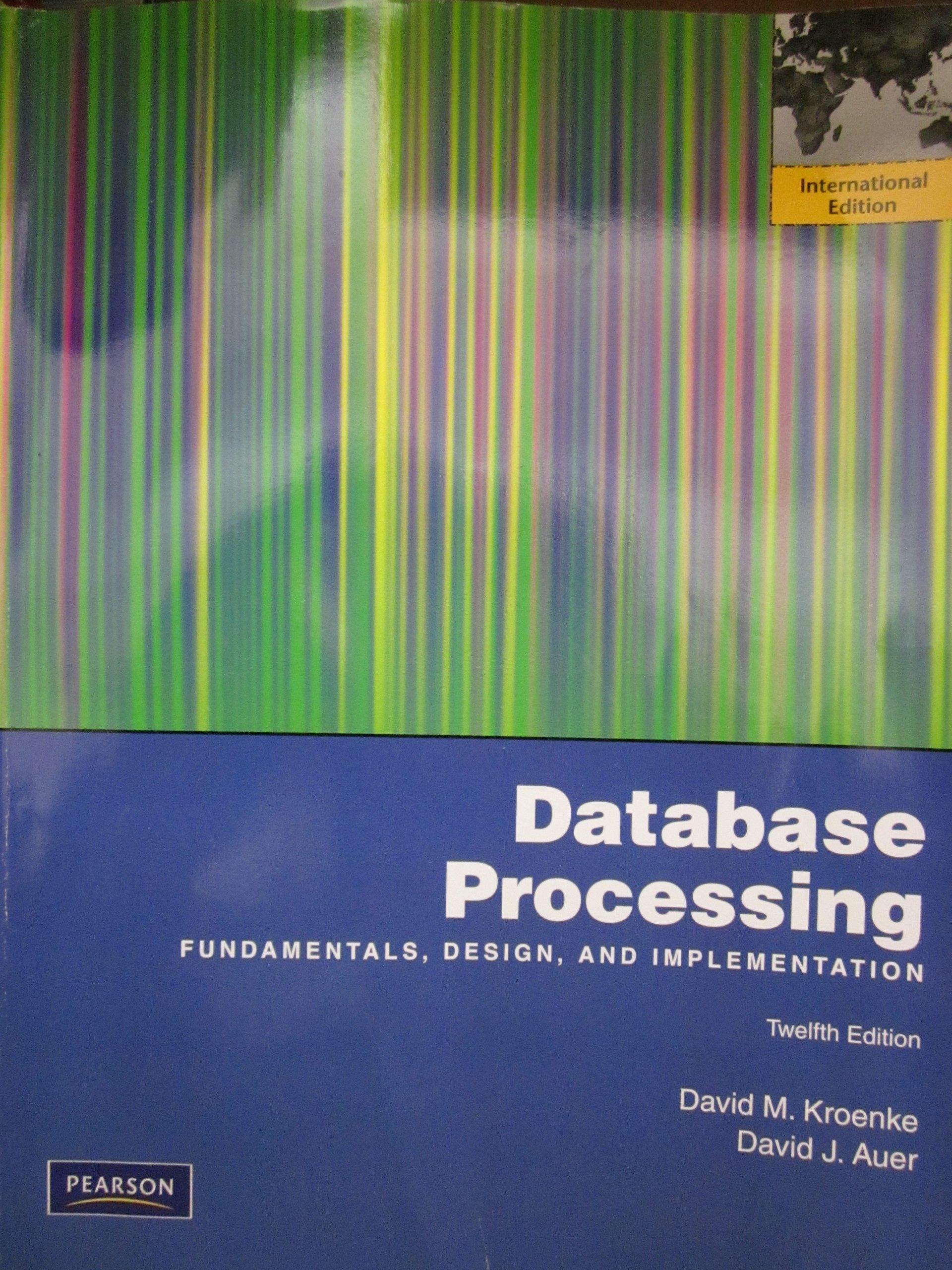Question
Create a functional calculator that uses JButtons for numbers from 0-9, the . for decimals, and for operators +, -, * ,/ and = as
Create a functional calculator that uses JButtons for numbers from 0-9, the . for decimals, and for operators +, -, * ,/ and = as well as a JTextfield that displays the current value or the result. Use ActionListeners and LayoutManagers appropriately. The calculator should also have a button to clear the current value. Keep in mind that the getText() method of a GUI component such as JTextfield returns a string, so you need to cast it as an int or float in order to perform mathematical operations on the numbers the user enters.
The example below shows how to determine which button has been clicked:
ActionListener actionListener = new ActionListener() { public void actionPerformed(ActionEvent actionEvent) { System.out.println(actionEvent.getActionCommand()); } }; Step by Step Solution
There are 3 Steps involved in it
Step: 1

Get Instant Access to Expert-Tailored Solutions
See step-by-step solutions with expert insights and AI powered tools for academic success
Step: 2

Step: 3

Ace Your Homework with AI
Get the answers you need in no time with our AI-driven, step-by-step assistance
Get Started