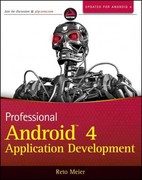Answered step by step
Verified Expert Solution
Question
1 Approved Answer
Create a GUI application for a guessing game with Java as illustrated in the images of this lab. Each image is representing a separate execution
Create a GUI application for a guessing game with Java as illustrated in the images of this lab. Each image is representing a separate execution of the application. The application will randomly designate one of the squares as the target square that the user must find. For testing purposes, the application must show the target square number in the title bar of the application (as illustrated in the video). The user will be given three chances to find the target square by clicking on them. When mouse hovers on a square, it must change color to blue. When user clicks (i.e. opens) a square, if it is not the target square the background changes to red; if it is the target square the background changes to green. After a user wins or loses, the application shows messages indicating whether the user won or lost, and then the application terminates.
Step by Step Solution
There are 3 Steps involved in it
Step: 1

Get Instant Access to Expert-Tailored Solutions
See step-by-step solutions with expert insights and AI powered tools for academic success
Step: 2

Step: 3

Ace Your Homework with AI
Get the answers you need in no time with our AI-driven, step-by-step assistance
Get Started